
このページには広告が含まれます
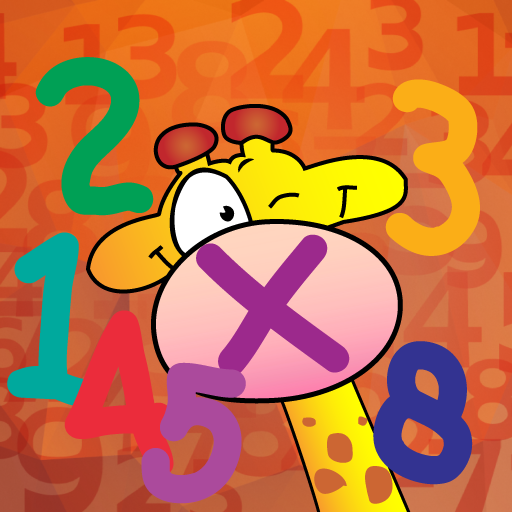
Times Tables Game
教育 | WissApp
BlueStacksを使ってPCでプレイ - 5憶以上のユーザーが愛用している高機能Androidゲーミングプラットフォーム
Play Times Tables Game on PC
Times Tables Game (Multiplication) is a fun way for children to practice and learn the multiplication tables by heart. The gameplay is carefully designed, with the help of children, teachers and educational experts. Kids love practicing their times tables with this app.
***2015 Winner of Best App Ever award, Best Educational App***
http://www.bestappever.com/android/awards/2014/winner/edgm
TIMES TABLE GAME is an educational app. Its objective is to aid in learning the 1 to 12 times tables by heart. Anywhere, anytime, fun and easy!
The game is designed in such a way that it challenges to keep practicing. It awards (good) plays by medals, flowers, smileys and such.
Faults are remembered and will be suggested to play again a next time. This is an educational method that is a real help in better learning the multiplication tables.
Easy to use. Any table (1 - 12) can be selected to play. Even multiple tables in sequential order or shuffled. Ideal to prepare for the test at school next week.
Special scoring system that awards points based on the difficulty of the times, speed and whether or not the table is played in sequential order or shuffled.
The scores and tables already played are logged and can be reviews in the ‘Players and Score’ menu. Kids love to play and afterwards see their progress in the overview. And off course beating mum or dad’s highscore is cool!
A new feature is the world wide highscore list. Kids all over the world practice their time tables with this app. Can you beat their highscores?
As suggested through a review (thank you!) we added the possibility to practice any table upto 12x. This is an extra challenge and is awarded by a new achievement icon. Check out your player&score overview.
Have fun! And if you like Times Tables Game? Please post a review!
***2015 Winner of Best App Ever award, Best Educational App***
http://www.bestappever.com/android/awards/2014/winner/edgm
TIMES TABLE GAME is an educational app. Its objective is to aid in learning the 1 to 12 times tables by heart. Anywhere, anytime, fun and easy!
The game is designed in such a way that it challenges to keep practicing. It awards (good) plays by medals, flowers, smileys and such.
Faults are remembered and will be suggested to play again a next time. This is an educational method that is a real help in better learning the multiplication tables.
Easy to use. Any table (1 - 12) can be selected to play. Even multiple tables in sequential order or shuffled. Ideal to prepare for the test at school next week.
Special scoring system that awards points based on the difficulty of the times, speed and whether or not the table is played in sequential order or shuffled.
The scores and tables already played are logged and can be reviews in the ‘Players and Score’ menu. Kids love to play and afterwards see their progress in the overview. And off course beating mum or dad’s highscore is cool!
A new feature is the world wide highscore list. Kids all over the world practice their time tables with this app. Can you beat their highscores?
As suggested through a review (thank you!) we added the possibility to practice any table upto 12x. This is an extra challenge and is awarded by a new achievement icon. Check out your player&score overview.
Have fun! And if you like Times Tables Game? Please post a review!
Times Tables GameをPCでプレイ
-
BlueStacksをダウンロードしてPCにインストールします。
-
GoogleにサインインしてGoogle Play ストアにアクセスします。(こちらの操作は後で行っても問題ありません)
-
右上の検索バーにTimes Tables Gameを入力して検索します。
-
クリックして検索結果からTimes Tables Gameをインストールします。
-
Googleサインインを完了してTimes Tables Gameをインストールします。※手順2を飛ばしていた場合
-
ホーム画面にてTimes Tables Gameのアイコンをクリックしてアプリを起動します。




