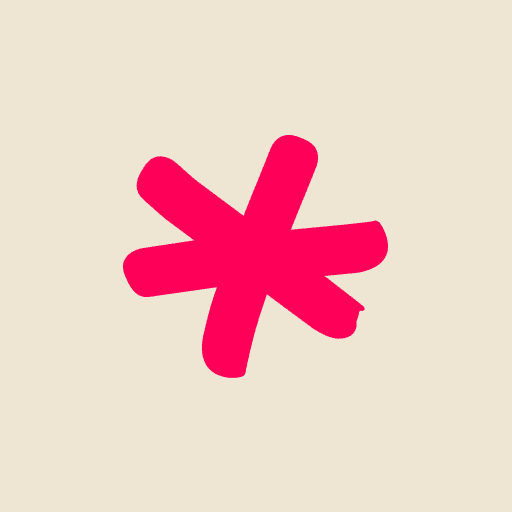Rotterdam Routes
Mainkan di PC dengan BlueStacks – platform Game-Game Android, dipercaya oleh lebih dari 500 juta gamer.
Halaman Dimodifikasi Aktif: 30 Desember 2019
Play Rotterdam Routes on PC
Audio & Text
Every route has its own audio guide, enabling you to walk a route without having to constantly look at your phone. The texts and route can also be consulted on your phone during your walk.
How to use
In the app you will find an overview of all the available routes. Pick the route that you're interested in and download it. This route will be saved and displayed within the app.
Start the route when you're in Rotterdam, walk to the starting point, put your headphones on or your earplugs in and start your discovery!
To be able to walk the routes, you'll need an internet connection to determine your position on the map.
Mainkan Rotterdam Routes di PC Mudah saja memulainya.
-
Unduh dan pasang BlueStacks di PC kamu
-
Selesaikan proses masuk Google untuk mengakses Playstore atau lakukan nanti
-
Cari Rotterdam Routes di bilah pencarian di pojok kanan atas
-
Klik untuk menginstal Rotterdam Routes dari hasil pencarian
-
Selesaikan proses masuk Google (jika kamu melewati langkah 2) untuk menginstal Rotterdam Routes
-
Klik ikon Rotterdam Routes di layar home untuk membuka gamenya