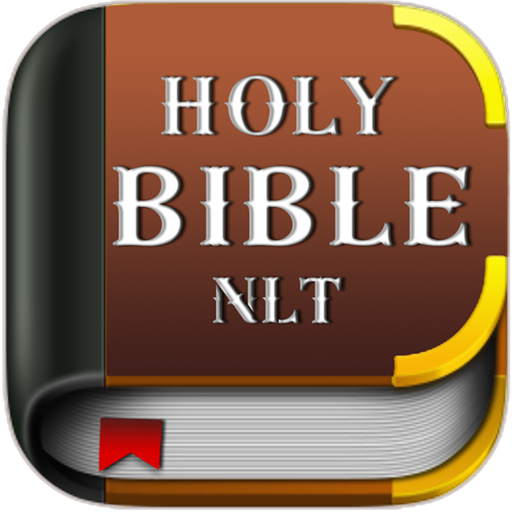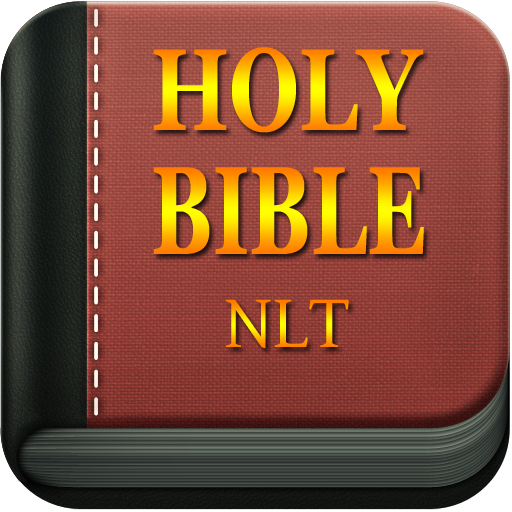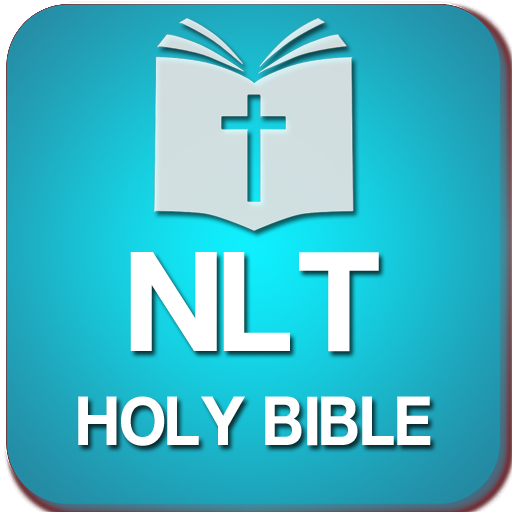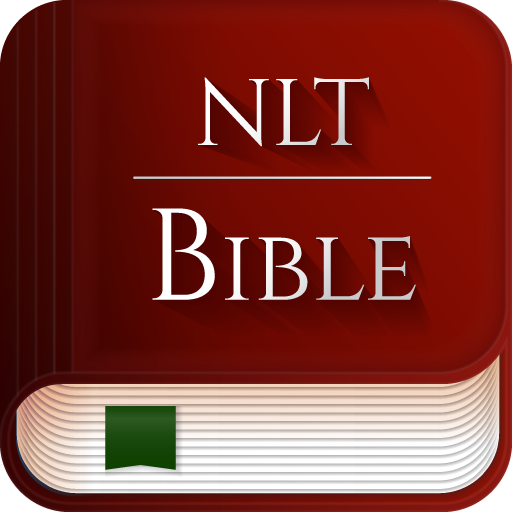
NLT Bible Offline Free - New Living Translation
Play on PC with BlueStacks – the Android Gaming Platform, trusted by 500M+ gamers.
Page Modified on: May 4, 2019
Play NLT Bible Offline Free - New Living Translation on PC
The New Living Translation is easy to read and easy to understand. It is written in quality and contemporary English.
☆ Reading Plans: Canonical, Chronological and Historical
☆ Daily NLT Bible Verses with notificationns
☆ Bookmarks, Notes, Highlights by folders
☆ NLT Audio Bible, offline TTS feature
☆ Easy, smart and offline well designed app
☆ Synchronization & Statistics!
The New Living Translation is based on the most recent scholarship in the theory of translation. The challenge for the NLT Bible translators was to create a text that would make the same impact in the life of modern readers that the original text had for the original readers. In the New Living Translation Bible, this is accomplished by translating entire thoughts into natural, everyday English.
Play NLT Bible Offline Free - New Living Translation on PC. It’s easy to get started.
-
Download and install BlueStacks on your PC
-
Complete Google sign-in to access the Play Store, or do it later
-
Look for NLT Bible Offline Free - New Living Translation in the search bar at the top right corner
-
Click to install NLT Bible Offline Free - New Living Translation from the search results
-
Complete Google sign-in (if you skipped step 2) to install NLT Bible Offline Free - New Living Translation
-
Click the NLT Bible Offline Free - New Living Translation icon on the home screen to start playing