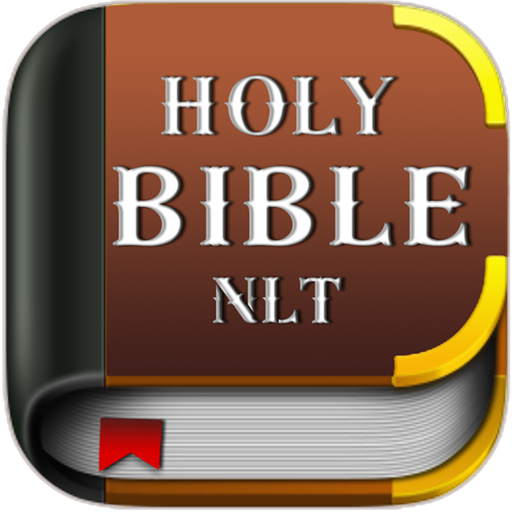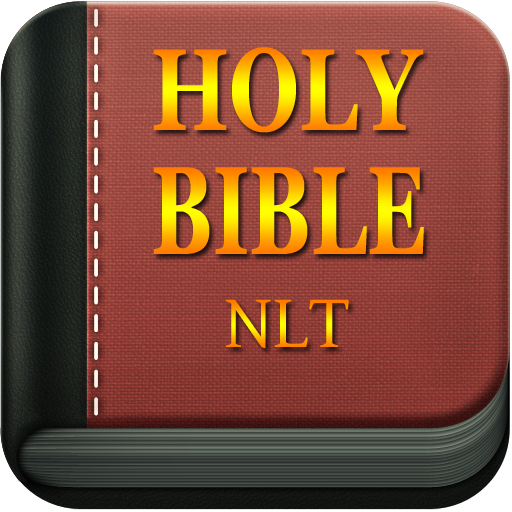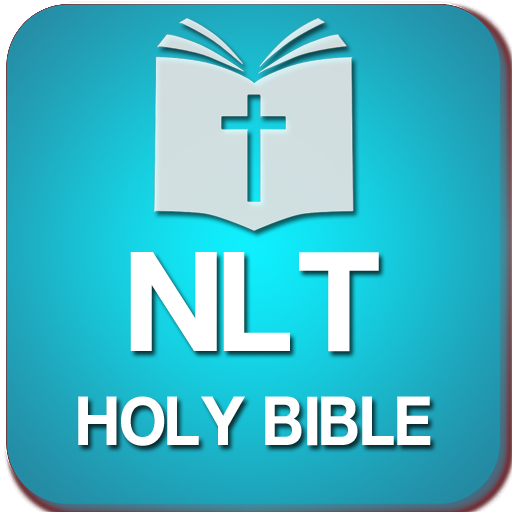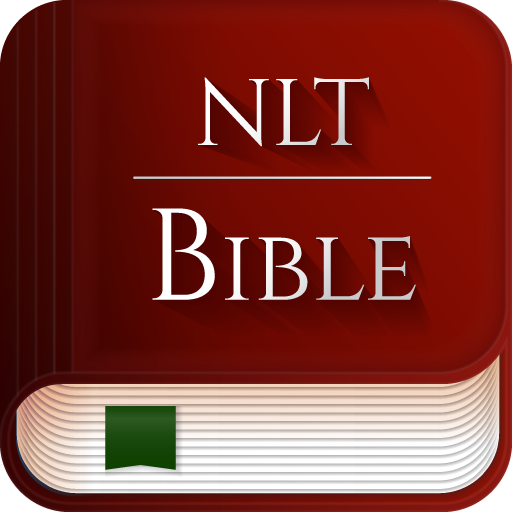
NLT Bible Offline Free - New Living Translation
BlueStacksを使ってPCでプレイ - 5憶以上のユーザーが愛用している高機能Androidゲーミングプラットフォーム
Play NLT Bible Offline Free - New Living Translation on PC
The New Living Translation is easy to read and easy to understand. It is written in quality and contemporary English.
☆ Reading Plans: Canonical, Chronological and Historical
☆ Daily NLT Bible Verses with notificationns
☆ Bookmarks, Notes, Highlights by folders
☆ NLT Audio Bible, offline TTS feature
☆ Easy, smart and offline well designed app
☆ Synchronization & Statistics!
The New Living Translation is based on the most recent scholarship in the theory of translation. The challenge for the NLT Bible translators was to create a text that would make the same impact in the life of modern readers that the original text had for the original readers. In the New Living Translation Bible, this is accomplished by translating entire thoughts into natural, everyday English.
NLT Bible Offline Free - New Living TranslationをPCでプレイ
-
BlueStacksをダウンロードしてPCにインストールします。
-
GoogleにサインインしてGoogle Play ストアにアクセスします。(こちらの操作は後で行っても問題ありません)
-
右上の検索バーにNLT Bible Offline Free - New Living Translationを入力して検索します。
-
クリックして検索結果からNLT Bible Offline Free - New Living Translationをインストールします。
-
Googleサインインを完了してNLT Bible Offline Free - New Living Translationをインストールします。※手順2を飛ばしていた場合
-
ホーム画面にてNLT Bible Offline Free - New Living Translationのアイコンをクリックしてアプリを起動します。