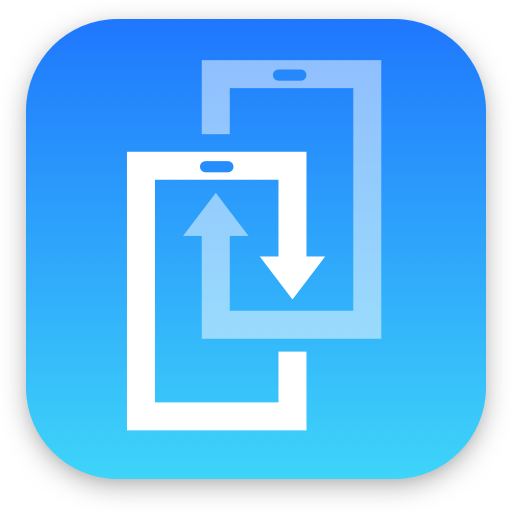Filemail: Send large files
생산성 | Filemail
5억명 이상의 게이머가 신뢰하는 안드로이드 게임 플랫폼 BlueStacks으로 PC에서 플레이하세요.
Play Filemail: Send large files on PC
The fastest and simplest way to send large files from any mobile device!
Filemail lets you send and share your pictures, videos and other files from your Android device to any e-mail for free. People you send to don’t have to struggle with noisy download sites. You click “Send”. They get a fast download link in their e-mail. Simple as that! So simple in fact, that millions of people and thousands of businesses decided to use Filemail so far!
Key functionality:
• The fastest and easiest way to transfer large files and media from your tablet or smartphone
• Send large files with no restrictions for free to any e-mail address!
• Send any file using "Open In…" functionality
• The recipient gets a fast, hassle-free download link
• Unlimited number of downloads
• You always know when (and if) the file was received
• Download files you receive with Filemail directly from the app
For more information, visit: https://www.filemail.com/
Filemail lets you send and share your pictures, videos and other files from your Android device to any e-mail for free. People you send to don’t have to struggle with noisy download sites. You click “Send”. They get a fast download link in their e-mail. Simple as that! So simple in fact, that millions of people and thousands of businesses decided to use Filemail so far!
Key functionality:
• The fastest and easiest way to transfer large files and media from your tablet or smartphone
• Send large files with no restrictions for free to any e-mail address!
• Send any file using "Open In…" functionality
• The recipient gets a fast, hassle-free download link
• Unlimited number of downloads
• You always know when (and if) the file was received
• Download files you receive with Filemail directly from the app
For more information, visit: https://www.filemail.com/
PC에서 Filemail: Send large files 플레이해보세요.
-
BlueStacks 다운로드하고 설치
-
Google Play 스토어에 로그인 하기(나중에 진행가능)
-
오른쪽 상단 코너에 Filemail: Send large files 검색
-
검색 결과 중 Filemail: Send large files 선택하여 설치
-
구글 로그인 진행(만약 2단계를 지나갔을 경우) 후 Filemail: Send large files 설치
-
메인 홈화면에서 Filemail: Send large files 선택하여 실행