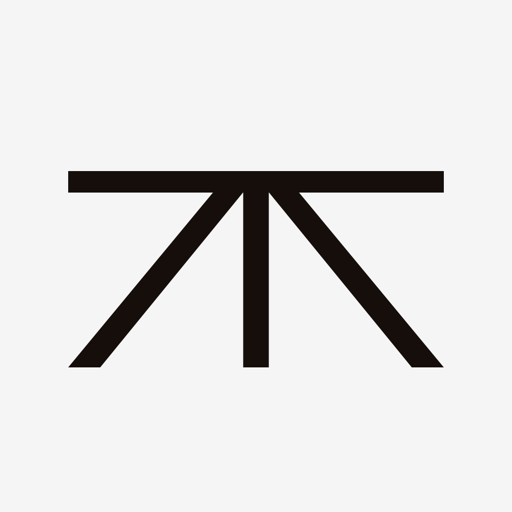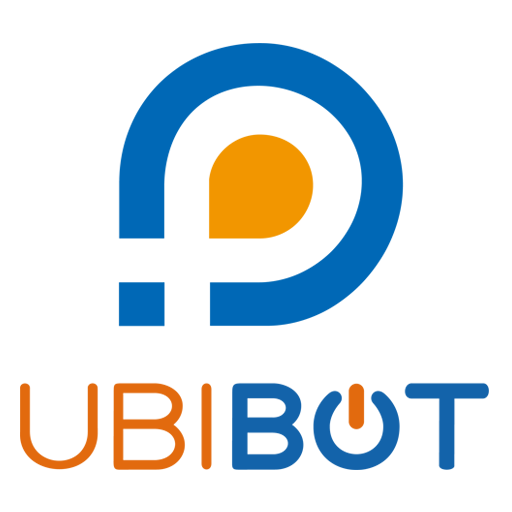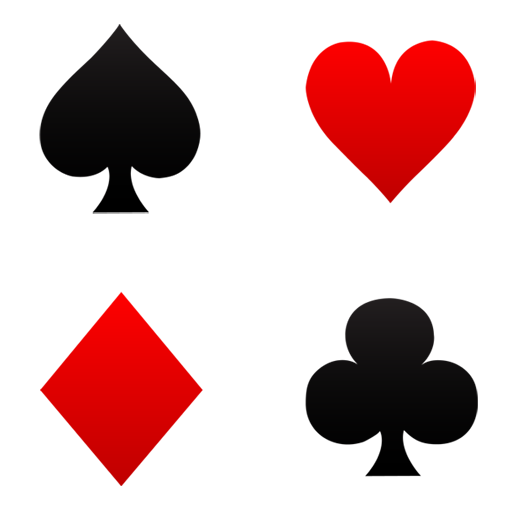PinToMind Go
Gioca su PC con BlueStacks: la piattaforma di gioco Android, considerata affidabile da oltre 500 milioni di giocatori.
Pagina modificata il: 5 novembre 2019
Play PinToMind Go on PC
CUSTOMIZED DESIGN FOR MOBILE: On the phone you don't want to sit and wait for the posts to "scroll by" as on a public screen. Here you get the posts served in a reader-friendly list that you can scroll through at your own speed.
EASY TO ADD A SCREEN: Use the sharing-code or link that you have been sent to display the public screen on your mobile phone.
Gioca PinToMind Go su PC. È facile iniziare.
-
Scarica e installa BlueStacks sul tuo PC
-
Completa l'accesso a Google per accedere al Play Store o eseguilo in un secondo momento
-
Cerca PinToMind Go nella barra di ricerca nell'angolo in alto a destra
-
Fai clic per installare PinToMind Go dai risultati della ricerca
-
Completa l'accesso a Google (se hai saltato il passaggio 2) per installare PinToMind Go
-
Fai clic sull'icona PinToMind Go nella schermata principale per iniziare a giocare