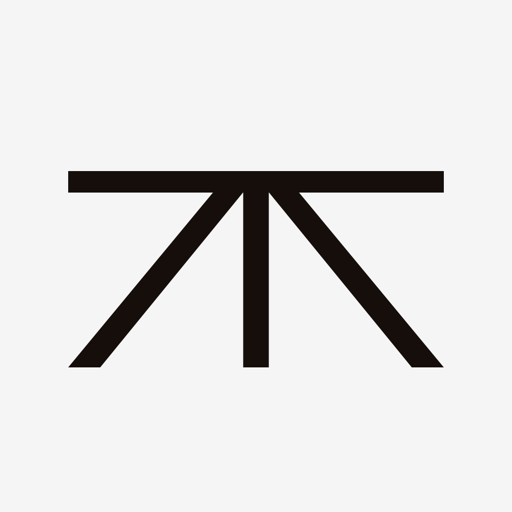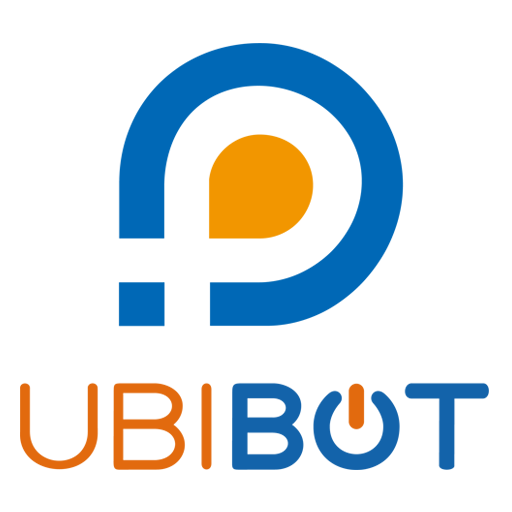PinToMind Go
도구 | Favo AS
5억명 이상의 게이머가 신뢰하는 안드로이드 게임 플랫폼 BlueStacks으로 PC에서 플레이하세요.
Play PinToMind Go on PC
A PinToMind screen is fantastic to create attention. But what if you don't happen to be by the screen? Inconvenient! With this PinToMind-app you can easily display the PinToMind screen from school, your workplace or sports-club directly on your phone. The content is the same as on the screen, but with a customized design. With PinToMind on your phone you can easily get the updated information wherever you are.
CUSTOMIZED DESIGN FOR MOBILE: On the phone you don't want to sit and wait for the posts to "scroll by" as on a public screen. Here you get the posts served in a reader-friendly list that you can scroll through at your own speed.
EASY TO ADD A SCREEN: Use the sharing-code or link that you have been sent to display the public screen on your mobile phone.
CUSTOMIZED DESIGN FOR MOBILE: On the phone you don't want to sit and wait for the posts to "scroll by" as on a public screen. Here you get the posts served in a reader-friendly list that you can scroll through at your own speed.
EASY TO ADD A SCREEN: Use the sharing-code or link that you have been sent to display the public screen on your mobile phone.
PC에서 PinToMind Go 플레이해보세요.
-
BlueStacks 다운로드하고 설치
-
Google Play 스토어에 로그인 하기(나중에 진행가능)
-
오른쪽 상단 코너에 PinToMind Go 검색
-
검색 결과 중 PinToMind Go 선택하여 설치
-
구글 로그인 진행(만약 2단계를 지나갔을 경우) 후 PinToMind Go 설치
-
메인 홈화면에서 PinToMind Go 선택하여 실행