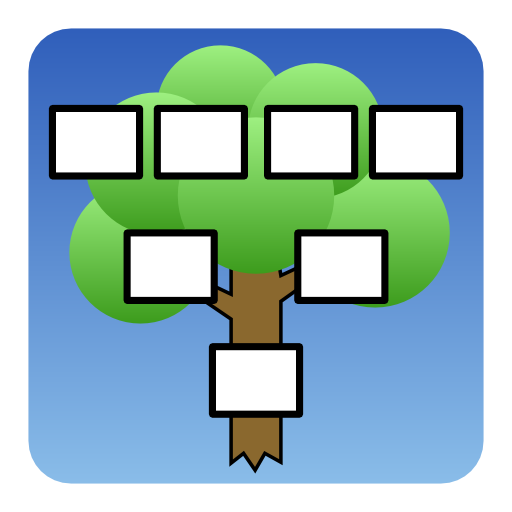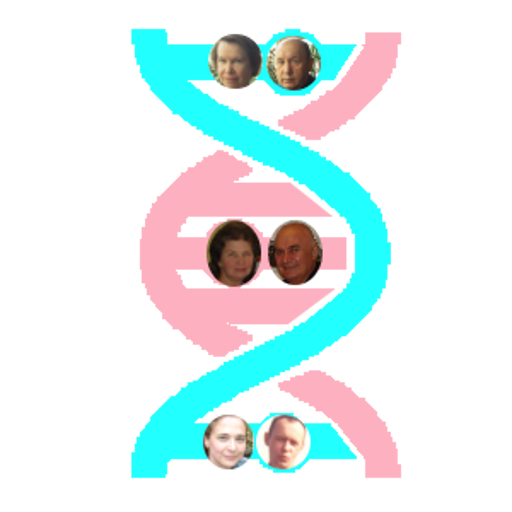KinsMap
Spiele auf dem PC mit BlueStacks - der Android-Gaming-Plattform, der über 500 Millionen Spieler vertrauen.
Seite geändert am: 9. Mai 2019
Play Kinsmap on PC
For further information check https://kinsmap.com/
The free version includes all basic and premium features, but with the single limitation that charts for family trees with more than 250 persons is displayed with reduced brightness. For information about upgrade to the full version check https://kinsmap.com#plans
Features
★ Fetch family trees from your favourite genealogy program via Dropbox, Google Drive, etc.
★ See your relatives in the Kins Wheel which can be panned, zoomed and rotated
★ Choose whether to see ancestors or descendants
★ Search individuals and put them in the centre
★ See pedigree collapse through color coding of cells
★ See birth places on maps and follow migration over generations
★ See the distance between birth places of proband and relatives assisted by a color scale
★ Fix location data directly on maps
Premium features
★ A person page showing most of the information from your GEDCOM file, i.e. person events, notes and sources
★ Show person photos from a selected folder on your device
★ Make posters and printouts of the Kins Wheel
★ Family tree compare and merge
Languages
★ English
★ French, thanks to Thomas Brossamain
★ Spanish, thanks to Emiliano Domingo
★ Portuguese
★ Indonesian, thanks to Suga Ahmadi, Ibrahim Mufti Pradityo
★ German, thanks to Thomas Brasser
★ Netherlands, thanks to Henk Penders
&$9733; Islandic, thanks to Gunnar Gudlaugsson
★ Norwegian
Notes
Kinsmap needs updated Google Play Services. Check https://play.google.com/store/apps/details?id=com.google.android.gms and install or update in case you don't have the latest version.
Spiele KinsMap auf dem PC. Der Einstieg ist einfach.
-
Lade BlueStacks herunter und installiere es auf deinem PC
-
Schließe die Google-Anmeldung ab, um auf den Play Store zuzugreifen, oder mache es später
-
Suche in der Suchleiste oben rechts nach KinsMap
-
Klicke hier, um KinsMap aus den Suchergebnissen zu installieren
-
Schließe die Google-Anmeldung ab (wenn du Schritt 2 übersprungen hast), um KinsMap zu installieren.
-
Klicke auf dem Startbildschirm auf das KinsMap Symbol, um mit dem Spielen zu beginnen