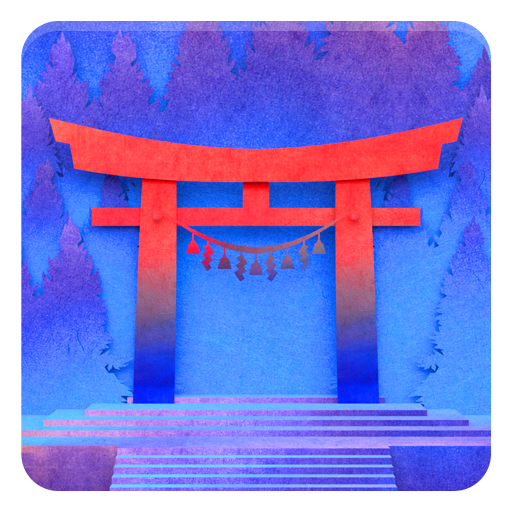Mosaic: BlipBlop
Graj na PC z BlueStacks – Platforma gamingowa Android, która uzyskała zaufanie ponad 500 milionów graczy!
Strona zmodyfikowana w dniu: 9 czerwca 2019
Play Mosaic: BlipBlop on PC
• Tap Blip to get a Blop. The faster you Blip, the more Blops you get!
• There are no limit to the Blops! Get hundreds, thousands, millions, billions and even trillions of Blops!
• Use your Blops to unlock upgrades such as multipliers to get more Blops for every Blip!
• Unlock and upgrade the Autoblip that automatically collects Blops for you in a Vault!
• Increase the Vault size to store more Blops generated by Autoblip!
• Reach level 100 and to unlock Prestige that resets your upgrades!
• Prestige multiple times for more recognition and become the ultimate BlipBloper of the world!
What are you waiting for? You deserve to become a Blopillionaire. Blipping has never been so fun. Every Blop counts and there’s trillions of Blops out there. Blip them all!
BlipBlop is provided by the leading tech company Mosaic. Learn more about our great tech, great people, and great visions at www.MosaicCorp.biz.
Zagraj w Mosaic: BlipBlop na PC. To takie proste.
-
Pobierz i zainstaluj BlueStacks na PC
-
Zakończ pomyślnie ustawienie Google, aby otrzymać dostęp do sklepu Play, albo zrób to później.
-
Wyszukaj Mosaic: BlipBlop w pasku wyszukiwania w prawym górnym rogu.
-
Kliknij, aby zainstalować Mosaic: BlipBlop z wyników wyszukiwania
-
Ukończ pomyślnie rejestrację Google (jeśli krok 2 został pominięty) aby zainstalować Mosaic: BlipBlop
-
Klinij w ikonę Mosaic: BlipBlop na ekranie startowym, aby zacząć grę