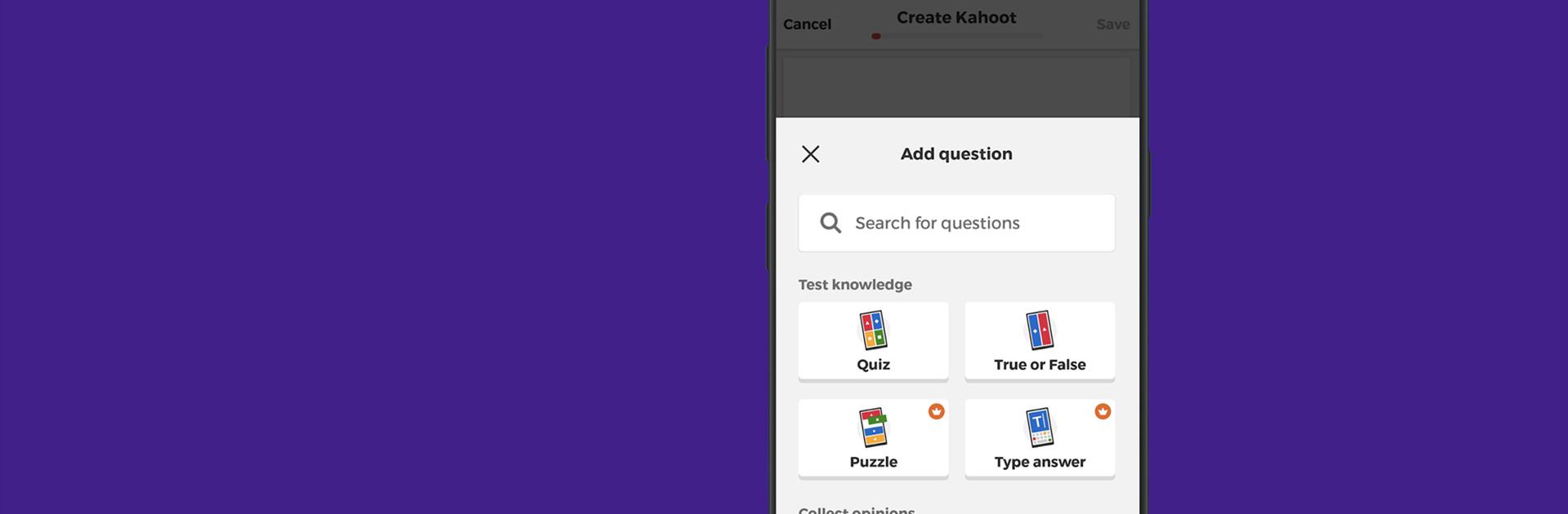

Kahoot!: لعب وإنشاء فوازير
العب على الكمبيوتر الشخصي مع BlueStacks - نظام أندرويد للألعاب ، موثوق به من قبل أكثر من 500 مليون لاعب.
تم تعديل الصفحة في: Apr 7, 2025
Play Kahoot! Play & Create Quizzes on PC or Mac
Today’s students seem to have shrinking attention spans making teaching them even more difficult. Add in the competition for their attention with flashy apps, electronic devices, and tablets and it’s a wonder they learn anything. If you’ve trying to find a way to help your students become more engaged during class, try turning your next lesson plan into a fun game show.
With the free Kahoot! Play & Create Quizzes Android app, your students can answer questions that you hand select yourself. Simply head to the Kahoot! Play & Create Quizzes website and set up your next game. Give your students the game pin and away they go. The true beauty of Kahoot! Play & Create Quizzes is that it’s available to play on Android devices or any device that has a web browser. Set up your next lesson and watch your students light up as they correctly answer questions and truly enjoy engaging with today’s lesson. Download Kahoot! Play & Create Quizzes and start the fun.
You can also Play Kahoot! Play & Create Quizzes in your browser on your PC or mobile without downloading. Click and Play instantly!
العب Kahoot!: لعب وإنشاء فوازير على جهاز الكمبيوتر. من السهل البدء.
-
قم بتنزيل BlueStacks وتثبيته على جهاز الكمبيوتر الخاص بك
-
أكمل تسجيل الدخول إلى Google للوصول إلى متجر Play ، أو قم بذلك لاحقًا
-
ابحث عن Kahoot!: لعب وإنشاء فوازير في شريط البحث أعلى الزاوية اليمنى
-
انقر لتثبيت Kahoot!: لعب وإنشاء فوازير من نتائج البحث
-
أكمل تسجيل الدخول إلى Google (إذا تخطيت الخطوة 2) لتثبيت Kahoot!: لعب وإنشاء فوازير
-
انقر على أيقونة Kahoot!: لعب وإنشاء فوازير على الشاشة الرئيسية لبدء اللعب



