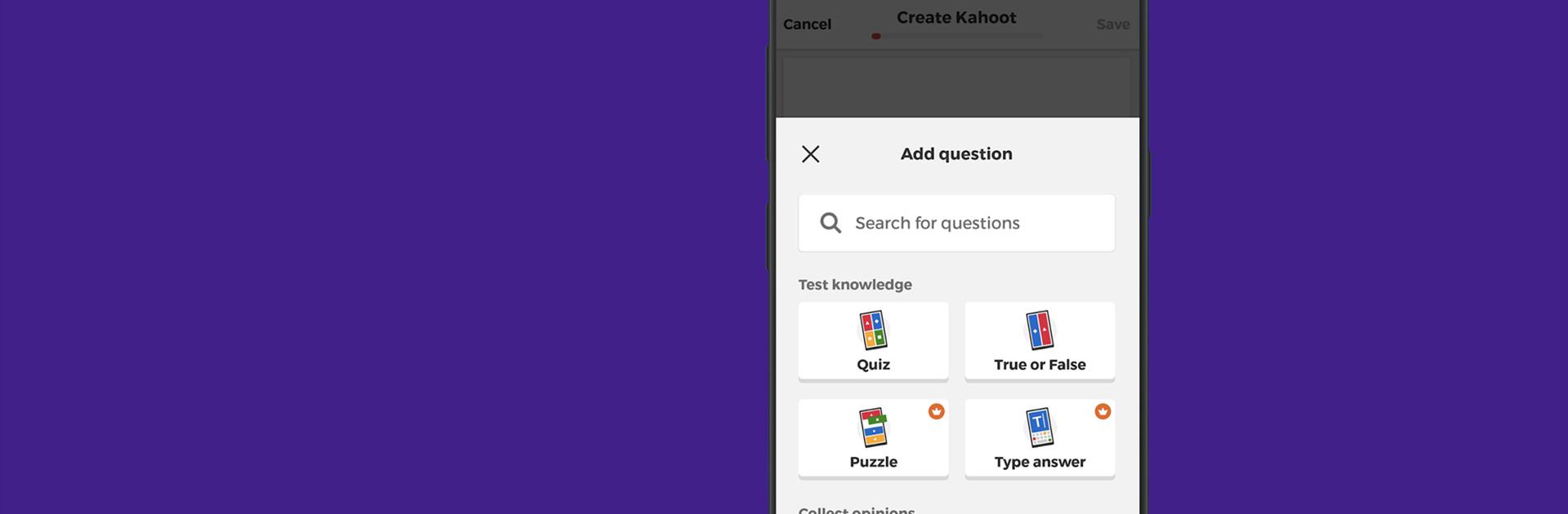

Kahoot! Spaß mit Quizspielen
Spiele auf dem PC mit BlueStacks - der Android-Gaming-Plattform, der über 500 Millionen Spieler vertrauen.
Seite geändert am: Apr 7, 2025
Play Kahoot! Play & Create Quizzes on PC or Mac
Today’s students seem to have shrinking attention spans making teaching them even more difficult. Add in the competition for their attention with flashy apps, electronic devices, and tablets and it’s a wonder they learn anything. If you’ve trying to find a way to help your students become more engaged during class, try turning your next lesson plan into a fun game show.
With the free Kahoot! Play & Create Quizzes Android app, your students can answer questions that you hand select yourself. Simply head to the Kahoot! Play & Create Quizzes website and set up your next game. Give your students the game pin and away they go. The true beauty of Kahoot! Play & Create Quizzes is that it’s available to play on Android devices or any device that has a web browser. Set up your next lesson and watch your students light up as they correctly answer questions and truly enjoy engaging with today’s lesson. Download Kahoot! Play & Create Quizzes and start the fun.
You can also Play Kahoot! Play & Create Quizzes in your browser on your PC or mobile without downloading. Click and Play instantly!
Spiele Kahoot! Spaß mit Quizspielen auf dem PC. Der Einstieg ist einfach.
-
Lade BlueStacks herunter und installiere es auf deinem PC
-
Schließe die Google-Anmeldung ab, um auf den Play Store zuzugreifen, oder mache es später
-
Suche in der Suchleiste oben rechts nach Kahoot! Spaß mit Quizspielen
-
Klicke hier, um Kahoot! Spaß mit Quizspielen aus den Suchergebnissen zu installieren
-
Schließe die Google-Anmeldung ab (wenn du Schritt 2 übersprungen hast), um Kahoot! Spaß mit Quizspielen zu installieren.
-
Klicke auf dem Startbildschirm auf das Kahoot! Spaß mit Quizspielen Symbol, um mit dem Spielen zu beginnen



