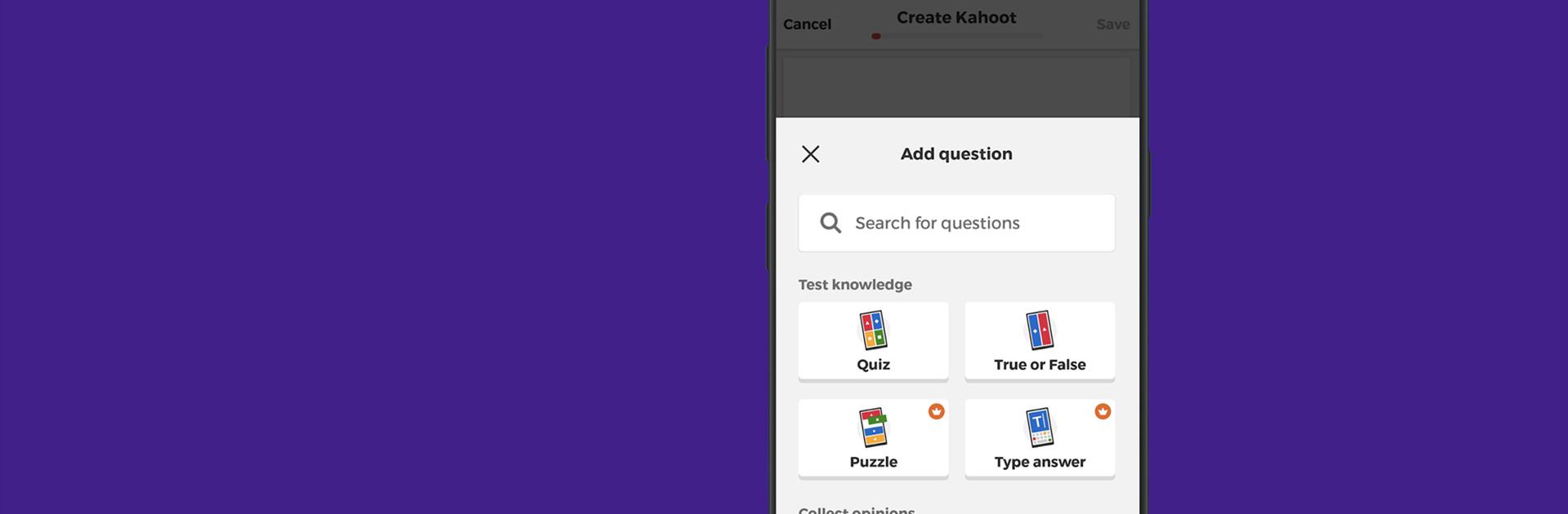
Kahoot! 플레이 & 퀴즈 만들기
5억명 이상의 게이머가 신뢰하는 안드로이드 게임 플랫폼 BlueStacks으로 PC에서 플레이하세요.
Play Kahoot! Play & Create Quizzes on PC or Mac
Today’s students seem to have shrinking attention spans making teaching them even more difficult. Add in the competition for their attention with flashy apps, electronic devices, and tablets and it’s a wonder they learn anything. If you’ve trying to find a way to help your students become more engaged during class, try turning your next lesson plan into a fun game show.
With the free Kahoot! Play & Create Quizzes Android app, your students can answer questions that you hand select yourself. Simply head to the Kahoot! Play & Create Quizzes website and set up your next game. Give your students the game pin and away they go. The true beauty of Kahoot! Play & Create Quizzes is that it’s available to play on Android devices or any device that has a web browser. Set up your next lesson and watch your students light up as they correctly answer questions and truly enjoy engaging with today’s lesson. Download Kahoot! Play & Create Quizzes and start the fun.
You can also Play Kahoot! Play & Create Quizzes in your browser on your PC or mobile without downloading. Click and Play instantly!
PC에서 Kahoot! 플레이 & 퀴즈 만들기 플레이해보세요.
-
BlueStacks 다운로드하고 설치
-
Google Play 스토어에 로그인 하기(나중에 진행가능)
-
오른쪽 상단 코너에 Kahoot! 플레이 & 퀴즈 만들기 검색
-
검색 결과 중 Kahoot! 플레이 & 퀴즈 만들기 선택하여 설치
-
구글 로그인 진행(만약 2단계를 지나갔을 경우) 후 Kahoot! 플레이 & 퀴즈 만들기 설치
-
메인 홈화면에서 Kahoot! 플레이 & 퀴즈 만들기 선택하여 실행
