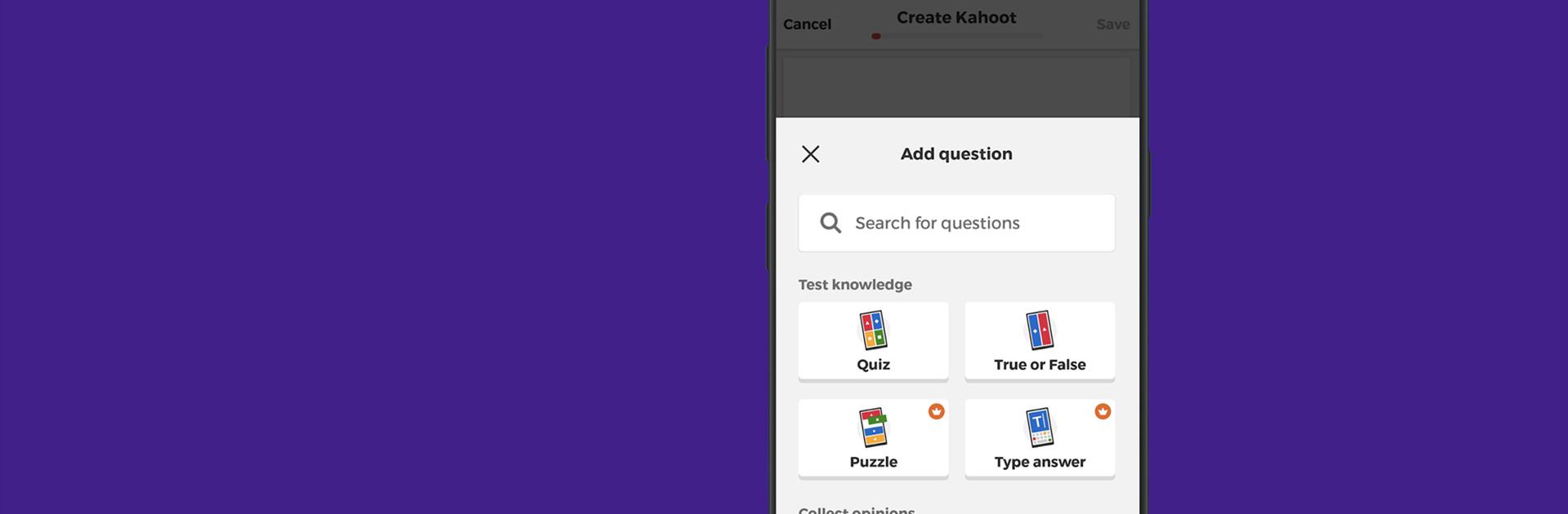

เล่น Kahoot! และสร้างควิซ
เล่นบน PC ผ่าน BlueStacks - Android Gaming Platform ที่ได้รับความไว้วางใจจากเกมเมอร์ 500 ล้านคนทั่วโลก
Page Modified on: Apr 7, 2025
Play Kahoot! Play & Create Quizzes on PC or Mac
Today’s students seem to have shrinking attention spans making teaching them even more difficult. Add in the competition for their attention with flashy apps, electronic devices, and tablets and it’s a wonder they learn anything. If you’ve trying to find a way to help your students become more engaged during class, try turning your next lesson plan into a fun game show.
With the free Kahoot! Play & Create Quizzes Android app, your students can answer questions that you hand select yourself. Simply head to the Kahoot! Play & Create Quizzes website and set up your next game. Give your students the game pin and away they go. The true beauty of Kahoot! Play & Create Quizzes is that it’s available to play on Android devices or any device that has a web browser. Set up your next lesson and watch your students light up as they correctly answer questions and truly enjoy engaging with today’s lesson. Download Kahoot! Play & Create Quizzes and start the fun.
You can also Play Kahoot! Play & Create Quizzes in your browser on your PC or mobile without downloading. Click and Play instantly!
เล่น เล่น Kahoot! และสร้างควิซ บน PC ได้ง่ายกว่า
-
ดาวน์โหลดและติดตั้ง BlueStacks บน PC ของคุณ
-
ลงชื่อเข้าใช้แอคเคาท์ Google เพื่อเข้าสู่ Play Store หรือทำในภายหลัง
-
ค้นหา เล่น Kahoot! และสร้างควิซ ในช่องค้นหาด้านขวาบนของโปรแกรม
-
คลิกเพื่อติดตั้ง เล่น Kahoot! และสร้างควิซ จากผลการค้นหา
-
ลงชื่อเข้าใช้บัญชี Google Account (หากยังไม่ได้ทำในขั้นที่ 2) เพื่อติดตั้ง เล่น Kahoot! และสร้างควิซ
-
คลิกที่ไอคอน เล่น Kahoot! และสร้างควิซ ในหน้าจอเพื่อเริ่มเล่น



