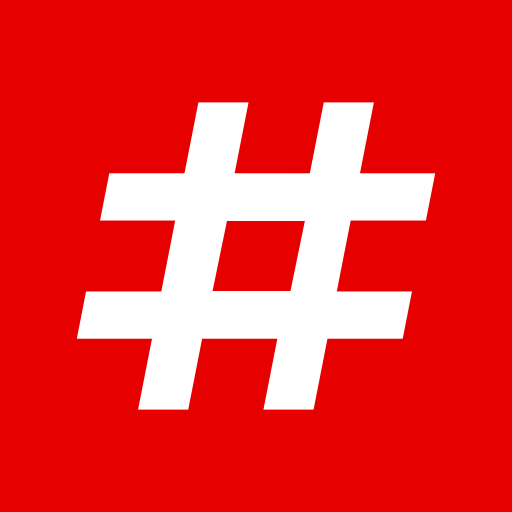RuterReise
Играйте на ПК с BlueStacks – игровой платформе для приложений на Android. Нас выбирают более 500 млн. игроков.
Страница изменена: 25 декабря 2019 г.
Play RuterReise on PC
RuterReise helps you find transport from A to B by buss, tram, Metro, ferry and train in Oslo, Akershus, Buskerud, Hedmark, Oppland, Telemark, Vestfold and Østfold. See a summary of your journey, see walking distances, stops, sales outlets for tickets and city bicycle locations on the map. See updated departure times (in real time) from stops and see information on any disruptions relevant to your journey.
Other RuterReise features:
You can:
• Save frequently used addresses or stops to get one-click travel suggestions.
• Use the widget to see updated departure times (real time) without opening the app.
• Receive push notifications in the event of major disruptions.
• Save a planned journey, and receive an alert when you have to leave.
• Filter the transport mode you want to travel with.
In order for RuterReise to work optimally, the app needs to access certain features on your phone. You may choose to turn these accesses off, but some of the app’s features will be unavailable. You turn off access in the settings on your phone.
RuterReise requests access to:
* Location
Used to find your position, so that you can see nearby stops, see where you are on the map, sort search results based on location, and find transport to or from your location. You can search for stops and addresses even if location services are turned off.
* Mobile data
An Internet connection is required to use all of the services in the app. If mobile data is turned off, you must have access to a wireless network (Wi-Fi).
* Notifications
Used to send you push notifications in the event of major disruptions, if you’ve turned this on.
* Calendars
Used if you add a journey to your calendar.
Играйте в игру RuterReise на ПК. Это легко и просто.
-
Скачайте и установите BlueStacks на ПК.
-
Войдите в аккаунт Google, чтобы получить доступ к Google Play, или сделайте это позже.
-
В поле поиска, которое находится в правой части экрана, введите название игры – RuterReise.
-
Среди результатов поиска найдите игру RuterReise и нажмите на кнопку "Установить".
-
Завершите авторизацию в Google (если вы пропустили этот шаг в начале) и установите игру RuterReise.
-
Нажмите на ярлык игры RuterReise на главном экране, чтобы начать играть.