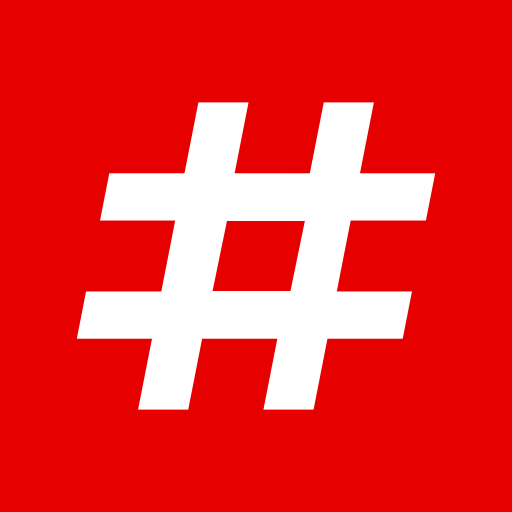RuterReise
旅游与本地出行 | Ruter As
在電腦上使用BlueStacks –受到5億以上的遊戲玩家所信任的Android遊戲平台。
Play RuterReise on PC
RuterReise: Ruter’s official travel planner
RuterReise helps you find transport from A to B by buss, tram, Metro, ferry and train in Oslo, Akershus, Buskerud, Hedmark, Oppland, Telemark, Vestfold and Østfold. See a summary of your journey, see walking distances, stops, sales outlets for tickets and city bicycle locations on the map. See updated departure times (in real time) from stops and see information on any disruptions relevant to your journey.
Other RuterReise features:
You can:
• Save frequently used addresses or stops to get one-click travel suggestions.
• Use the widget to see updated departure times (real time) without opening the app.
• Receive push notifications in the event of major disruptions.
• Save a planned journey, and receive an alert when you have to leave.
• Filter the transport mode you want to travel with.
In order for RuterReise to work optimally, the app needs to access certain features on your phone. You may choose to turn these accesses off, but some of the app’s features will be unavailable. You turn off access in the settings on your phone.
RuterReise requests access to:
* Location
Used to find your position, so that you can see nearby stops, see where you are on the map, sort search results based on location, and find transport to or from your location. You can search for stops and addresses even if location services are turned off.
* Mobile data
An Internet connection is required to use all of the services in the app. If mobile data is turned off, you must have access to a wireless network (Wi-Fi).
* Notifications
Used to send you push notifications in the event of major disruptions, if you’ve turned this on.
* Calendars
Used if you add a journey to your calendar.
RuterReise helps you find transport from A to B by buss, tram, Metro, ferry and train in Oslo, Akershus, Buskerud, Hedmark, Oppland, Telemark, Vestfold and Østfold. See a summary of your journey, see walking distances, stops, sales outlets for tickets and city bicycle locations on the map. See updated departure times (in real time) from stops and see information on any disruptions relevant to your journey.
Other RuterReise features:
You can:
• Save frequently used addresses or stops to get one-click travel suggestions.
• Use the widget to see updated departure times (real time) without opening the app.
• Receive push notifications in the event of major disruptions.
• Save a planned journey, and receive an alert when you have to leave.
• Filter the transport mode you want to travel with.
In order for RuterReise to work optimally, the app needs to access certain features on your phone. You may choose to turn these accesses off, but some of the app’s features will be unavailable. You turn off access in the settings on your phone.
RuterReise requests access to:
* Location
Used to find your position, so that you can see nearby stops, see where you are on the map, sort search results based on location, and find transport to or from your location. You can search for stops and addresses even if location services are turned off.
* Mobile data
An Internet connection is required to use all of the services in the app. If mobile data is turned off, you must have access to a wireless network (Wi-Fi).
* Notifications
Used to send you push notifications in the event of major disruptions, if you’ve turned this on.
* Calendars
Used if you add a journey to your calendar.
在電腦上遊玩RuterReise . 輕易上手.
-
在您的電腦上下載並安裝BlueStacks
-
完成Google登入後即可訪問Play商店,或等你需要訪問Play商店十再登入
-
在右上角的搜索欄中尋找 RuterReise
-
點擊以從搜索結果中安裝 RuterReise
-
完成Google登入(如果您跳過了步驟2),以安裝 RuterReise
-
在首頁畫面中點擊 RuterReise 圖標來啟動遊戲