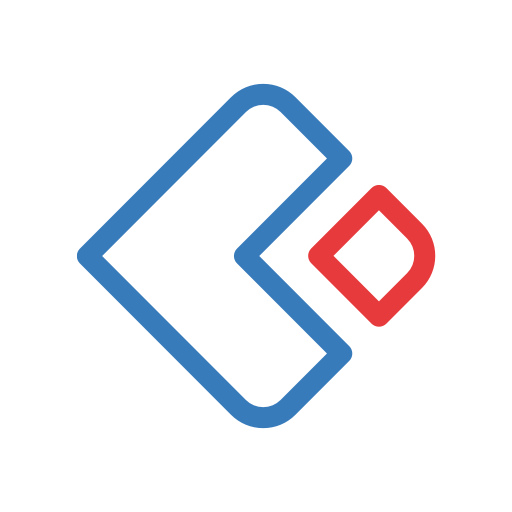SuperOffice
Spiele auf dem PC mit BlueStacks - der Android-Gaming-Plattform, der über 500 Millionen Spieler vertrauen.
Seite geändert am: 17. Dezember 2019
Play SuperOffice on PC
This app requires that you already are a user of SuperOffice Sales & Marketing with version 7 or newer.
Key features:
- Full access to all contacts, activities, projects, documents, e-mails and opportunities in your CRM system.
- Opportunity and pipeline management for you and your team.
- Access the calendars of all colleagues and make, edit or accept appointments directly.
- Get alerts of new invitations or overdue sales
- Archive e-mails and images from your phone or tablet directly to your CRM system.
SuperOffice CRM is Europe´s leading CRM software and is a highly effective and user-friendly solution that helps businesses find, catch and keep more customers.
The SuperOffice CRM software runs in a browser on both Mac and Windows PC, as a client/server software on Windows and is available as an on-premise solution as well as online in the cloud.
SuperOffice CRM is award winning software; including 3 times test-winner by PC World largest test of marked leading CRM software solutions, twice winner of the Rosing award for best software usability, awarded the Norwegian Design Council award for Design Excellence, and most recently recognized as one of the “Top 20 apps” by “Initiative Mittelstand” in Germany.
Spiele SuperOffice auf dem PC. Der Einstieg ist einfach.
-
Lade BlueStacks herunter und installiere es auf deinem PC
-
Schließe die Google-Anmeldung ab, um auf den Play Store zuzugreifen, oder mache es später
-
Suche in der Suchleiste oben rechts nach SuperOffice
-
Klicke hier, um SuperOffice aus den Suchergebnissen zu installieren
-
Schließe die Google-Anmeldung ab (wenn du Schritt 2 übersprungen hast), um SuperOffice zu installieren.
-
Klicke auf dem Startbildschirm auf das SuperOffice Symbol, um mit dem Spielen zu beginnen