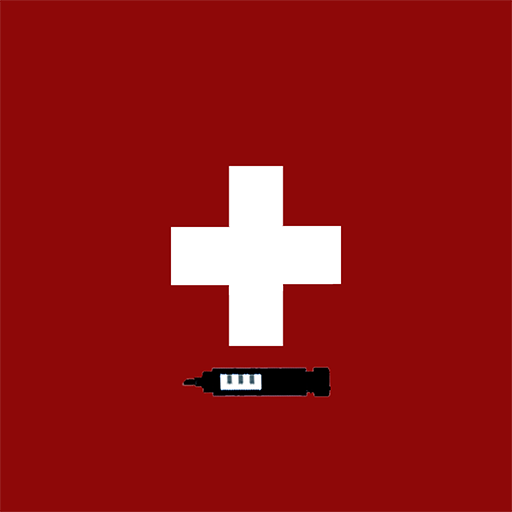Diabetesdagboka
Mainkan di PC dengan BlueStacks – platform Game-Game Android, dipercaya oleh lebih dari 500 juta gamer.
Halaman Dimodifikasi Aktif: 17 Februari 2020
Play Diabetes Diary on PC
The app is a result of many years of research at NSE. It has been tested and developed in close cooperation with users. The research has proved that mobile applications can improve health and quality of life for patients with diabetes, and we have therefore chosen to make our app available to the public.
We are continuously improving our app based on input from users in ongoing research projects, as well as input from users here on Google Play. Updates will be published regularly.
All feedback will be considered in the development of new versions, and is highly appreciated.
You will find more information about the Diabetes Diary, and NSE, on the Internet:
http://www.diabetesdagboka.no
http://www.ehealthresearch.no
Like us on Facebook:
https://www.facebook.com/Diabetesdagboka
Data storage: Please note that Diabetes Diary stores the information you enter about your health and habits, information that you might want to keep private. It is possible to protect the information, for example by locking your mobile device with a pattern or a code. Normally, the database with data entries is stored where it can be accessed only by Diabetes Diary. However, if you choose to use the feature for exporting the database, other applications may also be able to read the database.
Mainkan Diabetesdagboka di PC Mudah saja memulainya.
-
Unduh dan pasang BlueStacks di PC kamu
-
Selesaikan proses masuk Google untuk mengakses Playstore atau lakukan nanti
-
Cari Diabetesdagboka di bilah pencarian di pojok kanan atas
-
Klik untuk menginstal Diabetesdagboka dari hasil pencarian
-
Selesaikan proses masuk Google (jika kamu melewati langkah 2) untuk menginstal Diabetesdagboka
-
Klik ikon Diabetesdagboka di layar home untuk membuka gamenya