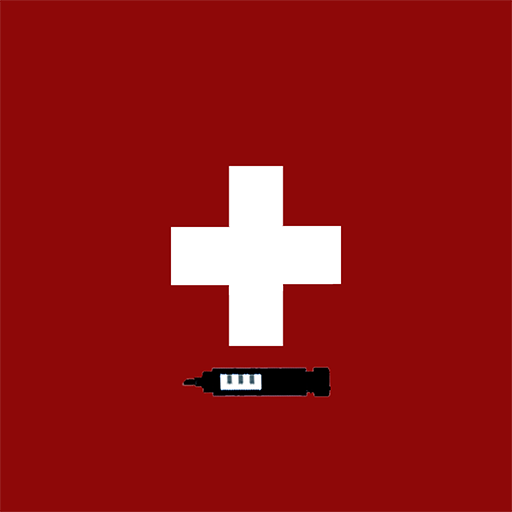Diabetesdagboka
Играйте на ПК с BlueStacks – игровой платформе для приложений на Android. Нас выбирают более 500 млн. игроков.
Страница изменена: 17 февраля 2020 г.
Play Diabetes Diary on PC
The app is a result of many years of research at NSE. It has been tested and developed in close cooperation with users. The research has proved that mobile applications can improve health and quality of life for patients with diabetes, and we have therefore chosen to make our app available to the public.
We are continuously improving our app based on input from users in ongoing research projects, as well as input from users here on Google Play. Updates will be published regularly.
All feedback will be considered in the development of new versions, and is highly appreciated.
You will find more information about the Diabetes Diary, and NSE, on the Internet:
http://www.diabetesdagboka.no
http://www.ehealthresearch.no
Like us on Facebook:
https://www.facebook.com/Diabetesdagboka
Data storage: Please note that Diabetes Diary stores the information you enter about your health and habits, information that you might want to keep private. It is possible to protect the information, for example by locking your mobile device with a pattern or a code. Normally, the database with data entries is stored where it can be accessed only by Diabetes Diary. However, if you choose to use the feature for exporting the database, other applications may also be able to read the database.
Играйте в игру Diabetesdagboka на ПК. Это легко и просто.
-
Скачайте и установите BlueStacks на ПК.
-
Войдите в аккаунт Google, чтобы получить доступ к Google Play, или сделайте это позже.
-
В поле поиска, которое находится в правой части экрана, введите название игры – Diabetesdagboka.
-
Среди результатов поиска найдите игру Diabetesdagboka и нажмите на кнопку "Установить".
-
Завершите авторизацию в Google (если вы пропустили этот шаг в начале) и установите игру Diabetesdagboka.
-
Нажмите на ярлык игры Diabetesdagboka на главном экране, чтобы начать играть.