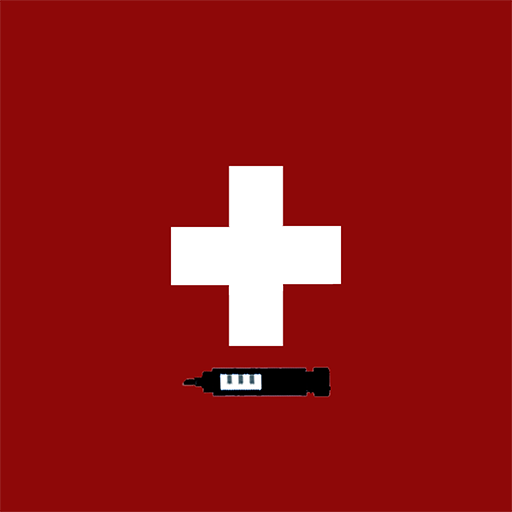Diabetesdagboka
None | Nasjonalt senter for e-helseforskning
在電腦上使用BlueStacks –受到5億以上的遊戲玩家所信任的Android遊戲平台。
Play Diabetes Diary on PC
The Diabetes Diary is a self-management tool for patients with diabetes, developed by the Norwegian Centre for E-health Research (NSE) in Tromsø, Norway. You can use the app to record blood glucose, insulin, carbohydrates and physical activity. Over time, the data that you enter will grow into a database with valuable information related to your diabetes, giving you a better understanding of events and situations that affect your disease and aiding you in decisions regarding food and medications.
The app is a result of many years of research at NSE. It has been tested and developed in close cooperation with users. The research has proved that mobile applications can improve health and quality of life for patients with diabetes, and we have therefore chosen to make our app available to the public.
We are continuously improving our app based on input from users in ongoing research projects, as well as input from users here on Google Play. Updates will be published regularly.
All feedback will be considered in the development of new versions, and is highly appreciated.
You will find more information about the Diabetes Diary, and NSE, on the Internet:
http://www.diabetesdagboka.no
http://www.ehealthresearch.no
Like us on Facebook:
https://www.facebook.com/Diabetesdagboka
Data storage: Please note that Diabetes Diary stores the information you enter about your health and habits, information that you might want to keep private. It is possible to protect the information, for example by locking your mobile device with a pattern or a code. Normally, the database with data entries is stored where it can be accessed only by Diabetes Diary. However, if you choose to use the feature for exporting the database, other applications may also be able to read the database.
The app is a result of many years of research at NSE. It has been tested and developed in close cooperation with users. The research has proved that mobile applications can improve health and quality of life for patients with diabetes, and we have therefore chosen to make our app available to the public.
We are continuously improving our app based on input from users in ongoing research projects, as well as input from users here on Google Play. Updates will be published regularly.
All feedback will be considered in the development of new versions, and is highly appreciated.
You will find more information about the Diabetes Diary, and NSE, on the Internet:
http://www.diabetesdagboka.no
http://www.ehealthresearch.no
Like us on Facebook:
https://www.facebook.com/Diabetesdagboka
Data storage: Please note that Diabetes Diary stores the information you enter about your health and habits, information that you might want to keep private. It is possible to protect the information, for example by locking your mobile device with a pattern or a code. Normally, the database with data entries is stored where it can be accessed only by Diabetes Diary. However, if you choose to use the feature for exporting the database, other applications may also be able to read the database.
在電腦上遊玩Diabetesdagboka . 輕易上手.
-
在您的電腦上下載並安裝BlueStacks
-
完成Google登入後即可訪問Play商店,或等你需要訪問Play商店十再登入
-
在右上角的搜索欄中尋找 Diabetesdagboka
-
點擊以從搜索結果中安裝 Diabetesdagboka
-
完成Google登入(如果您跳過了步驟2),以安裝 Diabetesdagboka
-
在首頁畫面中點擊 Diabetesdagboka 圖標來啟動遊戲