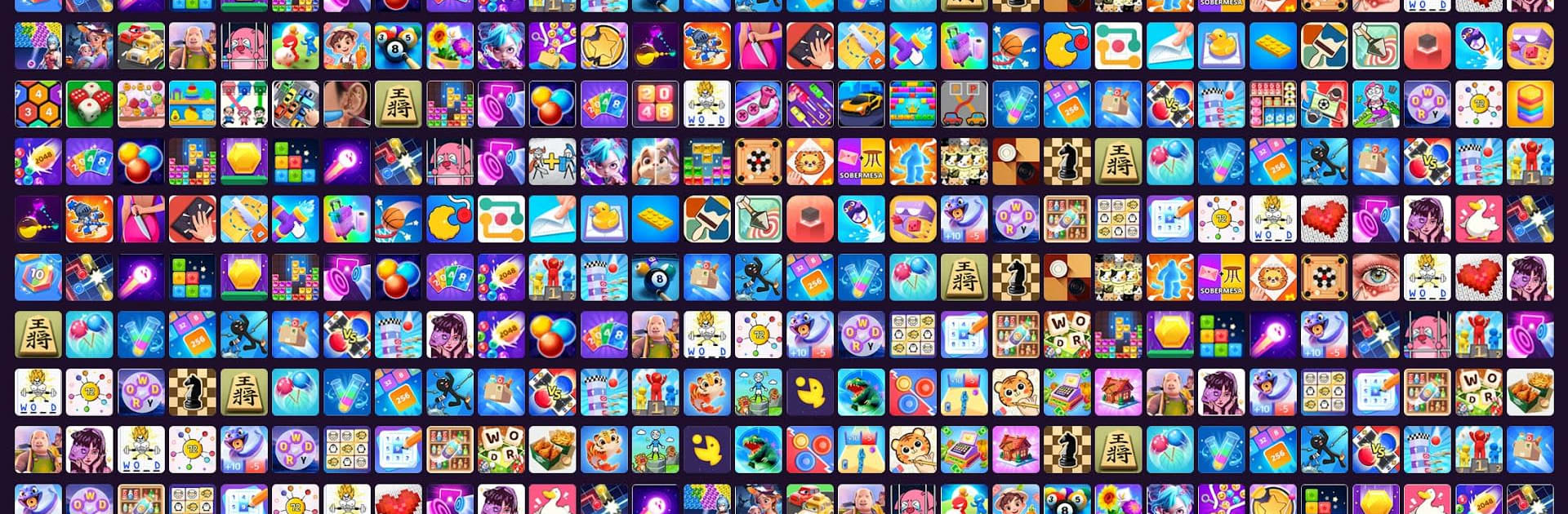

Fun Offline Spiele: Mini Games
Spiele auf dem PC mit BlueStacks - der Android-Gaming-Plattform, der über 500 Millionen Spieler vertrauen.
Seite geändert am: Mar 5, 2025
Play Mini Games Offline All in One on PC or Mac
From the innovators and creators at MicroEra, Mini Games Offline All in One is another fun addition to the World of Casual games. Go beyond your mobile screen and play it bigger and better on your PC or Mac. An immersive experience awaits you.
About the Game
Mini Games Offline All in One by MicroEra is your gateway to endless casual fun minus the needs for WiFi. This vibrant collection offers logic puzzles, mix games, and thrilling challenges that keep your mind engaged for hours. Whether it’s sorting, connecting, or matching, you’ll find something to spark your interest.
Game Features
-
Puzzle Collection Galore
Dive into a world of brain-teasing puzzles like Classic Stickman, Ball Sort, 2048, and Blocks. It’s all about stimulating your brain in a fun, easy-to-learn way! -
Offline Fun Anytime
No WiFi? No sweat. Enjoy super casual mini games on long flights or in the comfort of your home, keeping boredom at bay! -
Games on the Go
Need something to pass the time? Pick up and play quick rounds with multiple game choices designed for the fastest fingers and sharpest minds. -
Family-Friendly Pastimes
Suitable for all ages, the game offers a diverse array of challenges ensuring everyone’s entertained, anywhere, anytime. -
Stunning Graphics
Experience visually appealing gameplay with stunning graphics that enhance the overall gaming enjoyment without needing an internet connection.
Experience this all with the added smoothness and enhanced controls on your PC using BlueStacks.
Slay your opponents with your epic moves. Play it your way on BlueStacks and dominate the battlefield.
Spiele Fun Offline Spiele: Mini Games auf dem PC. Der Einstieg ist einfach.
-
Lade BlueStacks herunter und installiere es auf deinem PC
-
Schließe die Google-Anmeldung ab, um auf den Play Store zuzugreifen, oder mache es später
-
Suche in der Suchleiste oben rechts nach Fun Offline Spiele: Mini Games
-
Klicke hier, um Fun Offline Spiele: Mini Games aus den Suchergebnissen zu installieren
-
Schließe die Google-Anmeldung ab (wenn du Schritt 2 übersprungen hast), um Fun Offline Spiele: Mini Games zu installieren.
-
Klicke auf dem Startbildschirm auf das Fun Offline Spiele: Mini Games Symbol, um mit dem Spielen zu beginnen



