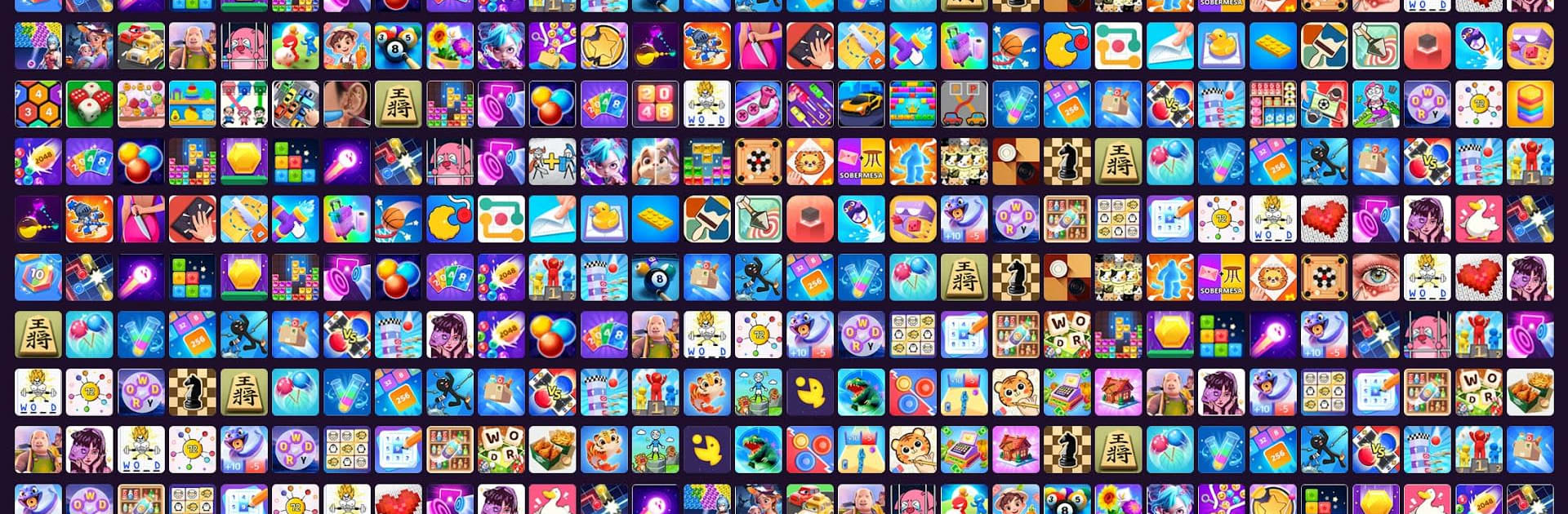

Offline Games: ミニゲーム・オフラインゲーム
BlueStacksを使ってPCでプレイ - 5憶以上のユーザーが愛用している高機能Androidゲーミングプラットフォーム
Play Mini Games Offline All in One on PC or Mac
From the innovators and creators at MicroEra, Mini Games Offline All in One is another fun addition to the World of Casual games. Go beyond your mobile screen and play it bigger and better on your PC or Mac. An immersive experience awaits you.
About the Game
Mini Games Offline All in One by MicroEra is your gateway to endless casual fun minus the needs for WiFi. This vibrant collection offers logic puzzles, mix games, and thrilling challenges that keep your mind engaged for hours. Whether it’s sorting, connecting, or matching, you’ll find something to spark your interest.
Game Features
-
Puzzle Collection Galore
Dive into a world of brain-teasing puzzles like Classic Stickman, Ball Sort, 2048, and Blocks. It’s all about stimulating your brain in a fun, easy-to-learn way! -
Offline Fun Anytime
No WiFi? No sweat. Enjoy super casual mini games on long flights or in the comfort of your home, keeping boredom at bay! -
Games on the Go
Need something to pass the time? Pick up and play quick rounds with multiple game choices designed for the fastest fingers and sharpest minds. -
Family-Friendly Pastimes
Suitable for all ages, the game offers a diverse array of challenges ensuring everyone’s entertained, anywhere, anytime. -
Stunning Graphics
Experience visually appealing gameplay with stunning graphics that enhance the overall gaming enjoyment without needing an internet connection.
Experience this all with the added smoothness and enhanced controls on your PC using BlueStacks.
Slay your opponents with your epic moves. Play it your way on BlueStacks and dominate the battlefield.
Offline Games: ミニゲーム・オフラインゲームをPCでプレイ
-
BlueStacksをダウンロードしてPCにインストールします。
-
GoogleにサインインしてGoogle Play ストアにアクセスします。(こちらの操作は後で行っても問題ありません)
-
右上の検索バーにOffline Games: ミニゲーム・オフラインゲームを入力して検索します。
-
クリックして検索結果からOffline Games: ミニゲーム・オフラインゲームをインストールします。
-
Googleサインインを完了してOffline Games: ミニゲーム・オフラインゲームをインストールします。※手順2を飛ばしていた場合
-
ホーム画面にてOffline Games: ミニゲーム・オフラインゲームのアイコンをクリックしてアプリを起動します。



