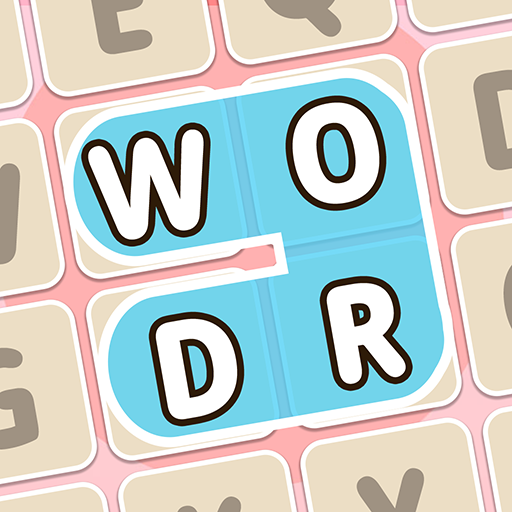Minigame: Puzzle Collection
Chơi trên PC với BlueStacks - Nền tảng chơi game Android, được hơn 500 triệu game thủ tin tưởng.
Trang đã được sửa đổi vào: 17 thg 11, 2023
Play Mini Games Offline All in One on PC
MINI GAMES offers tons of browser Puzzle Collection to play mini games - for almost everyone! In Mini Games Offline All in One, you’ll stay entertained for hours with logic puzzles, no WiFi needed! 💥
🧩PUZZLE COLLECTION ALL IN ONE💡
Welcome to Mini Games Puzzle Collection, it merged logic puzzles like Classic Stickman, Ball sort, 2048, Star elimination, Blocks, and even more pastimes, which are easy to learn and fun to master into one game collection of Puzzledom.
🎯NO WIFI PUZZLES & MINI💭
Love solving browser-based Puzzle Collection and logic games? Mini Games Puzzle Collection is here to challenge your mind! From number logic puzzles to browser logic games and more, you’ll find plenty to stimulate your brain, no WiFi required in minigames.
📱PUZZLE GAMES BROWSER🎮
Need quick, fun offline games on the go? Try our huge selection of Minigames! “Pick up and play” browser games for any time, anywhere. Race, puzzle and more Minigames- keep your mind sharp and fingers fast!
👧NO WIFI GAMES FOR PASTIMES👦
Looking for fun offline games? Our pastimes is perfect for you! Ball sort, 2048, and tons more specially made fun offline games just for you! Fun Minigames guaranteed.
🌐MINI GAMES FOR ANYTIME👍
In Mini Games Puzzle Collection No WiFi, you need no internet! All minigames of pastimes play with no internet, anytime, anywhere. Long flight? No Wi-Fi? No problem - minigames will keep you entertained.
🎉FUN NO WIFI BROWSER GAMES!💥
Specifically made to entertain with no internet - our Puzzle Collection offer stunning graphics, great gameplay of fun offline games and hours of fun Minigames for all ages. Logic puzzles, mini games - something for everyone to enjoy with no wifi!
🚀Download Mini Games Offline All in One now for endless fun offline games entertainment! Never need other minigames again. Don’t wait - play the browser puzzledom today!🎉
Chơi Minigame: Puzzle Collection trên PC. Rất dễ để bắt đầu
-
Tải và cài đặt BlueStacks trên máy của bạn
-
Hoàn tất đăng nhập vào Google để đến PlayStore, hoặc thực hiện sau
-
Tìm Minigame: Puzzle Collection trên thanh tìm kiếm ở góc phải màn hình
-
Nhấn vào để cài đặt Minigame: Puzzle Collection trong danh sách kết quả tìm kiếm
-
Hoàn tất đăng nhập Google (nếu bạn chưa làm bước 2) để cài đặt Minigame: Puzzle Collection
-
Nhấn vào icon Minigame: Puzzle Collection tại màn hình chính để bắt đầu chơi