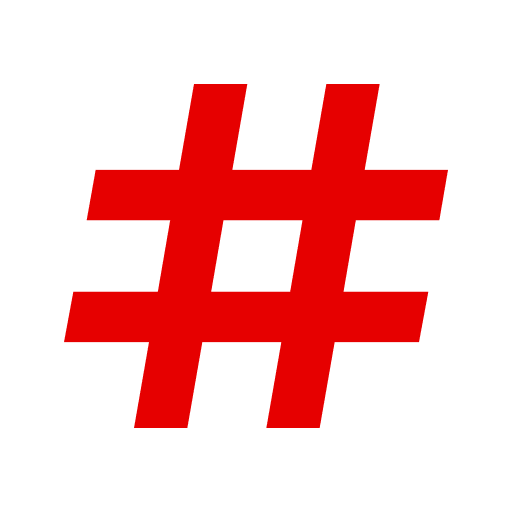Troms Mobillett
Juega en PC con BlueStacks: la plataforma de juegos Android, en la que confían más de 500 millones de jugadores.
Página modificada el: 16 de octubre de 2019
Play Troms Mobillett on PC
You can purchase tickets for travel by bus, express boat or ferry in Troms County for the travel routes and zones that are available via the app. The tickets are valid from the time you confirm your purchase.
As a traveller, it’s your responsibility to ensure you buy a ticket for the correct zone, route and age category. If you are in doubt, please contact one of our customer service centres before you buy your ticket.
You must ensure that there is available space on the boat / ferry before you buy your ticket. Buying a ticket does not guarantee you a seat. (The seat guarantee only applies on bus routes 100 and 150.)
Ticket types available:
Single trip ticket Bus
Period ticket Bus - Tromsø, Finnsnes and Harstad
Night Owl Tromsø
Single trip ticket Express boat
Single trip ticket Ferry
Other tickets
Methods of payment:
Three payment methods may be used to buy tickets:
• Mobile account topped up using VISA or MasterCard
• Debit/credit card (VISA / MasterCard)
• Phone bill
Juega Troms Mobillett en la PC. Es fácil comenzar.
-
Descargue e instale BlueStacks en su PC
-
Complete el inicio de sesión de Google para acceder a Play Store, o hágalo más tarde
-
Busque Troms Mobillett en la barra de búsqueda en la esquina superior derecha
-
Haga clic para instalar Troms Mobillett desde los resultados de búsqueda
-
Complete el inicio de sesión de Google (si omitió el paso 2) para instalar Troms Mobillett
-
Haz clic en el ícono Troms Mobillett en la pantalla de inicio para comenzar a jugar