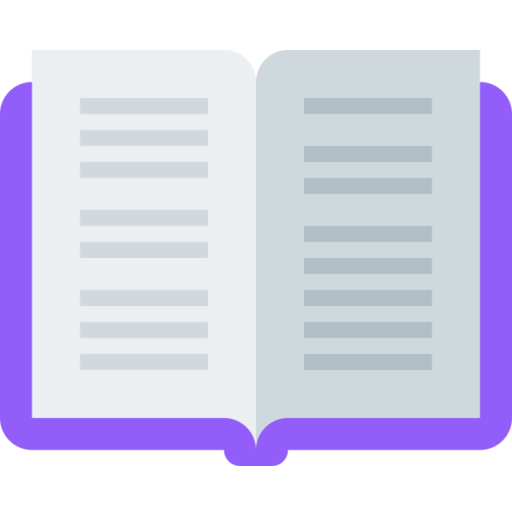아라-만화뷰어,텍스트뷰어,스캔뷰어,소설뷰어
#1 인기 유료 만화 | 마루치아라치
5억명 이상의 게이머가 신뢰하는 안드로이드 게임 플랫폼 BlueStacks으로 PC에서 플레이하세요.
Play Arar on PC
You can open text/image/zip/PDF/epub files of yours containing images or texts like a book.
※ We don't supply contents files basically.
1. Text Reader
- various file extensions : txt, csv, smi, sub, srt
- support epub (text and image)
- open compressed text files without decompressing (zip, rar, 7z)
- embedded fonts and support custom font
- adjusting text size/line space/border with intuitive UI
- auto-detecting charset encoding
- fixed or custom text/background color with intuitive UI
- various paging way : arrow button, tapping, dragging, volume button
- various animation of paging
- various way of fast seek : seek-bar, dialing, page number
- add/sort/manage bookmark
- support text-to-speak(TTS) : language/speed option
※ the commercial version (named ARAR) support background mode of TTS
- support text slideshow
- text searching : one by one or all at once
- text editing
- support 3 type of text alignment, 2 column in landscape
- support alignment of sentences and splitting text file.
2. Image/PDF Viewer
- various file extensions : jpg, png, gif, bmp, webp, tiff, heic, avif, zip, rar, 7z, cbz, cbr, cb7, pdf
- open compressed image files without decompressing (zip, rar, 7z)
※ can open double compressed image files
- selecting which left/right side of image to see : left first, right first, two file at once
- enlargement/magnification
- various paging way : arrow button, tapping, dragging, volume button
- various animation of paging
※ webtoon scrolling is best suitable to very long images
- various way of fast seek : seek-bar, dialing, page number
- add/sort/manage bookmark
- support slideshow : idle time option
- support keeping the ratio of enlargement
- support animated-gif
3. File Management
- file coloring about history : red(most recent open), green(read partially), blue(read all)
- image preview mode : tile(big,small), detail
- selecting file extension for display
- sorting file : by name/size/date
- deleting file
- renaming file
- searching by name/content(text)/image(preview)
4. Other Features
- support FTP(file transport protocol)
- support SFTP(secure file transport protocol)
- support SMB(server message block)
- support WebDAV
- support Google Drive
- support Dropbox
- support MS OneDrive
- support locking with pin number
- support backup/restore of settings
- support samsung remote spen(paging, pause)
- support headset button's pause
- support management of applications' shortcut
※ We don't supply contents files basically.
1. Text Reader
- various file extensions : txt, csv, smi, sub, srt
- support epub (text and image)
- open compressed text files without decompressing (zip, rar, 7z)
- embedded fonts and support custom font
- adjusting text size/line space/border with intuitive UI
- auto-detecting charset encoding
- fixed or custom text/background color with intuitive UI
- various paging way : arrow button, tapping, dragging, volume button
- various animation of paging
- various way of fast seek : seek-bar, dialing, page number
- add/sort/manage bookmark
- support text-to-speak(TTS) : language/speed option
※ the commercial version (named ARAR) support background mode of TTS
- support text slideshow
- text searching : one by one or all at once
- text editing
- support 3 type of text alignment, 2 column in landscape
- support alignment of sentences and splitting text file.
2. Image/PDF Viewer
- various file extensions : jpg, png, gif, bmp, webp, tiff, heic, avif, zip, rar, 7z, cbz, cbr, cb7, pdf
- open compressed image files without decompressing (zip, rar, 7z)
※ can open double compressed image files
- selecting which left/right side of image to see : left first, right first, two file at once
- enlargement/magnification
- various paging way : arrow button, tapping, dragging, volume button
- various animation of paging
※ webtoon scrolling is best suitable to very long images
- various way of fast seek : seek-bar, dialing, page number
- add/sort/manage bookmark
- support slideshow : idle time option
- support keeping the ratio of enlargement
- support animated-gif
3. File Management
- file coloring about history : red(most recent open), green(read partially), blue(read all)
- image preview mode : tile(big,small), detail
- selecting file extension for display
- sorting file : by name/size/date
- deleting file
- renaming file
- searching by name/content(text)/image(preview)
4. Other Features
- support FTP(file transport protocol)
- support SFTP(secure file transport protocol)
- support SMB(server message block)
- support WebDAV
- support Google Drive
- support Dropbox
- support MS OneDrive
- support locking with pin number
- support backup/restore of settings
- support samsung remote spen(paging, pause)
- support headset button's pause
- support management of applications' shortcut
PC에서 아라-만화뷰어,텍스트뷰어,스캔뷰어,소설뷰어 플레이해보세요.
-
BlueStacks 다운로드하고 설치
-
Google Play 스토어에 로그인 하기(나중에 진행가능)
-
오른쪽 상단 코너에 아라-만화뷰어,텍스트뷰어,스캔뷰어,소설뷰어 검색
-
검색 결과 중 아라-만화뷰어,텍스트뷰어,스캔뷰어,소설뷰어 선택하여 설치
-
구글 로그인 진행(만약 2단계를 지나갔을 경우) 후 아라-만화뷰어,텍스트뷰어,스캔뷰어,소설뷰어 설치
-
메인 홈화면에서 아라-만화뷰어,텍스트뷰어,스캔뷰어,소설뷰어 선택하여 실행