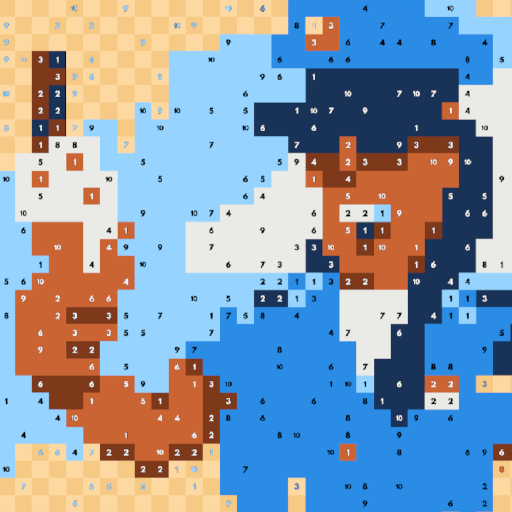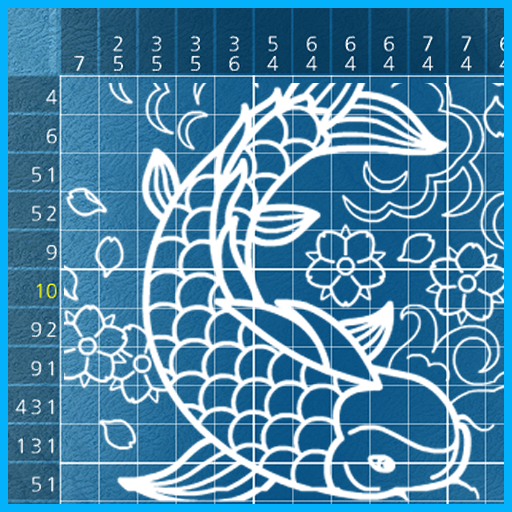このページには広告が含まれます

ノノグラム - ロジックピクロス
Puzzle | EasyFun Game
BlueStacksを使ってPCでプレイ - 5憶以上のユーザーが愛用している高機能Androidゲーミングプラットフォーム
Play Nonogram - Logic Picross on PC
Discover an amazing world of 1000+ Nonogram puzzles! Solve a logic number puzzle to uncover a hidden picture of pixel art. Clean your mind.& train your brain.
Nonogram is a picture cross puzzle you just need follow the basic rules and logic to reveal the hidden picture. squares on the board must be colored or left blank. numbers show how many squares to color. Numbers above the column are read from top-to-bottom. Numbers to the left of the rows are read from left-to-right. According the numbers, color a square or mark it with an X.
Nonogram is also known as Picture Cross, Hanjie, Picross or Griddlers. Nonogram is a kind of logic number puzzles such as Sudoku, it’s a great exercise for your brain! There are 1000+ nonogram puzzles, and new puzzles added every day. Download & Challenge ! Solve the logic number puzzles and train your brain NOW!
You only need to follow two steps to get started:
1-Look at the numbers at the ends the rows and columns;
2-Use logic to fill the blocks and discover the hidden picture!
Our quick in-game tutorial will have you solving picture cross challenge puzzles like a genius of sudoku -like puzzle games in no time!
■ 5 difficulty modes for the challenge. Choose the piccross game difficulty level that is best for you.
■ Massive themed puzzle await you to complete.
■ Relieve stress with relaxing BGM
■ Discover new puzzles at your own pace
Privacy Policy - https://nonogram.ttzgame.com/PrivacyPolicy.html
Terms of Use - https://nonogram.ttzgame.com/terms-use.html
Train your brain with logic number puzzle!
Download free and start your adventure of Nonogram Puzzles.
Challenge yourself with logic number puzzles!
Nonogram is a picture cross puzzle you just need follow the basic rules and logic to reveal the hidden picture. squares on the board must be colored or left blank. numbers show how many squares to color. Numbers above the column are read from top-to-bottom. Numbers to the left of the rows are read from left-to-right. According the numbers, color a square or mark it with an X.
Nonogram is also known as Picture Cross, Hanjie, Picross or Griddlers. Nonogram is a kind of logic number puzzles such as Sudoku, it’s a great exercise for your brain! There are 1000+ nonogram puzzles, and new puzzles added every day. Download & Challenge ! Solve the logic number puzzles and train your brain NOW!
You only need to follow two steps to get started:
1-Look at the numbers at the ends the rows and columns;
2-Use logic to fill the blocks and discover the hidden picture!
Our quick in-game tutorial will have you solving picture cross challenge puzzles like a genius of sudoku -like puzzle games in no time!
■ 5 difficulty modes for the challenge. Choose the piccross game difficulty level that is best for you.
■ Massive themed puzzle await you to complete.
■ Relieve stress with relaxing BGM
■ Discover new puzzles at your own pace
Privacy Policy - https://nonogram.ttzgame.com/PrivacyPolicy.html
Terms of Use - https://nonogram.ttzgame.com/terms-use.html
Train your brain with logic number puzzle!
Download free and start your adventure of Nonogram Puzzles.
Challenge yourself with logic number puzzles!
ノノグラム - ロジックピクロスをPCでプレイ
-
BlueStacksをダウンロードしてPCにインストールします。
-
GoogleにサインインしてGoogle Play ストアにアクセスします。(こちらの操作は後で行っても問題ありません)
-
右上の検索バーにノノグラム - ロジックピクロスを入力して検索します。
-
クリックして検索結果からノノグラム - ロジックピクロスをインストールします。
-
Googleサインインを完了してノノグラム - ロジックピクロスをインストールします。※手順2を飛ばしていた場合
-
ホーム画面にてノノグラム - ロジックピクロスのアイコンをクリックしてアプリを起動します。