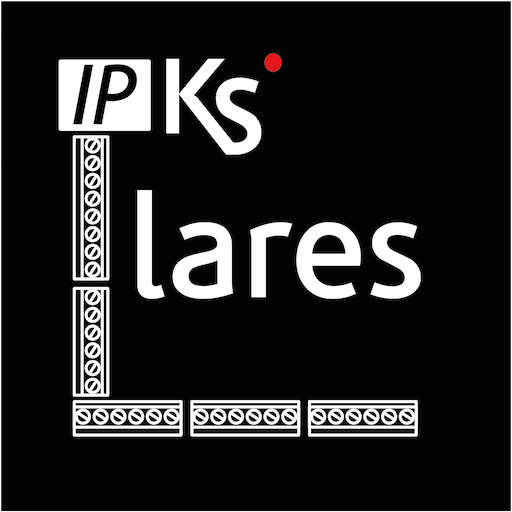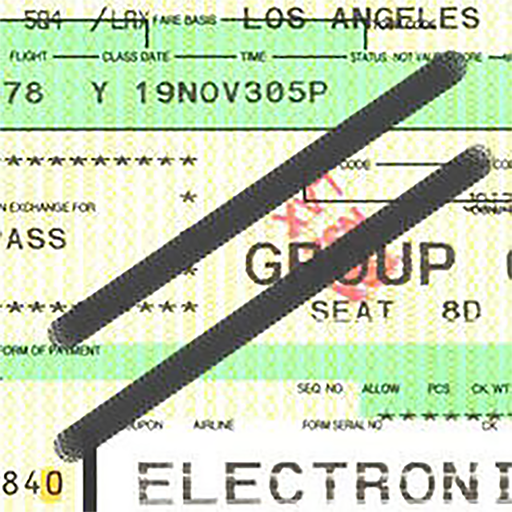
NonRev Loads - Search Standby Loads
Play on PC with BlueStacks – the Android Gaming Platform, trusted by 500M+ gamers.
Page Modified on: March 28, 2019
Play NonRev Loads - Search Standby Loads on PC
NonRev Loads is an amazing app that facilitates it’s users to learn about international flights status and flights availability in the most convenient manner. It is a powerful application that empowers you to make better decisions when you’re planning to make a trip anywhere around the globe. It’s more than a simple flight booking app, it’s your personal trip advisor that provides you relevant and accurate information about international flights status, flights availability, flights standby, standby flights, standby flights detail, and so much more.
Now you can increase your chances of getting on your preferred flight or airline without the stress or hassle. NonRev Loads helps you make the most out of your non rev travel experience and provides you different flights and airline options to choose from. The app is nothing short of a miracle for non rev travelers as it helps them make informed decisions based on the standby flights, flights standby, and standby flights detail. Why travel like a commoner when you can travel like a king with Non Rev Loads. Non rev Loads has more than 150 listed airlines from around the globe so you can get to your destination in time and within budget. Gone are the days when you had to call and learn about the standby flights details, learn everything there is to know about standby flights at the tap of your fingers.
Book your flight through any airline and maximize your chances of getting at your desired destination within time. You can fly to more than 130 destinations and the apps allows you to compare prices for different flights and airlines. The app combines innovation with functionality and lets you understand about the standby loads and standby flights so you never miss out on any amazing opportunity or discount.
It has a simple and sleek user interface that enables you to search and navigate different flight options seamlessly. The app utilizes an API that accurately sorts and exhibits each and every detail about the flights availability. You can a view each and every detail about the flight or airline that you prefer, this includes information about standby loads, standby flights, standby flights details, and international flights status.
Stay at the top of your game and don’t let standby loads ruin your plans. Bad weather, weight restrictions, flight misconnects, and other unpredictable circumstances can all become a nuisance that stop you from enjoying your journey but it doesn’t have to. Not until you have NonRev Loads on your phone to provide you information and insights about different flights and airlines.
You don’t have to be a non rev traveler to reap the benefits of Non Rev Loads. Anyone and everyone can use the app. The app is perfect for people who want to make financially sound decisions when traveling anywhere around the world.
NonRev Loads is a subscription based app and you get charged monthly. The app also offers in app purchases. All the purchases and the subscription itself are negligible given the convenience and ease of use offered by the app. However, the app allows you to check flights availability from a number of mega airports, which include JFK, LAX, ORD, LHR, and ATL without the need of a subscription. If you want to unlock all the features of the app then you would be required to become a paid member and make certain in app purchases.
Your destination is calling you.
Play NonRev Loads - Search Standby Loads on PC. It’s easy to get started.
-
Download and install BlueStacks on your PC
-
Complete Google sign-in to access the Play Store, or do it later
-
Look for NonRev Loads - Search Standby Loads in the search bar at the top right corner
-
Click to install NonRev Loads - Search Standby Loads from the search results
-
Complete Google sign-in (if you skipped step 2) to install NonRev Loads - Search Standby Loads
-
Click the NonRev Loads - Search Standby Loads icon on the home screen to start playing