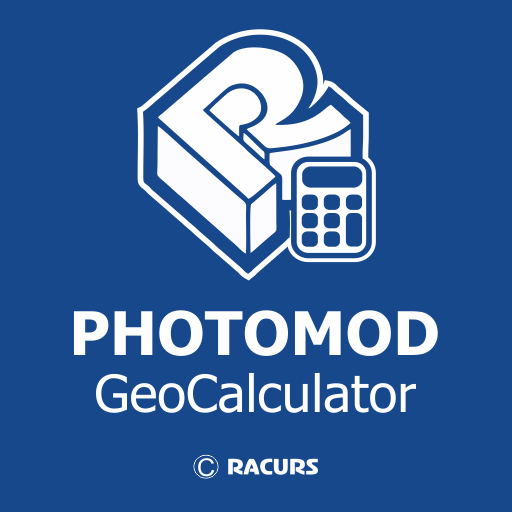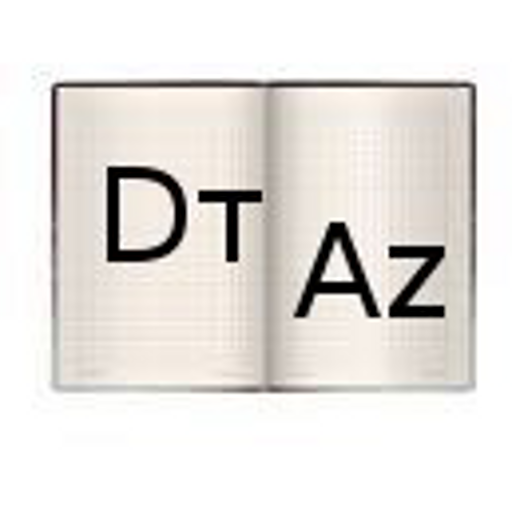
Сarnet d'artillerie
Jouez sur PC avec BlueStacks - la plate-forme de jeu Android, approuvée par + 500M de joueurs.
Page Modifiée le: 24 décembre 2019
Play Art-note on PC
List of features:
- data recording of fire positions (10) and points of observation (10);
- list of targets (150), Selecting the icon of target.
- scheme of placement of targets, FP, OPs;
- front line on the maps and plans;
- to take the coordinates from the map – (UTM, WGS84, S42);
- calculation of the front, the depth and the center of the target according to the main direction;
- localization with a stopwatch;
- azimuth of the Sun, the Polaris in specified time.
- topographical data of a fire task for the selected target (scheme and map).
- calculation of fire updates of range and the direction .
Data of fire task remain between program starts. Are removed when reset a choice of the target or from the menu.
Calculations in full or reduced coordinates, in one or in the adjacent zones.
Rectangular coordinates in meters. Altitude, range in meters.
All angles on scale 64-00 or 60-00 (settings option on main screen).
Saving data to a file / reading/ adding data from a file.
The app extends "as is". Use of app is a discretion and responsibility of the user.
Jouez à Сarnet d'artillerie sur PC. C'est facile de commencer.
-
Téléchargez et installez BlueStacks sur votre PC
-
Connectez-vous à Google pour accéder au Play Store ou faites-le plus tard
-
Recherchez Сarnet d'artillerie dans la barre de recherche dans le coin supérieur droit
-
Cliquez pour installer Сarnet d'artillerie à partir des résultats de la recherche
-
Connectez-vous à Google (si vous avez ignoré l'étape 2) pour installer Сarnet d'artillerie
-
Cliquez sur l'icône Сarnet d'artillerie sur l'écran d'accueil pour commencer à jouer