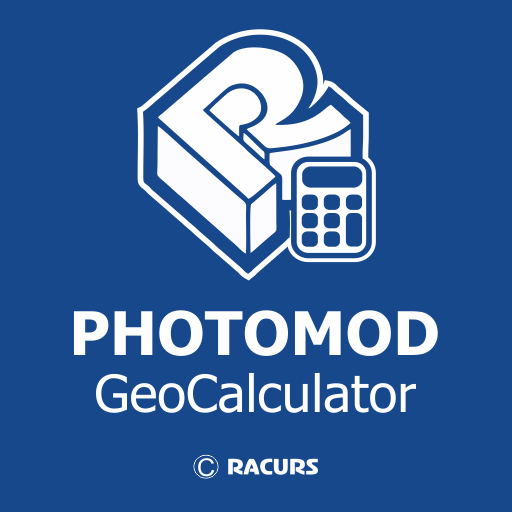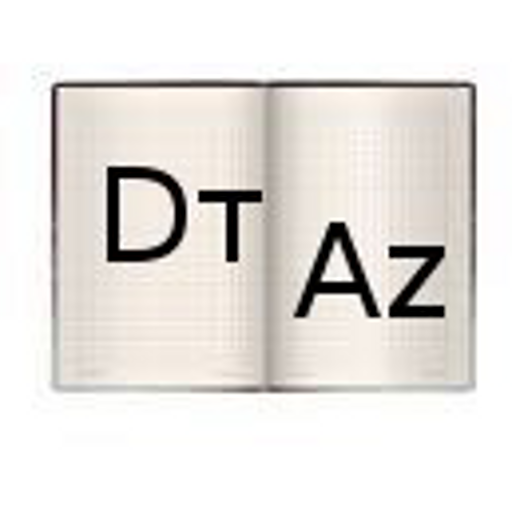
Art-note
เล่นบน PC ผ่าน BlueStacks - Android Gaming Platform ที่ได้รับความไว้วางใจจากเกมเมอร์ 500 ล้านคนทั่วโลก
Page Modified on: 24 ธันวาคม 2562
Play Art-note on PC
List of features:
- data recording of fire positions (10) and points of observation (10);
- list of targets (150), Selecting the icon of target.
- scheme of placement of targets, FP, OPs;
- front line on the maps and plans;
- to take the coordinates from the map – (UTM, WGS84, S42);
- calculation of the front, the depth and the center of the target according to the main direction;
- localization with a stopwatch;
- azimuth of the Sun, the Polaris in specified time.
- topographical data of a fire task for the selected target (scheme and map).
- calculation of fire updates of range and the direction .
Data of fire task remain between program starts. Are removed when reset a choice of the target or from the menu.
Calculations in full or reduced coordinates, in one or in the adjacent zones.
Rectangular coordinates in meters. Altitude, range in meters.
All angles on scale 64-00 or 60-00 (settings option on main screen).
Saving data to a file / reading/ adding data from a file.
The app extends "as is". Use of app is a discretion and responsibility of the user.
เล่น Art-note บน PC ได้ง่ายกว่า
-
ดาวน์โหลดและติดตั้ง BlueStacks บน PC ของคุณ
-
ลงชื่อเข้าใช้แอคเคาท์ Google เพื่อเข้าสู่ Play Store หรือทำในภายหลัง
-
ค้นหา Art-note ในช่องค้นหาด้านขวาบนของโปรแกรม
-
คลิกเพื่อติดตั้ง Art-note จากผลการค้นหา
-
ลงชื่อเข้าใช้บัญชี Google Account (หากยังไม่ได้ทำในขั้นที่ 2) เพื่อติดตั้ง Art-note
-
คลิกที่ไอคอน Art-note ในหน้าจอเพื่อเริ่มเล่น