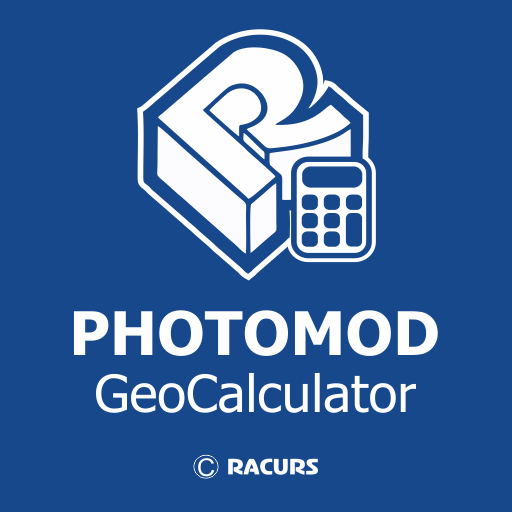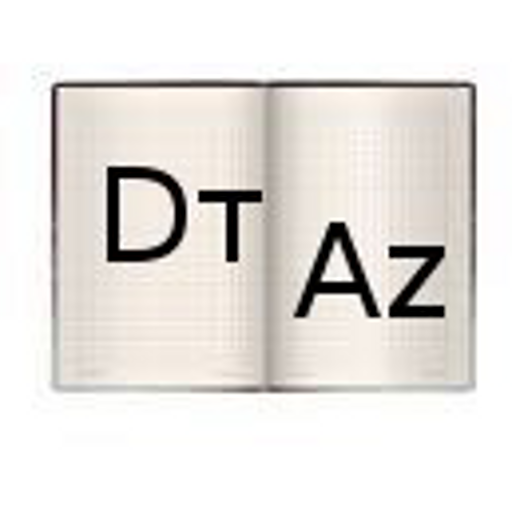
Art-note
Chơi trên PC với BlueStacks - Nền tảng chơi game Android, được hơn 500 triệu game thủ tin tưởng.
Trang đã được sửa đổi vào: 24 tháng 12, 2019
Play Art-note on PC
List of features:
- data recording of fire positions (10) and points of observation (10);
- list of targets (150), Selecting the icon of target.
- scheme of placement of targets, FP, OPs;
- front line on the maps and plans;
- to take the coordinates from the map – (UTM, WGS84, S42);
- calculation of the front, the depth and the center of the target according to the main direction;
- localization with a stopwatch;
- azimuth of the Sun, the Polaris in specified time.
- topographical data of a fire task for the selected target (scheme and map).
- calculation of fire updates of range and the direction .
Data of fire task remain between program starts. Are removed when reset a choice of the target or from the menu.
Calculations in full or reduced coordinates, in one or in the adjacent zones.
Rectangular coordinates in meters. Altitude, range in meters.
All angles on scale 64-00 or 60-00 (settings option on main screen).
Saving data to a file / reading/ adding data from a file.
The app extends "as is". Use of app is a discretion and responsibility of the user.
Chơi Art-note trên PC. Rất dễ để bắt đầu
-
Tải và cài đặt BlueStacks trên máy của bạn
-
Hoàn tất đăng nhập vào Google để đến PlayStore, hoặc thực hiện sau
-
Tìm Art-note trên thanh tìm kiếm ở góc phải màn hình
-
Nhấn vào để cài đặt Art-note trong danh sách kết quả tìm kiếm
-
Hoàn tất đăng nhập Google (nếu bạn chưa làm bước 2) để cài đặt Art-note
-
Nhấn vào icon Art-note tại màn hình chính để bắt đầu chơi