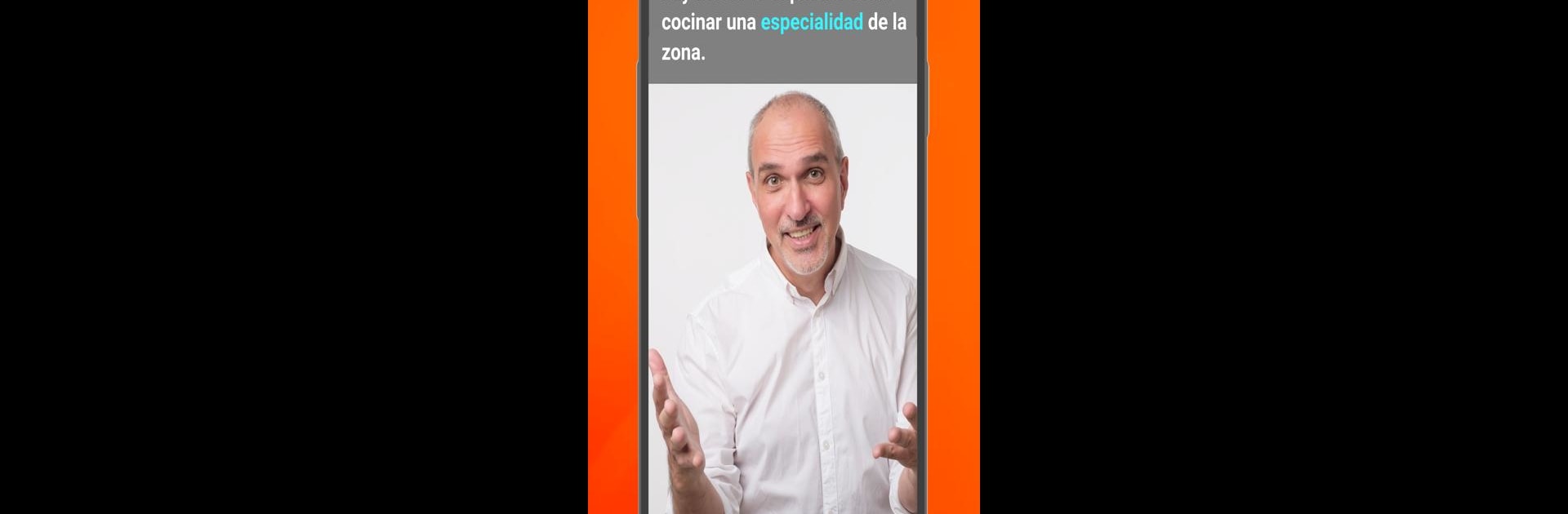
Teleprompter for Video
Graj na PC z BlueStacks – Platforma gamingowa Android, która uzyskała zaufanie ponad 500 milionów graczy!
Strona zmodyfikowana w dniu: Oct 19, 2025
Run Teleprompter for Video on PC or Mac
What’s better than using Teleprompter for Video by Norton Five Ltd? Well, try it on a big screen, on your PC or Mac, with BlueStacks to see the difference.
About the App
Ever wish you could talk straight to the camera without fumbling your lines? Teleprompter for Video, from Norton Five Ltd, is your secret weapon for making smooth, confident videos right from your phone. Whether you’re filming a video resume, prepping for a speech, or just want your vlogs to sound a notch more polished, this handy app keeps your script rolling right where you need it—right next to your camera lens. No need for fancy gear or multiple takes; just read, record, and impress.
App Features
-
Record Like a Pro
- Capture video with either your front or back camera, in portrait or landscape—whatever suits your style. You can adjust resolution and frame rate, lock auto exposure and focus, and even use the zoom or a grid to keep things lined up.
-
Game-Changing Teleprompter Tools
- Get countdowns before and after recording so you have time to get ready. Control script speed, font size, and lots of other details, or use a Bluetooth remote, wireless keyboard, or foot pedal to stay hands-free while you record.
-
Script Management Made Easy
- Import scripts easily from Dropbox, Google Drive, OneDrive, or iCloud in all the common file types (.doc, .pdf, .txt, and more). Share scripts between your devices, and use rich text formatting so your scripts are super readable.
-
Built-In Video Editing
- All your videos are stored for later tweaks. Automatically caption your videos, export .srt files for sharing on socials, add logos or text, change video backgrounds using green screen effects, and resize for social media—all from the app.
-
Flexible Floating Mode
- Overlay your script on other apps when you’re live streaming, in a video call, or using different video tools, so you can keep your notes handy no matter what you’re recording.
-
Premium Options
- Unlock extra features like longer scripts, custom logos, royalty-free music, and advanced floating teleprompter options with a Premium subscription.
Teleprompter for Video fits perfectly in the Productivity genre, and if you like working on your laptop or desktop, you’ll find it’s a breeze to use with BlueStacks too.
Ready to experience Teleprompter for Video on a bigger screen, in all its glory? Download BlueStacks now.
Zagraj w Teleprompter for Video na PC. To takie proste.
-
Pobierz i zainstaluj BlueStacks na PC
-
Zakończ pomyślnie ustawienie Google, aby otrzymać dostęp do sklepu Play, albo zrób to później.
-
Wyszukaj Teleprompter for Video w pasku wyszukiwania w prawym górnym rogu.
-
Kliknij, aby zainstalować Teleprompter for Video z wyników wyszukiwania
-
Ukończ pomyślnie rejestrację Google (jeśli krok 2 został pominięty) aby zainstalować Teleprompter for Video
-
Klinij w ikonę Teleprompter for Video na ekranie startowym, aby zacząć grę
