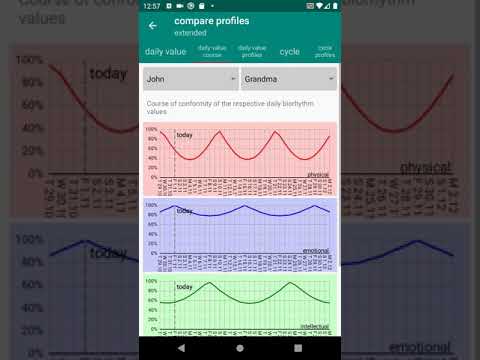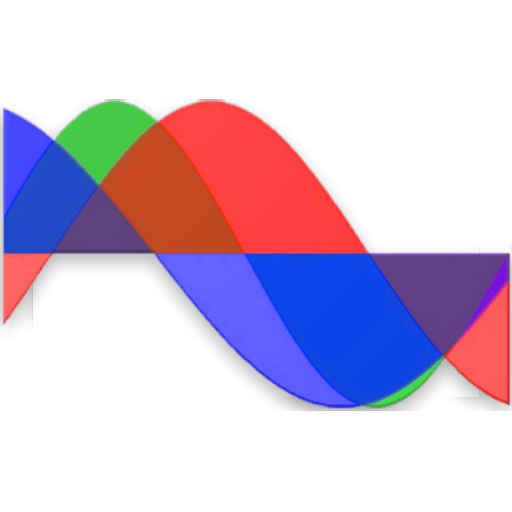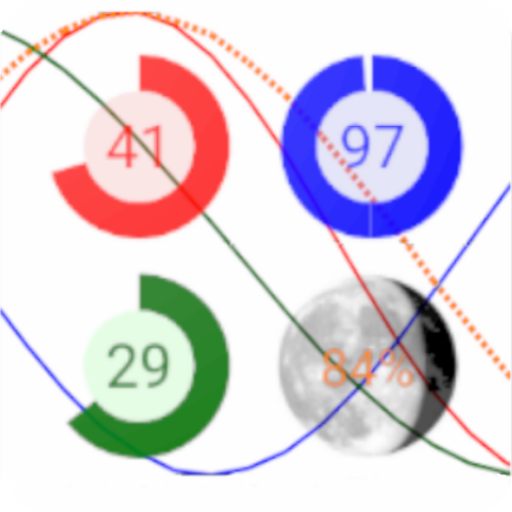
noSpy Biorhythm
Jogue no PC com BlueStacks - A Plataforma de Jogos Android, confiada por mais de 500 milhões de jogadores.
Página modificada em: 18 de abril de 2022
Play noSpy Biorhythm on PC
- advanced profile comparison
- advanced profile analysis
- all knowm biorhythms
- Calculation of biorhythm values (pie chart)
- daily Notification
- Representation 300days in the line diagram
- Daily analysis, critical days
- Interpretation of the day
- Average of the primary biorhythms
- secondary biorhythms
- match the cycles of two persons
- Match the daily values of two persons
- Display of the current daily values of two persons
- Widgets in different colors
- Moon phase course
- Twilight times
- Sunrise and sunset times
- Profile management
- Enter your own location (Lat/Lon)
Calculation of the course of the three biorhythms physically, emotionally and intellectually as well as the phases of the moon. The calculated personal daily values are displayed in a pie chart.
In addition, the time history of the biorhythms of the previous 30 days and the future 270 days is displayed in a line chart. The line graphic can be scrolled right and left and also zoomed horizontally (2 finger gesture). By clicking on a day in the graph, the corresponding daily values are calculated and displayed.
By starting the daily analysis, you will see the next critical days, the next maximum and the next minimum in addition to their daily values and the average of the primary biorhythms incl. linechart. Here are the next critical days graphically highlighted. Further explanations will help you to interpret the daily values. Furthermore, the daily values of the primary biorhythms are interpreted. In addition all known biorhythms are calculated and their course is displayed.
To compare your biorhythm score with friends or relatives, a comparison feature is available. Here, the app calculates the correspondence of the cycles and of the daily values between two profiles and displays the biorhythm values of the selected profiles calculated at the current date.
In addition, an extended comparison was added, with additional profile comparisons.
Of course you can add as many people (profiles) and check the condition of your friends and relatives.
To assist, you will also see the twilight times, sunrise and sunset. So you know when the bright daytime can give you more power. To correctly determine the times, the location is needed. We have deposited a list of locations from which you can choose the next one. As a result, we do not need access to your GPS data and no authorization. Your data remains protected.
Additional app features:
- Show or hide the daily values in the line chart
- Hide the moon phase line
- Show or hide the lunar daily values
- Selection of the day in the line chart and calculation of the respective values
- Automatic jump back to the current day in the line chart
- Display of full and new moon as well as phases in pictures
- Selection location for sunrise and sunset
- Selection color palette for cake and line charts
- automatic determination of the time zone
Supported languages:
- German
- English
No advertising and no permissions or as little as necessary are important to us. Your data will not be spied out, evaluated or deducted.
The aim of the noSpy project is to provide you with an app that does not have any
Data scans or stores for further use on the Internet. In order to use services of your mobile phone, it is sometimes necessary to request certain permissions. NoSpy apps only use the permission required for the function and no further. So you can be sure that your personal privacy is always the top priority.
If you have questions or improvements write us an email. If you like the app, we would appreciate a review.
Jogue noSpy Biorhythm no PC. É fácil começar.
-
Baixe e instale o BlueStacks no seu PC
-
Conclua o login do Google para acessar a Play Store ou faça isso mais tarde
-
Procure por noSpy Biorhythm na barra de pesquisa no canto superior direito
-
Clique para instalar noSpy Biorhythm a partir dos resultados da pesquisa
-
Conclua o login do Google (caso você pulou a etapa 2) para instalar o noSpy Biorhythm
-
Clique no ícone do noSpy Biorhythm na tela inicial para começar a jogar