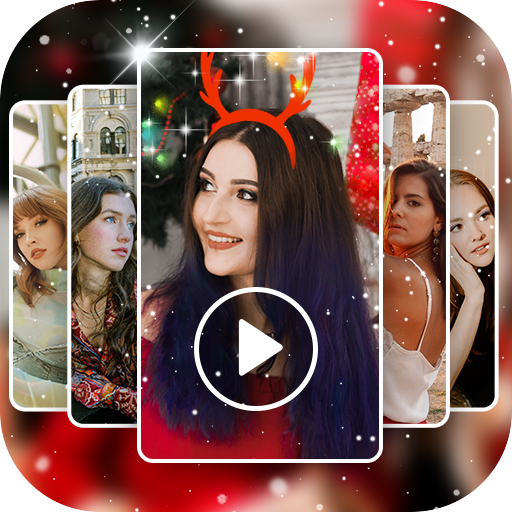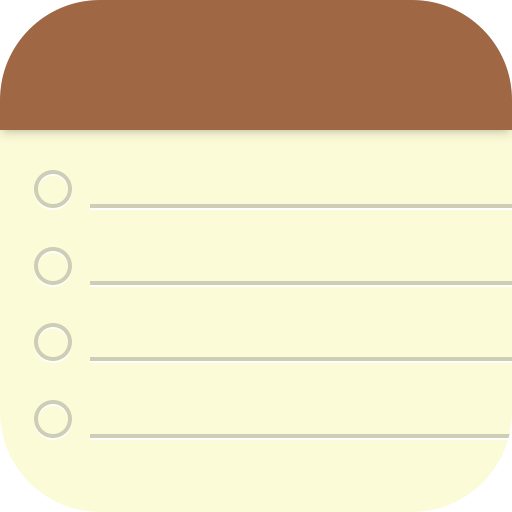
Notas-Bloc de notas y cuaderno
Juega en PC con BlueStacks: la plataforma de juegos Android, en la que confían más de 500 millones de jugadores.
Página modificada el: Mar 3, 2025
Play Notepad - Notes, Easy Notebook on PC
Notes - Notebook & Notepad also protect your private notes with security locks. Either lock one note pad or lock the entire notes category to keep the notebook safe. Don't worry about your private notes being seen by others. Quick Notes will be the best solution for organizing your work and private life! 🎉🎊
✍Efficient: Quick Notes & Capture Ideas
* Create quick notes, school notes, meeting notes, anytime, anywhere
* Write memos, to do lists, shopping lists, work tasks, etc. to better organize your life
* Save pictures, recordings, doodles and videos to your notebook
* Support multiple writing styles : bold, italic, underline, strikethrough and highlight options
* Choose from 100+ stylish note backgrounds
✨Orderly: Organize & View Notes
* Browse the saved notes by color, time, alphabetical...
* Quickly find the notes you want by specific types or labels
* Retrieve accidentally deleted notes through the recycle bin
* Set reminders for your notes, schedule your time and don't miss important notes
🔒Private: Make Private Notes with Password
* Set your PIN/pattern to better protect your note
* Create security question and use it if forgot password
* This Quick Notes app is password protected so only you will have the access to its contents
💭Credible: Backup & Export Notes
* Automatically saves all your edits, don’ t worry to lose anything
* Backup notebooks to local or Google Drive, restore your notes easily
* Export notes in PDF or image for printing, or share them with others
* Sync notes to all your devices, so you can stay productive on the go
🎨More Features for Notes - Notepad, Notebook & Checklist
☆ Draw and paint inside the notepad
☆ Undo/ redo enables mistake correction during note typing
☆ Display notes in list/grid/details mode
☆ Support pin important notes
☆ Share notes with friends via Twitter, SMS, Wechat, Email, etc.
☆ Powerful task reminder: Notepad able to repeat daily, weekly, monthly, yearly
☆ Import, crop and resize images
☆ One-touch quick note with shortcut feature
☆ Home screen widgets(1x1, 2x2, 4x1, 4x2, 4x4 )
☆ Available in portrait mode for Android phones and landscape mode for Android tablets
☆ Perfect adapt to night mode
Quick Notes & Notepad is a credible Note Keeper, organize your life with great ease and enjoy a hassle-free time. Quick Notes & Notepad will be your perfect life companion! 💥🎈
Tips: For your privacy and data protection, we do not have access to your notebook or store any of the information contained within them. So, we recommend that you regularly use the backup function of this Notepad app regularly to avoid accidental loss of any important information.
Juega Notas-Bloc de notas y cuaderno en la PC. Es fácil comenzar.
-
Descargue e instale BlueStacks en su PC
-
Complete el inicio de sesión de Google para acceder a Play Store, o hágalo más tarde
-
Busque Notas-Bloc de notas y cuaderno en la barra de búsqueda en la esquina superior derecha
-
Haga clic para instalar Notas-Bloc de notas y cuaderno desde los resultados de búsqueda
-
Complete el inicio de sesión de Google (si omitió el paso 2) para instalar Notas-Bloc de notas y cuaderno
-
Haz clic en el ícono Notas-Bloc de notas y cuaderno en la pantalla de inicio para comenzar a jugar