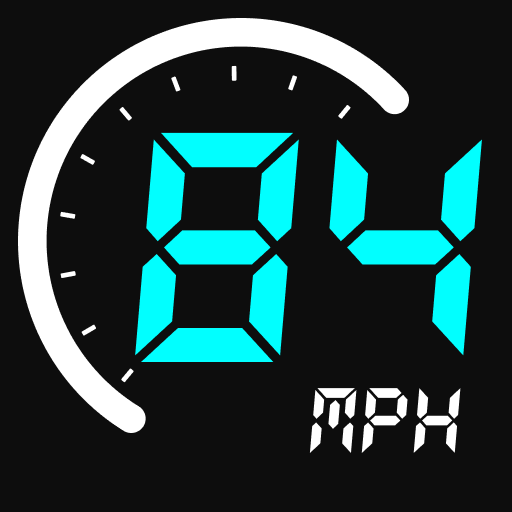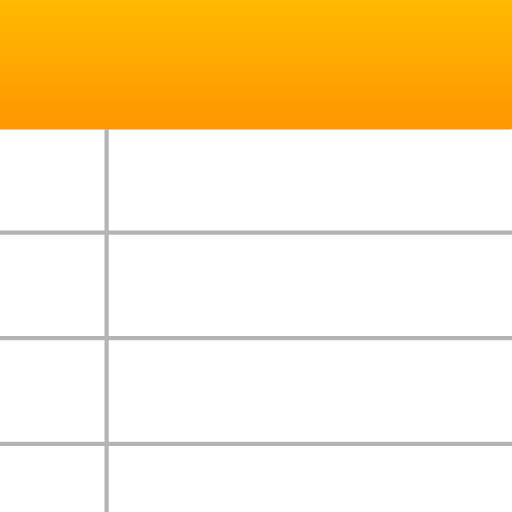
Notizen: Notizblock, Notizbuch
Spiele auf dem PC mit BlueStacks - der Android-Gaming-Plattform, der über 500 Millionen Spieler vertrauen.
Seite geändert am: 27.01.2025
Play Notepad, Notebook, Notes app on PC
Discover the ultimate way to keep your life organized with Notepad! Whether you’re jotting down quick notes, creating a to-do list, or planning projects, our versatile note-taking app is designed to keep you efficient and creative. Manage your tasks effortlessly in one beautiful digital notebook.
Why Choose Notepad? 🌟
📝 Effortless Note-Taking: Capture thoughts and write notes quickly. Our simple interface makes this the ideal note-taking app for any purpose.
📚 Ultimate Organization: Create categories, use our powerful list maker, and keep your notebook perfectly organized. From reminders to colorful notes, everything stays in order.
📌 Sticky Note Widget: Keep important notes right on your home screen with our customizable sticky note widget, ensuring you never miss a thing.
🗂️ Manage To-Do Lists: Make and manage a to-do list for work, home, or study. Check off tasks and stay on top of your priorities with ease.
🎨 Keep Notes Colorful: Personalize your notepad with vibrant color notes and backgrounds, making your notes app as unique as you are.
🌐 Sync & Stay Secure: Seamlessly sync your notes across devices and enjoy peace of mind with secure data storage.
Features Built for Productivity 🚀
🔍 Quick Search: Find any note or memo instantly with our intuitive search tool, making sure nothing gets lost in your digital notebook.
📅 Smart Reminders: Set reminders for tasks and events directly from your to-do list, and get notified so you never miss an important moment.
🖌️ Creative Note Widgets: Use our innovative notes widget to display and manage notes from your home screen.
🎤 Voice Memos & Notes: Record voice memos and save them as notes for hands-free note-taking.
📌 Keep Ideas Close: Place sticky notes on your home screen to keep reminders and to-dos visible at all times.
Perfect for Everyone 🎯
👩🎓 Students: Organize lecture notes, create study to-do lists, and manage assignments with your own digital notebook.
👩💼 Professionals: Take meeting notes, use the list maker for projects, and track tasks efficiently in your notes app.
🏡 Homemakers: Keep shopping lists, meal plans, and to-dos organized in a colorful notebook.
✍️ Creatives: Sketch ideas, write memos, and keep all your inspirations in one notepad.
Get Organized with Notepad Today! 🚀
Download Notepad now and experience the power of efficient note-taking. From managing a to-do list to using a vibrant sticky note widget, our app transforms how you organize your day. Upgrade to the most user-friendly notes app and take control of your life with our all-in-one digital notebook!
Spiele Notizen: Notizblock, Notizbuch auf dem PC. Der Einstieg ist einfach.
-
Lade BlueStacks herunter und installiere es auf deinem PC
-
Schließe die Google-Anmeldung ab, um auf den Play Store zuzugreifen, oder mache es später
-
Suche in der Suchleiste oben rechts nach Notizen: Notizblock, Notizbuch
-
Klicke hier, um Notizen: Notizblock, Notizbuch aus den Suchergebnissen zu installieren
-
Schließe die Google-Anmeldung ab (wenn du Schritt 2 übersprungen hast), um Notizen: Notizblock, Notizbuch zu installieren.
-
Klicke auf dem Startbildschirm auf das Notizen: Notizblock, Notizbuch Symbol, um mit dem Spielen zu beginnen