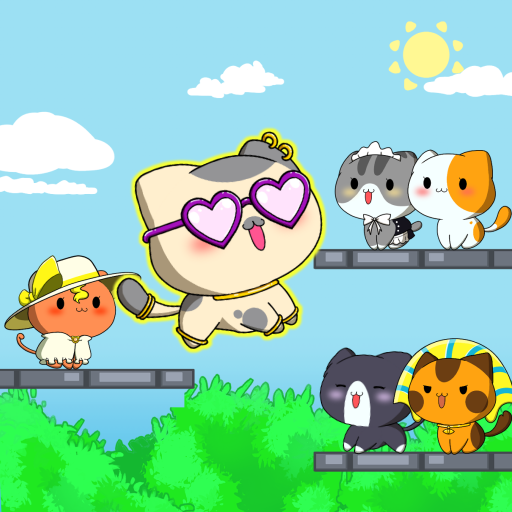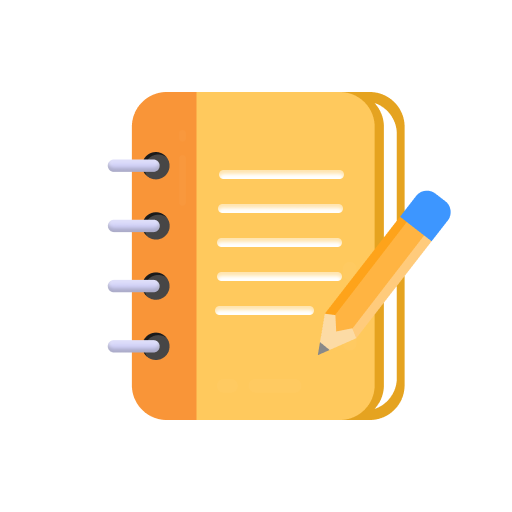
Notebook - Keep Notes & List
Productivity | WEGO Global
5억명 이상의 게이머가 신뢰하는 안드로이드 게임 플랫폼 BlueStacks으로 PC에서 플레이하세요.
Play Notebook - Keep Notes & List on PC
Are you seeking a place to take notes of ideas? Do you have a habit of forgetting to acquire crucial items when you go shopping?
This memo pad is exactly what you've been looking for.
Notebook - Keep Notes & List is now available for download.
This is a simple and lightweight memo pad program for taking notes, storing to-do lists, memo lists, working tasks, and shopping lists, among other things. You can keep notes using text, images, or voice recordings and quickly share them.
Discover the fantastic features of the Notebook app by downloading it now.
🎉 Many ways to keep notes
You can include a photo and a voice recording in your note, as well as a link. This program for a notebook memo pad allows you to take notes in a handy manner. The Notebook app also includes a variety of templates and colorful backgrounds to suit your preferences. You can edit your photo with text, emojis, or even paint, save your handwriting as a note, and so on.
☑️ Mark important note
This software allows you to pin essential notes in the Notebook app so that you can readily see them.
👀Find note easily
With our note filter, you can easily find your note by sorting it by name or default. You can also use the note calendar to locate your note. This tool allows you to quickly view and locate your notes by the date they were created.
📅Note category
You may organize your notes by putting them into separate tabs, such as homework, shopping, and working. The note category makes it easier to find notes and arrange your checklist.
✍️Restore deleted notes
Unimportant notes can be readily deleted. When you need your deleted one, however, go to the trashbin and have it immediately restored.
📅Secure your note.
Let's secure your note by putting a pin code or pattern lock on it. With a private lock, Notebook will keep notes safe. Only you have access to your checklist and private tasks.
🔔 Note alarm clock
You can use Notebook to set an alarm clock for your note. Make a to-do list and have this clever memo pad remind you of the important stuff.
☑️ Share notes quickly
Notes may be readily exported as TXT or CSV files. In a flash, send notes to your buddies.
Download Notebook - Keep Notes & List for free
Features:
✅ Important notes can be pinned.
✅ Set your alarm clock for note-taking.
✅ Organize your notes with the help of a calendar and a filter.
✅ Keep text, image, and voice memo notes.
✅ Paint image note.
✅ Note protection.
✅ Observe the note category
✅ Recover a deleted note
✅ Quickly export notes
If there are any issues, mail us via zanytro@gmail.com. We will support you as soon as possible.
Thank you for using Notebook - Keep Notes & List
This memo pad is exactly what you've been looking for.
Notebook - Keep Notes & List is now available for download.
This is a simple and lightweight memo pad program for taking notes, storing to-do lists, memo lists, working tasks, and shopping lists, among other things. You can keep notes using text, images, or voice recordings and quickly share them.
Discover the fantastic features of the Notebook app by downloading it now.
🎉 Many ways to keep notes
You can include a photo and a voice recording in your note, as well as a link. This program for a notebook memo pad allows you to take notes in a handy manner. The Notebook app also includes a variety of templates and colorful backgrounds to suit your preferences. You can edit your photo with text, emojis, or even paint, save your handwriting as a note, and so on.
☑️ Mark important note
This software allows you to pin essential notes in the Notebook app so that you can readily see them.
👀Find note easily
With our note filter, you can easily find your note by sorting it by name or default. You can also use the note calendar to locate your note. This tool allows you to quickly view and locate your notes by the date they were created.
📅Note category
You may organize your notes by putting them into separate tabs, such as homework, shopping, and working. The note category makes it easier to find notes and arrange your checklist.
✍️Restore deleted notes
Unimportant notes can be readily deleted. When you need your deleted one, however, go to the trashbin and have it immediately restored.
📅Secure your note.
Let's secure your note by putting a pin code or pattern lock on it. With a private lock, Notebook will keep notes safe. Only you have access to your checklist and private tasks.
🔔 Note alarm clock
You can use Notebook to set an alarm clock for your note. Make a to-do list and have this clever memo pad remind you of the important stuff.
☑️ Share notes quickly
Notes may be readily exported as TXT or CSV files. In a flash, send notes to your buddies.
Download Notebook - Keep Notes & List for free
Features:
✅ Important notes can be pinned.
✅ Set your alarm clock for note-taking.
✅ Organize your notes with the help of a calendar and a filter.
✅ Keep text, image, and voice memo notes.
✅ Paint image note.
✅ Note protection.
✅ Observe the note category
✅ Recover a deleted note
✅ Quickly export notes
If there are any issues, mail us via zanytro@gmail.com. We will support you as soon as possible.
Thank you for using Notebook - Keep Notes & List
PC에서 Notebook - Keep Notes & List 플레이해보세요.
-
BlueStacks 다운로드하고 설치
-
Google Play 스토어에 로그인 하기(나중에 진행가능)
-
오른쪽 상단 코너에 Notebook - Keep Notes & List 검색
-
검색 결과 중 Notebook - Keep Notes & List 선택하여 설치
-
구글 로그인 진행(만약 2단계를 지나갔을 경우) 후 Notebook - Keep Notes & List 설치
-
메인 홈화면에서 Notebook - Keep Notes & List 선택하여 실행