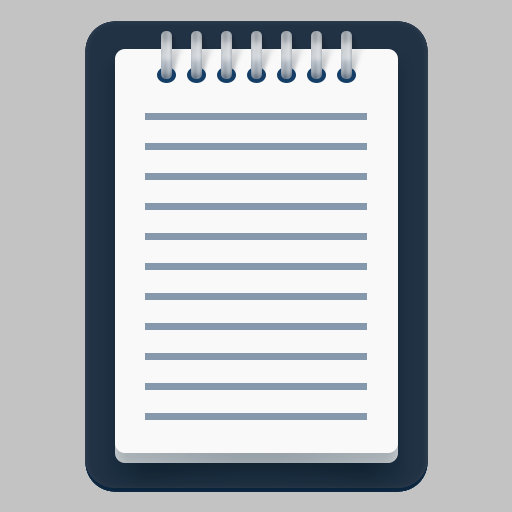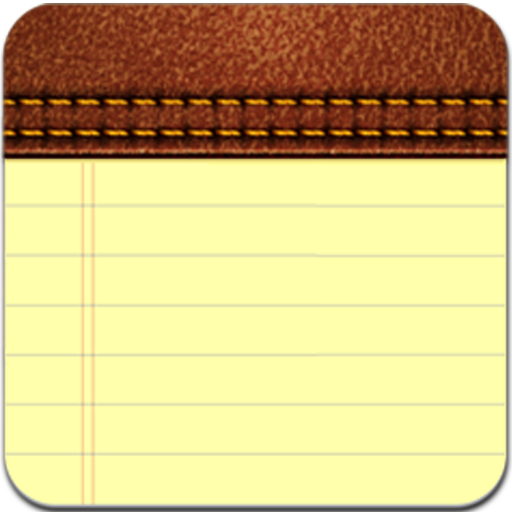Notes : Colorful Notepad Note,To Do,Reminder,Memo
Spiele auf dem PC mit BlueStacks - der Android-Gaming-Plattform, der über 500 Millionen Spieler vertrauen.
Seite geändert am: 23. Dezember 2019
Play Notes : Colorful Notepad Note,To Do,Reminder,Memo on PC
What does Chroma Note app do?
1. Organize notes by color. Create your own colored notebooks.
2. Quick notes: take notes within seconds, our notepad app only aims to save you time.
4. Simple to-do list for your daily check list.
5. Widget: A simple sticky notes memo app and widget for home screen. Make and scroll through your notes without having to open the Notepad app.
6. Offline: the notepad app works completely offline. No WIFI is needed at all.
7. Reminder: it reminds you of things when necessary. We only send notifications when needed.
8. Password protection: protects your notes with pattern code.
Why choose Chroma Notes?
1. Useful record
a. of important points for future use
b. of where the information comes from.
2. Helps writing.
3. Helps ideas flow.
4. Helps you get started.
5. Helps understanding
6. Helps memory:
a. Summing things up briefly
b. Helps long-term memory
How to take effective Chroma Notebook?
1. Be brief and clear - use underline and color
2. Be useful - cut out unnecessary info
3. Be eligible, but only for you - no one else need to read them
4. Should contain any useful names, dates, statistics that you need to use again.
5. Sticky notes can drag to anywhere on the screen
Our Notebook app is optimized for Samsung and Motorola phones which will help you enjoy taking note - Chroma note is your best choice.
Spiele Notes : Colorful Notepad Note,To Do,Reminder,Memo auf dem PC. Der Einstieg ist einfach.
-
Lade BlueStacks herunter und installiere es auf deinem PC
-
Schließe die Google-Anmeldung ab, um auf den Play Store zuzugreifen, oder mache es später
-
Suche in der Suchleiste oben rechts nach Notes : Colorful Notepad Note,To Do,Reminder,Memo
-
Klicke hier, um Notes : Colorful Notepad Note,To Do,Reminder,Memo aus den Suchergebnissen zu installieren
-
Schließe die Google-Anmeldung ab (wenn du Schritt 2 übersprungen hast), um Notes : Colorful Notepad Note,To Do,Reminder,Memo zu installieren.
-
Klicke auf dem Startbildschirm auf das Notes : Colorful Notepad Note,To Do,Reminder,Memo Symbol, um mit dem Spielen zu beginnen