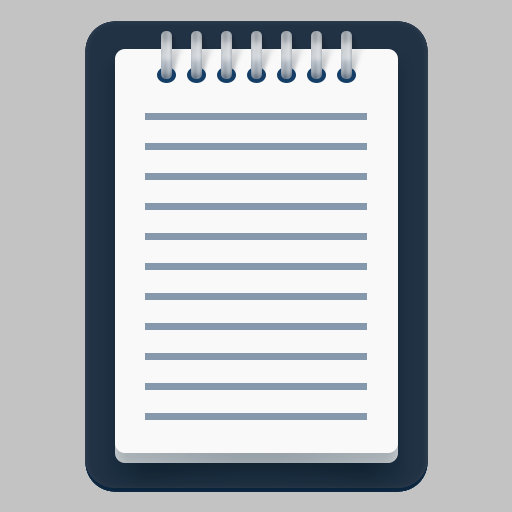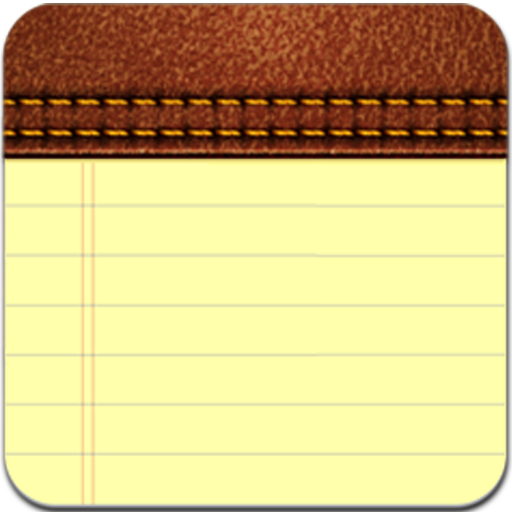Note 메모장,달력메모,컬러 메모,간단한 노트패드
라이프스타일 | Lemon, Inc
5억명 이상의 게이머가 신뢰하는 안드로이드 게임 플랫폼 BlueStacks으로 PC에서 플레이하세요.
Play Notes : Colorful Notepad Note,To Do,Reminder,Memo on PC
Chroma Note™ is a simple notepad app to take notes by color. Take simple colorful notes to distinguish different types of notebook, simply open your notepad whenever you have notes to take down. Color notepad makes life simple with notebook at hand. Chroma Note is as simple as a physical sticky colorful notebook, sticky notes will remind you always about that task. But far more convenient and easier to use.
What does Chroma Note app do?
1. Organize notes by color. Create your own colored notebooks.
2. Quick notes: take notes within seconds, our notepad app only aims to save you time.
4. Simple to-do list for your daily check list.
5. Widget: A simple sticky notes memo app and widget for home screen. Make and scroll through your notes without having to open the Notepad app.
6. Offline: the notepad app works completely offline. No WIFI is needed at all.
7. Reminder: it reminds you of things when necessary. We only send notifications when needed.
8. Password protection: protects your notes with pattern code.
Why choose Chroma Notes?
1. Useful record
a. of important points for future use
b. of where the information comes from.
2. Helps writing.
3. Helps ideas flow.
4. Helps you get started.
5. Helps understanding
6. Helps memory:
a. Summing things up briefly
b. Helps long-term memory
How to take effective Chroma Notebook?
1. Be brief and clear - use underline and color
2. Be useful - cut out unnecessary info
3. Be eligible, but only for you - no one else need to read them
4. Should contain any useful names, dates, statistics that you need to use again.
5. Sticky notes can drag to anywhere on the screen
Our Notebook app is optimized for Samsung and Motorola phones which will help you enjoy taking note - Chroma note is your best choice.
What does Chroma Note app do?
1. Organize notes by color. Create your own colored notebooks.
2. Quick notes: take notes within seconds, our notepad app only aims to save you time.
4. Simple to-do list for your daily check list.
5. Widget: A simple sticky notes memo app and widget for home screen. Make and scroll through your notes without having to open the Notepad app.
6. Offline: the notepad app works completely offline. No WIFI is needed at all.
7. Reminder: it reminds you of things when necessary. We only send notifications when needed.
8. Password protection: protects your notes with pattern code.
Why choose Chroma Notes?
1. Useful record
a. of important points for future use
b. of where the information comes from.
2. Helps writing.
3. Helps ideas flow.
4. Helps you get started.
5. Helps understanding
6. Helps memory:
a. Summing things up briefly
b. Helps long-term memory
How to take effective Chroma Notebook?
1. Be brief and clear - use underline and color
2. Be useful - cut out unnecessary info
3. Be eligible, but only for you - no one else need to read them
4. Should contain any useful names, dates, statistics that you need to use again.
5. Sticky notes can drag to anywhere on the screen
Our Notebook app is optimized for Samsung and Motorola phones which will help you enjoy taking note - Chroma note is your best choice.
PC에서 Note 메모장,달력메모,컬러 메모,간단한 노트패드 플레이해보세요.
-
BlueStacks 다운로드하고 설치
-
Google Play 스토어에 로그인 하기(나중에 진행가능)
-
오른쪽 상단 코너에 Note 메모장,달력메모,컬러 메모,간단한 노트패드 검색
-
검색 결과 중 Note 메모장,달력메모,컬러 메모,간단한 노트패드 선택하여 설치
-
구글 로그인 진행(만약 2단계를 지나갔을 경우) 후 Note 메모장,달력메모,컬러 메모,간단한 노트패드 설치
-
메인 홈화면에서 Note 메모장,달력메모,컬러 메모,간단한 노트패드 선택하여 실행