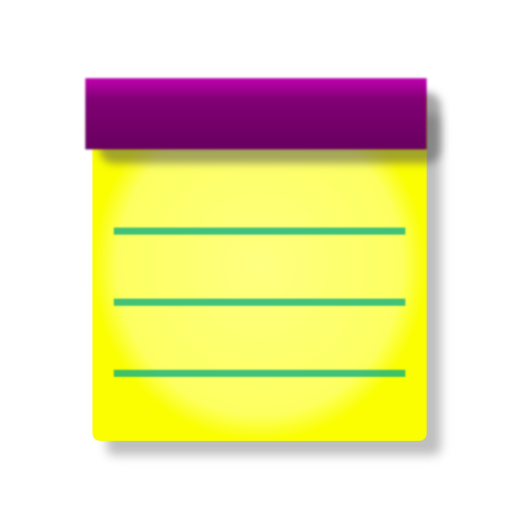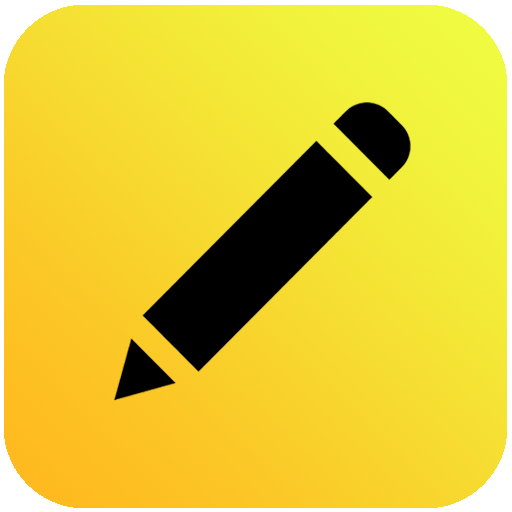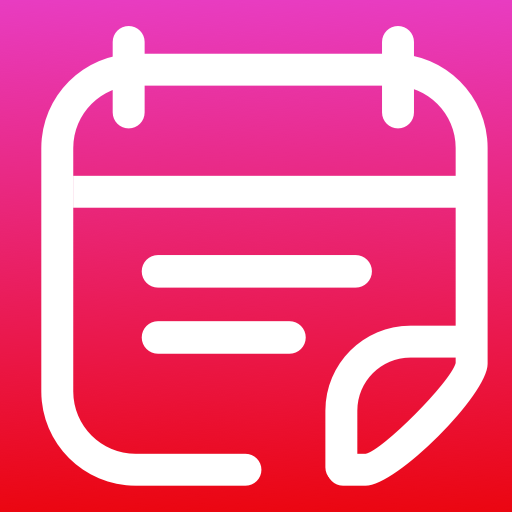
Notepad - notes & list
Jouez sur PC avec BlueStacks - la plate-forme de jeu Android, approuvée par + 500M de joueurs.
Page Modifiée le: 13 mars 2018
Play Notepad - notes & list on PC
Feature:
- Save note in local, never upload to cloud. It's safe.
- Notepad with password.
- Support Fingerprint protection for free.
- Markdown supported.
- Light theme or dark theme to choose from.
- Manage notes with tags.
- Notepad app for android free.
You can use Notepad to:
- take note.
- make shopping list.
- make to-to list.
- make checklist.
- write diary.
- write memo.
Taking notes with Notepad is easier than any other notepad apps.
Jouez à Notepad - notes & list sur PC. C'est facile de commencer.
-
Téléchargez et installez BlueStacks sur votre PC
-
Connectez-vous à Google pour accéder au Play Store ou faites-le plus tard
-
Recherchez Notepad - notes & list dans la barre de recherche dans le coin supérieur droit
-
Cliquez pour installer Notepad - notes & list à partir des résultats de la recherche
-
Connectez-vous à Google (si vous avez ignoré l'étape 2) pour installer Notepad - notes & list
-
Cliquez sur l'icône Notepad - notes & list sur l'écran d'accueil pour commencer à jouer