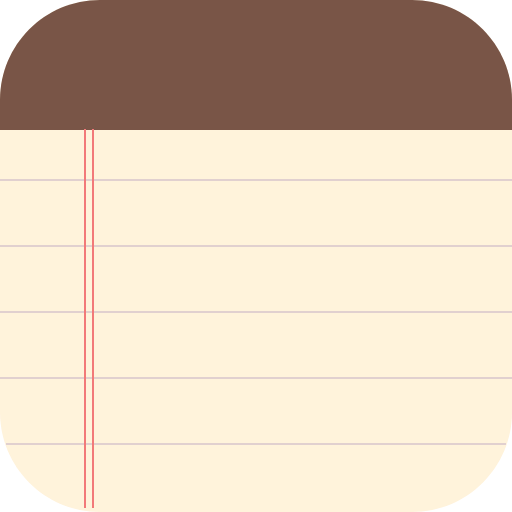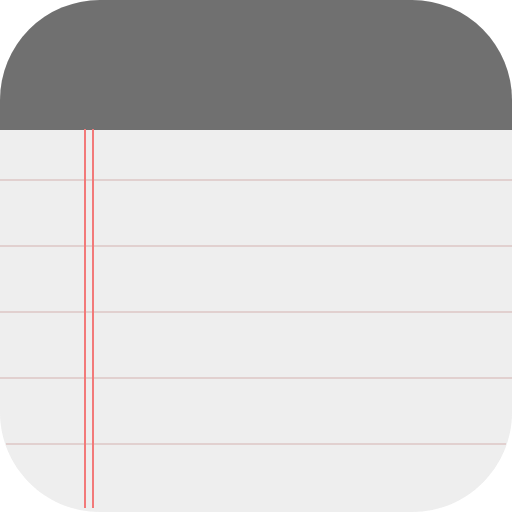BlackNote Notepad Notes
Play on PC with BlueStacks – the Android Gaming Platform, trusted by 500M+ gamers.
Page Modified on: Mar 16, 2025
Play BlackNote Notepad Notes on PC
Key Features
Simple Note Creation
BlackNote makes note-taking very intuitive and easy, allowing anyone to quickly write down notes. You can immediately enter the desired content into the text field and save it right away. It's perfect for recording short notes or ideas without the need to write lengthy content.
Convenient Text Editing
The app offers basic text editing functions, allowing users to freely modify and manage their notes. While advanced editing features like font style and size are not provided, the app offers sufficient options for basic text modifications, saving, and deleting notes, making it very user-friendly.
Note Management and Organization
BlackNote allows users to easily manage their notes. Notes can be organized by date or title, enabling quick access to the notes you need. Even when you have many notes, you can efficiently manage them through the intuitive search and organization features.
Dark Mode
By default, BlackNote offers a dark background. This feature helps reduce eye strain, especially in low-light environments, and can also save battery life. Dark Mode is beneficial for long-term app use, as it reduces the strain on your eyes.
Intuitive and Clean User Interface
BlackNote features a very simple and clean UI design. Without complex menus or features, it provides a straightforward interface that anyone can use easily. Even first-time users can quickly adapt to the app, as it is designed for ease of use.
Quick Note Saving
Once you open the app, you can immediately write and save notes, allowing you to quickly record important thoughts or ideas. This feature ensures that you can create and save notes on the go, no matter the situation.
BlackNote is an ideal app for users looking for simple and efficient note management and record-keeping without complex features. It is perfect for situations where fast and intuitive note creation and management are needed.
Play BlackNote Notepad Notes on PC. It’s easy to get started.
-
Download and install BlueStacks on your PC
-
Complete Google sign-in to access the Play Store, or do it later
-
Look for BlackNote Notepad Notes in the search bar at the top right corner
-
Click to install BlackNote Notepad Notes from the search results
-
Complete Google sign-in (if you skipped step 2) to install BlackNote Notepad Notes
-
Click the BlackNote Notepad Notes icon on the home screen to start playing