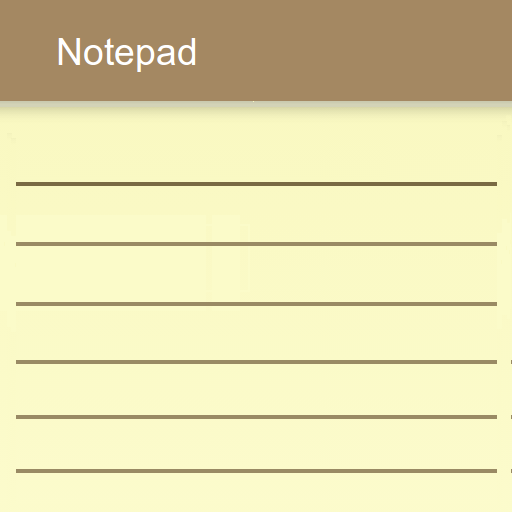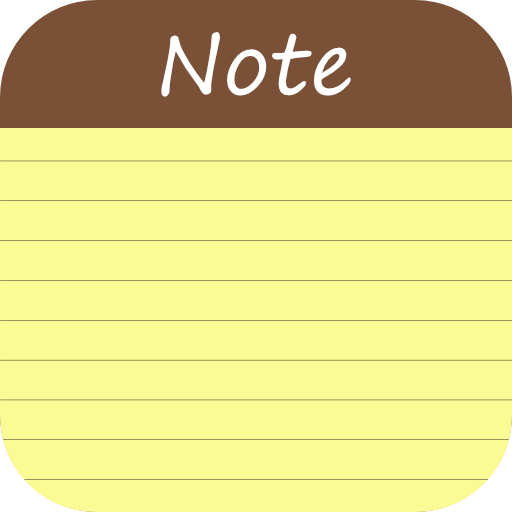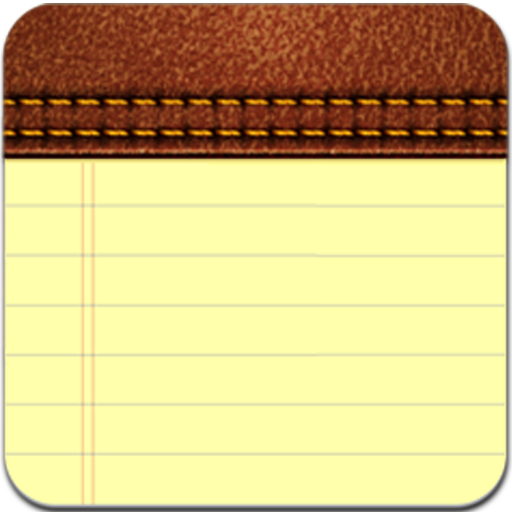
Notepad - Notes with Reminder, ToDo, Sticky notes
Gioca su PC con BlueStacks: la piattaforma di gioco Android, considerata affidabile da oltre 500 milioni di giocatori.
Pagina modificata il: 5 novembre 2018
Play Notepad - Notes with Reminder, ToDo, Sticky notes on PC
*TAKE NOTES*
- Add quick notes in different ways
- Quickly and easily to create a new notes
- Capture your thoughts wherever you are
- Quick notes from notification
- Edit your notes into a checklist view
*ORGANIZE NOTES*
- Organize your notes by color (color notebook)
- Organize your notes with different labels
- Categories: Organize notes in categories and access them easily
- Searching notes and checklists
*REMINDERS*
- Set reminder to your notes, no longer missing you important things
- Pin notes as notifications
*GROCERY LIST & SHOPPING LIST*
- Checklist notes for To do list & Shopping list at the grocery store. (Quick and simple list maker)
- Anticipates and notes thoughts for you and adds them to your to do list
*CUSTOMIZE YOUR NOTEBOOK*
- Colorful notes & Checklists with default and custom colors
*SEND YOUR NOTES AS IMAGE*
- Sharing of notes with beautiful background
- Export notes as image and share it with others or social networking site
*HOME SCREEN WIDGET*
- Sticky note memo widget & put your notes on your home screen
- Add 2x2 or 4x4 notes widgets to launcher
- Simple, powerful & beautiful widget to keep your notes always at hand
*ONLINE BACKUP*
- Backup & Restore your notes to Google Drive
- Restore your memory with Google Account
*NOTEBOOK IN DAY-TO-DAY LIFE*
- Be up-to-date with your daily tasks.
- Sketch down your creativity without any second thought.
- Effectively plan your travel, weddings, parties using Notebook.
- Use notebook as your daily journal.
Our notes app has simple use experience that allows you to quickly create and save your notes content. While supporting backup to the Google Drive. Take your notes at anytime & anywhere organize daily routines in an easier way.
Gioca Notepad - Notes with Reminder, ToDo, Sticky notes su PC. È facile iniziare.
-
Scarica e installa BlueStacks sul tuo PC
-
Completa l'accesso a Google per accedere al Play Store o eseguilo in un secondo momento
-
Cerca Notepad - Notes with Reminder, ToDo, Sticky notes nella barra di ricerca nell'angolo in alto a destra
-
Fai clic per installare Notepad - Notes with Reminder, ToDo, Sticky notes dai risultati della ricerca
-
Completa l'accesso a Google (se hai saltato il passaggio 2) per installare Notepad - Notes with Reminder, ToDo, Sticky notes
-
Fai clic sull'icona Notepad - Notes with Reminder, ToDo, Sticky notes nella schermata principale per iniziare a giocare