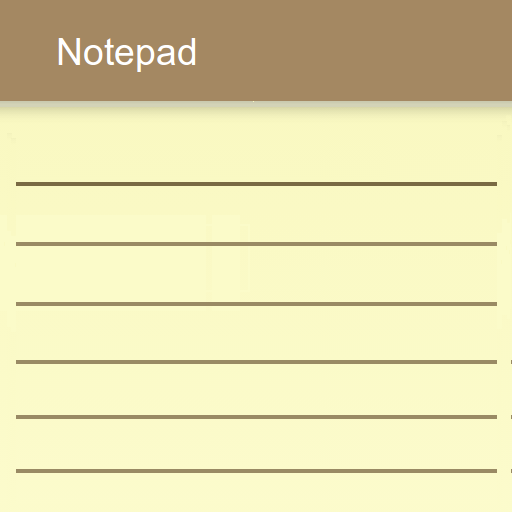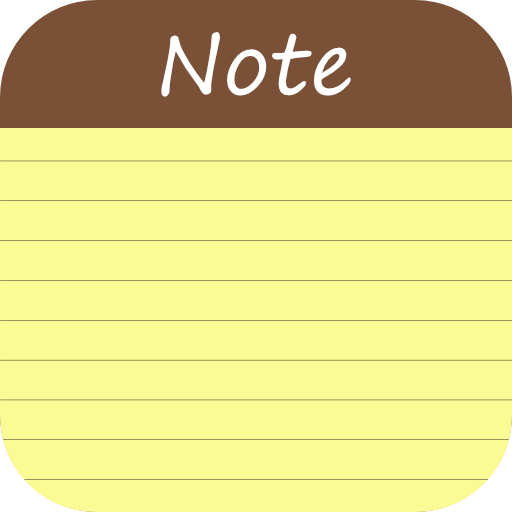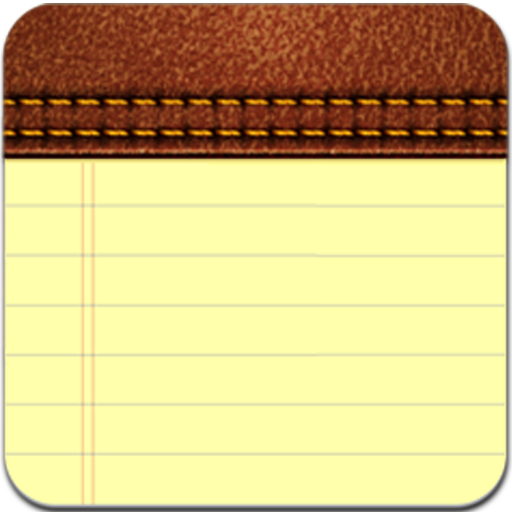
메모장 - 미리 알림이있는 메모, 잠금 화면의 할일
라이프스타일 | Lemon, Inc
5억명 이상의 게이머가 신뢰하는 안드로이드 게임 플랫폼 BlueStacks으로 PC에서 플레이하세요.
Play Notepad - Notes with Reminder, ToDo, Sticky notes on PC
Notepad is a simple and lite weight app that allows you to capture and organize your notes. It gives you a quick and simple notepad editing experience when you write notes, notepad, to do list, checklist, shopping list, reminder, memo, and widget. You can also export your notes to Google Drive or to external storage (SD card). Our simple Notepad application makes it easy to write notes at anytime & anywhere.
*TAKE NOTES*
- Add quick notes in different ways
- Quickly and easily to create a new notes
- Capture your thoughts wherever you are
- Quick notes from notification
- Edit your notes into a checklist view
*ORGANIZE NOTES*
- Organize your notes by color (color notebook)
- Organize your notes with different labels
- Categories: Organize notes in categories and access them easily
- Searching notes and checklists
*REMINDERS*
- Set reminder to your notes, no longer missing you important things
- Pin notes as notifications
*GROCERY LIST & SHOPPING LIST*
- Checklist notes for To do list & Shopping list at the grocery store. (Quick and simple list maker)
- Anticipates and notes thoughts for you and adds them to your to do list
*CUSTOMIZE YOUR NOTEBOOK*
- Colorful notes & Checklists with default and custom colors
*SEND YOUR NOTES AS IMAGE*
- Sharing of notes with beautiful background
- Export notes as image and share it with others or social networking site
*HOME SCREEN WIDGET*
- Sticky note memo widget & put your notes on your home screen
- Add 2x2 or 4x4 notes widgets to launcher
- Simple, powerful & beautiful widget to keep your notes always at hand
*ONLINE BACKUP*
- Backup & Restore your notes to Google Drive
- Restore your memory with Google Account
*NOTEBOOK IN DAY-TO-DAY LIFE*
- Be up-to-date with your daily tasks.
- Sketch down your creativity without any second thought.
- Effectively plan your travel, weddings, parties using Notebook.
- Use notebook as your daily journal.
Our notes app has simple use experience that allows you to quickly create and save your notes content. While supporting backup to the Google Drive. Take your notes at anytime & anywhere organize daily routines in an easier way.
*TAKE NOTES*
- Add quick notes in different ways
- Quickly and easily to create a new notes
- Capture your thoughts wherever you are
- Quick notes from notification
- Edit your notes into a checklist view
*ORGANIZE NOTES*
- Organize your notes by color (color notebook)
- Organize your notes with different labels
- Categories: Organize notes in categories and access them easily
- Searching notes and checklists
*REMINDERS*
- Set reminder to your notes, no longer missing you important things
- Pin notes as notifications
*GROCERY LIST & SHOPPING LIST*
- Checklist notes for To do list & Shopping list at the grocery store. (Quick and simple list maker)
- Anticipates and notes thoughts for you and adds them to your to do list
*CUSTOMIZE YOUR NOTEBOOK*
- Colorful notes & Checklists with default and custom colors
*SEND YOUR NOTES AS IMAGE*
- Sharing of notes with beautiful background
- Export notes as image and share it with others or social networking site
*HOME SCREEN WIDGET*
- Sticky note memo widget & put your notes on your home screen
- Add 2x2 or 4x4 notes widgets to launcher
- Simple, powerful & beautiful widget to keep your notes always at hand
*ONLINE BACKUP*
- Backup & Restore your notes to Google Drive
- Restore your memory with Google Account
*NOTEBOOK IN DAY-TO-DAY LIFE*
- Be up-to-date with your daily tasks.
- Sketch down your creativity without any second thought.
- Effectively plan your travel, weddings, parties using Notebook.
- Use notebook as your daily journal.
Our notes app has simple use experience that allows you to quickly create and save your notes content. While supporting backup to the Google Drive. Take your notes at anytime & anywhere organize daily routines in an easier way.
PC에서 메모장 - 미리 알림이있는 메모, 잠금 화면의 할일 플레이해보세요.
-
BlueStacks 다운로드하고 설치
-
Google Play 스토어에 로그인 하기(나중에 진행가능)
-
오른쪽 상단 코너에 메모장 - 미리 알림이있는 메모, 잠금 화면의 할일 검색
-
검색 결과 중 메모장 - 미리 알림이있는 메모, 잠금 화면의 할일 선택하여 설치
-
구글 로그인 진행(만약 2단계를 지나갔을 경우) 후 메모장 - 미리 알림이있는 메모, 잠금 화면의 할일 설치
-
메인 홈화면에서 메모장 - 미리 알림이있는 메모, 잠금 화면의 할일 선택하여 실행