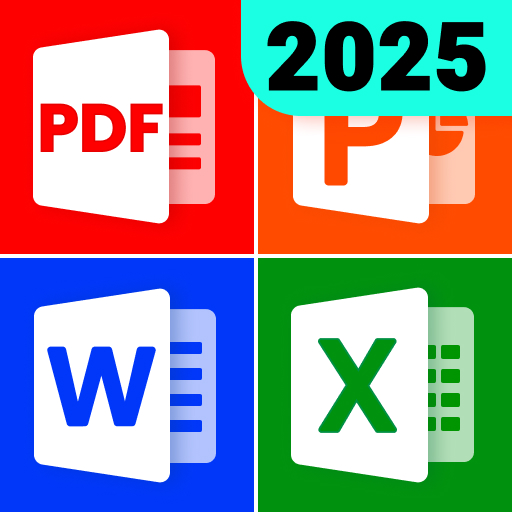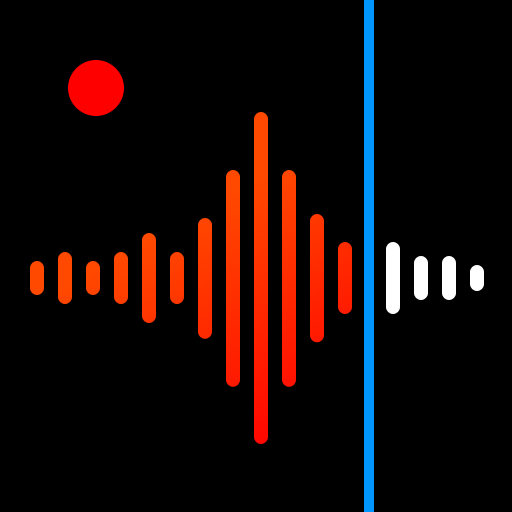Блокнот и заметки - Notein
Играйте на ПК с BlueStacks – игровой платформе для приложений на Android. Нас выбирают более 500 млн. игроков.
Страница изменена: 9 янв. 2025 г.
Run Notepad, Notes, Easy Notebook on PC or Mac
Let BlueStacks turn your PC, Mac, or laptop into the perfect home for Notepad, Notes, Easy Notebook, a fun Productivity app from Simple Design Ltd..
About the App
Looking for an uncomplicated, ad-free way to jot down your thoughts or organize your tasks? “Notepad, Notes, Easy Notebook” by Simple Design Ltd. offers just that in the productivity genre. This easy-to-use app helps you manage notes, create to-do or shopping lists, and set vital reminders. There’s no clutter, just straightforward and efficient note-taking—perfect whether you’re at home or on the go.
App Features
✍️ Handy Note Taking
– Effortlessly switch between text and checklist modes, automatically saving notes as you type.
– Capture notes, memos, and lists any time—be it for school, meetings, or daily tasks.
📅 Calendar and Schedule Management
– Add your notes directly to the calendar to keep your schedule seamless and organized.
– Easily view and manage your tasks and memos in calendar mode.
⏰ Reminders and Alerts
– Never miss a beat with timely reminders for all your notes and to-dos.
🎨 Colorful Note Management
– Utilize color coding for quick note sorting and efficient organization.
🔐 Secure Note Locking
– Protect your private notes with password options for peace of mind.
☁️ Easy Backup and Access
– Back up your notes to the cloud with ease, ensuring they’re always safe.
Feel the freedom of note-taking using BlueStacks for a larger screen experience!
Eager to take your app experience to the next level? Start right away by downloading BlueStacks on your PC or Mac.
Играйте в игру Блокнот и заметки - Notein на ПК. Это легко и просто.
-
Скачайте и установите BlueStacks на ПК.
-
Войдите в аккаунт Google, чтобы получить доступ к Google Play, или сделайте это позже.
-
В поле поиска, которое находится в правой части экрана, введите название игры – Блокнот и заметки - Notein.
-
Среди результатов поиска найдите игру Блокнот и заметки - Notein и нажмите на кнопку "Установить".
-
Завершите авторизацию в Google (если вы пропустили этот шаг в начале) и установите игру Блокнот и заметки - Notein.
-
Нажмите на ярлык игры Блокнот и заметки - Notein на главном экране, чтобы начать играть.