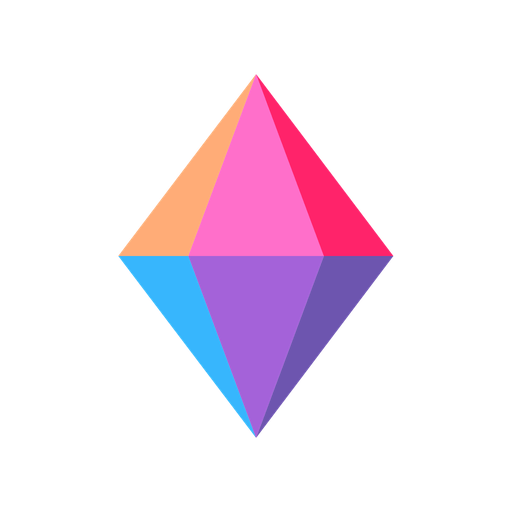Notion - Notes, Tasks, Wikis
Jouez sur PC avec BlueStacks - la plate-forme de jeu Android, approuvée par + 500M de joueurs.
Page Modifiée le: 10 décembre 2019
Play Notion - Notes, Tasks, Wikis on PC
DRAG, DROP, EDIT
Use drag & drop and Force Touch to arrange any content. Great for prioritizing lists and to-dos.
RICH MEDIA
Supports images, to-dos, bookmarks, code snippets and 20+ block types.
SYNC WITH MAC, WINDOWS, AND BROWSER
Download the companion browser and desktop apps. Notion keeps everything in sync.
OFFLINE
Pages you visit online are downloaded for access on the go.
COLLABORATE IN REAL-TIME
Share your pages, and edit together at the same time, @mention, and comments.
FOLDERLESS ORGANIZATION
Organize your content using nested pages. Say goodbye to messy folders.
To download the companion desktop app, please visit:
https://www.notion.so/desktop
Jouez à Notion - Notes, Tasks, Wikis sur PC. C'est facile de commencer.
-
Téléchargez et installez BlueStacks sur votre PC
-
Connectez-vous à Google pour accéder au Play Store ou faites-le plus tard
-
Recherchez Notion - Notes, Tasks, Wikis dans la barre de recherche dans le coin supérieur droit
-
Cliquez pour installer Notion - Notes, Tasks, Wikis à partir des résultats de la recherche
-
Connectez-vous à Google (si vous avez ignoré l'étape 2) pour installer Notion - Notes, Tasks, Wikis
-
Cliquez sur l'icône Notion - Notes, Tasks, Wikis sur l'écran d'accueil pour commencer à jouer