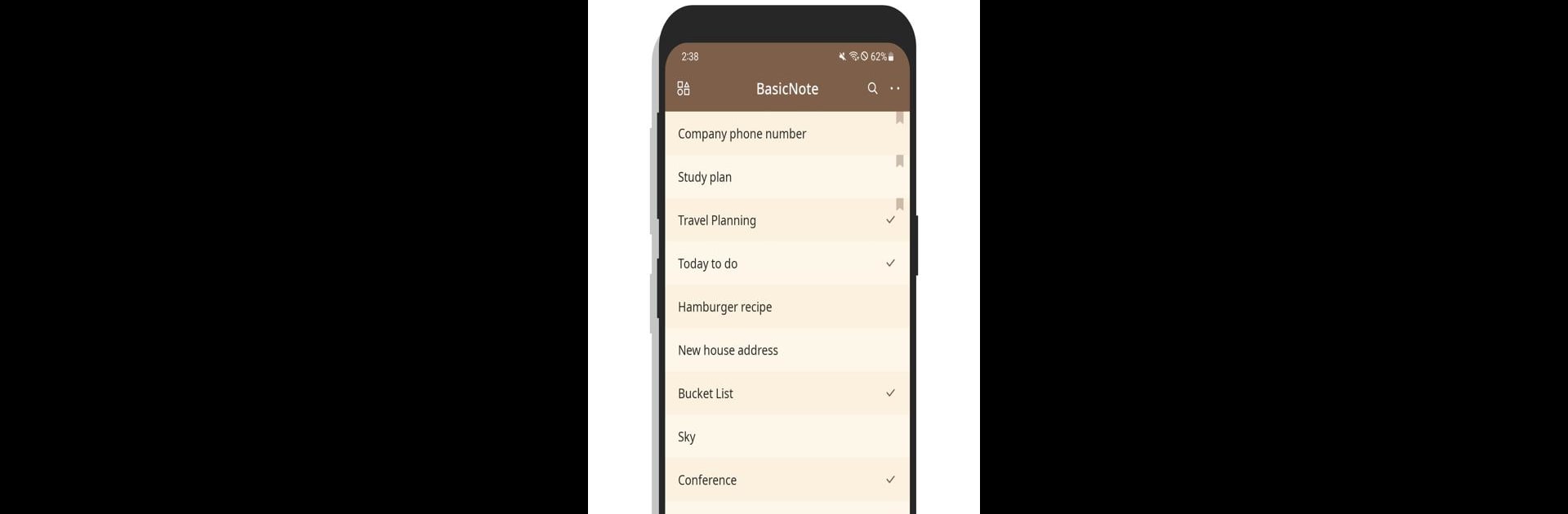
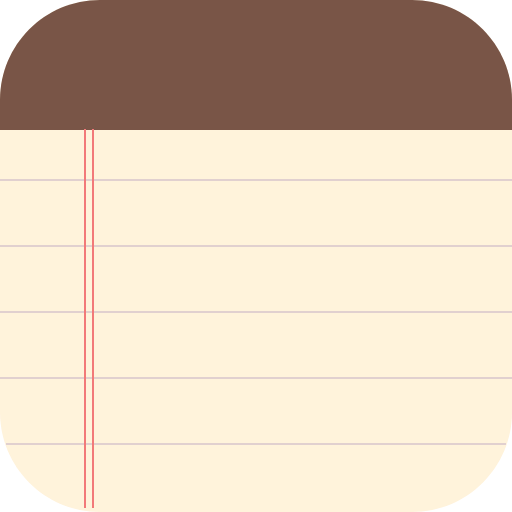
BasicNote - 筆記 記事本 便條
在電腦上使用BlueStacks –受到5億以上的遊戲玩家所信任的Android遊戲平台。
Run BasicNote - Notes, Notepad on PC or Mac
Why limit yourself to your small screen on the phone? Run BasicNote – Notes, Notepad, an app by Notas Notepad, best experienced on your PC or Mac with BlueStacks, the world’s #1 Android emulator.
About the App
BasicNote – Notes, Notepad is your go-to app for capturing ideas, tasks, and to-dos with ease. Developed by Notas Notepad, this straightforward productivity tool offers a seamless note-taking experience. Expect an interface that helps you quickly jot down notes or organize your day with checklists. Forget about clutter—it’s all about simplicity and efficiency.
App Features
Easy Note Creation
Got a thought? Quickly note it down with minimal fuss. No confusing settings, just text-based note-taking to keep things simple and effective.
Checklist Feature
Manage your tasks like a pro with the built-in checklist. Whether it’s daily chores or an important project, check off items as you complete them.
Auto-Save
Imagine not saving your work and still finding it intact. Thanks to auto-save, every note and checklist is securely stored even if you close the app accidentally.
Clean UI
Say goodbye to clutter. BasicNote offers a minimalistic design, ensuring you can easily focus on your notes and organize them quickly.
Note List Management
Browse, update, or delete notes effortlessly. With list management, you can even categorize vital notes for quick access.
Search Function
Looking for something specific? The search feature lets you pinpoint exact content in your notes, even in a sea of information.
Versatile Use
From personal diaries to shopping lists, BasicNote adapts to your every need, making it perfect for both personal and professional scenarios.
For an enhanced experience, use BlueStacks to keep your notes at your fingertips.
Eager to take your app experience to the next level? Start right away by downloading BlueStacks on your PC or Mac.
在電腦上遊玩BasicNote - 筆記 記事本 便條 . 輕易上手.
-
在您的電腦上下載並安裝BlueStacks
-
完成Google登入後即可訪問Play商店,或等你需要訪問Play商店十再登入
-
在右上角的搜索欄中尋找 BasicNote - 筆記 記事本 便條
-
點擊以從搜索結果中安裝 BasicNote - 筆記 記事本 便條
-
完成Google登入(如果您跳過了步驟2),以安裝 BasicNote - 筆記 記事本 便條
-
在首頁畫面中點擊 BasicNote - 筆記 記事本 便條 圖標來啟動遊戲



