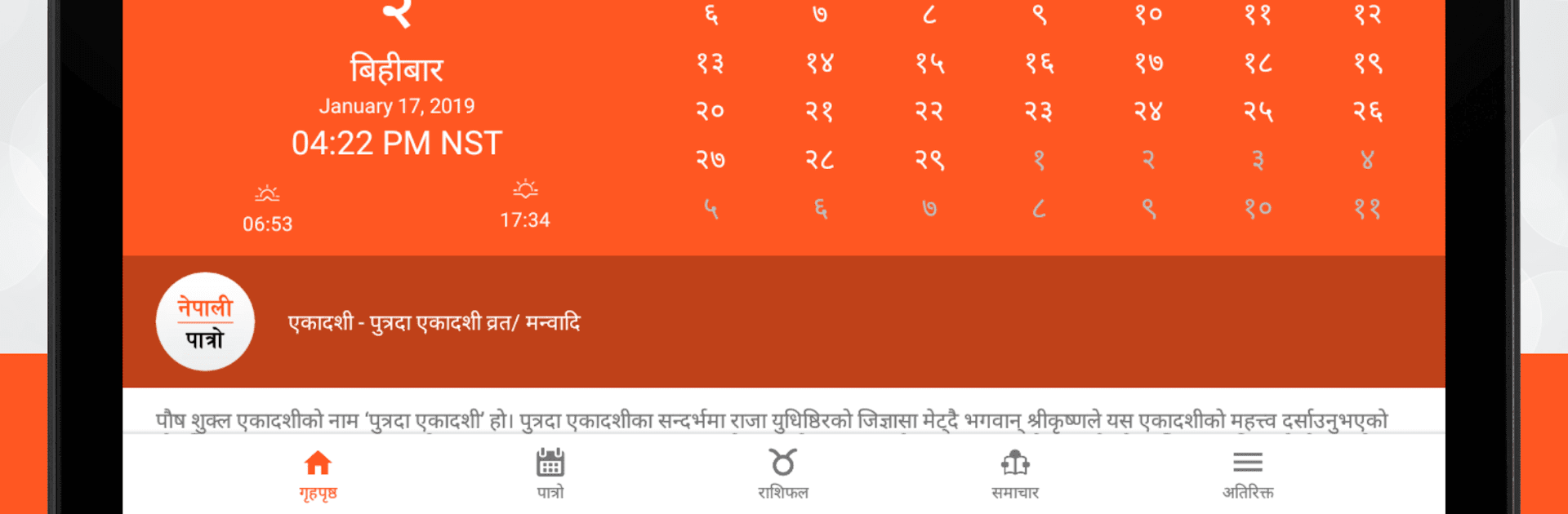

Nepali Patro : Nepali Calendar
Play on PC with BlueStacks – the Android Gaming Platform, trusted by 500M+ gamers.
Page Modified on: Nov 22, 2024
Run Nepali Patro : Nepali Calendar on PC or Mac
Upgrade your experience. Try Nepali Patro : Nepali Calendar, the fantastic Productivity app from Genius Systems, from the comfort of your laptop, PC, or Mac, only on BlueStacks.
About the App
Nepali Patro : Nepali Calendar by Genius Systems is your go-to digital companion for staying updated with the Bikram Sambat 2081 calendar and latest news. This productivity app seamlessly blends traditional Nepali culture and modern functionality, making it perfect for users seeking both a calendar and a reliable news source.
App Features
CALENDAR
– Track dates in Bikram/Vikram Samvat (BS), Anno Domini (AD), and Nepal Sambat.
– Organize personal and professional events with reminders for birthdays, anniversaries, and meetings.
ASTROLOGY SERVICE
– Access free Kundali creation and consultations with experienced astrologers for a nominal fee.
NEWS
– Get news in both Nepali and English, curated from trustworthy sources. Choose your favorite categories for personalized content.
FRESH & UPDATED
– Regular updates on daily forex rates and gold/silver prices. Stay informed with daily horoscopes and weather updates.
ENTERTAINMENT
– Enjoy exclusive Nepali video content, including reality shows, music videos, and movie trailers.
This is more than just a calendar – it’s Nepali culture at your fingertips!
Play Nepali Patro : Nepali Calendar on PC. It’s easy to get started.
-
Download and install BlueStacks on your PC
-
Complete Google sign-in to access the Play Store, or do it later
-
Look for Nepali Patro : Nepali Calendar in the search bar at the top right corner
-
Click to install Nepali Patro : Nepali Calendar from the search results
-
Complete Google sign-in (if you skipped step 2) to install Nepali Patro : Nepali Calendar
-
Click the Nepali Patro : Nepali Calendar icon on the home screen to start playing
