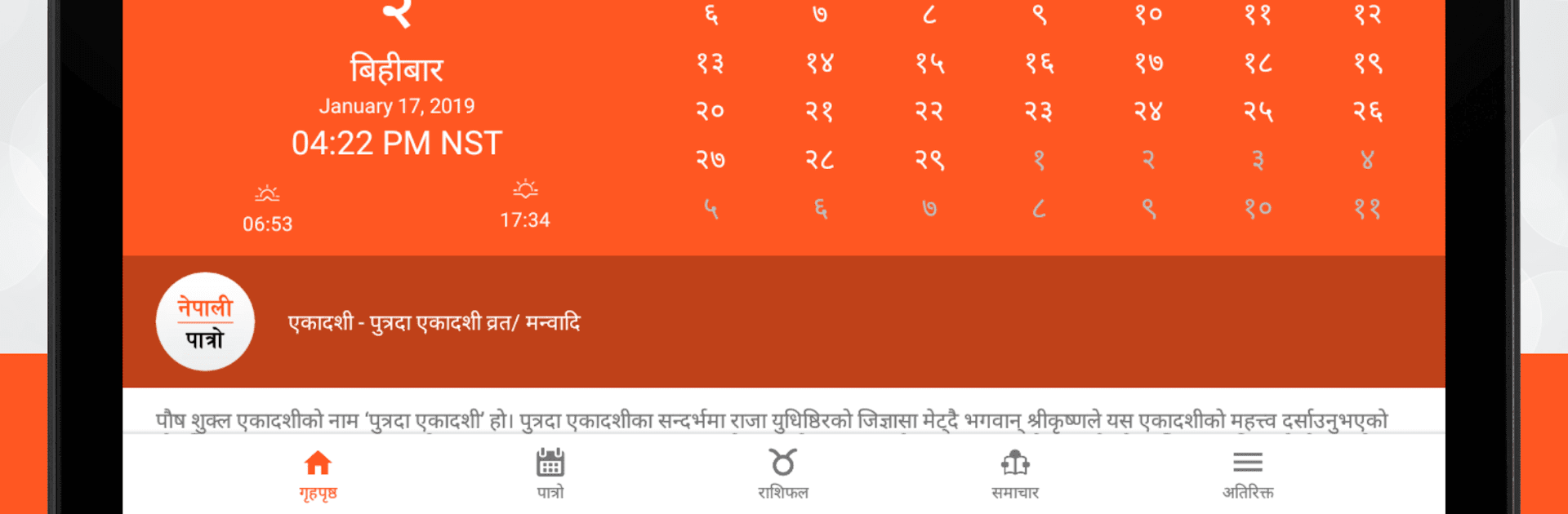

Nepali Patro : Nepali Calendar
BlueStacksを使ってPCでプレイ - 5憶以上のユーザーが愛用している高機能Androidゲーミングプラットフォーム
Run Nepali Patro : Nepali Calendar on PC or Mac
Upgrade your experience. Try Nepali Patro : Nepali Calendar, the fantastic Productivity app from Genius Systems, from the comfort of your laptop, PC, or Mac, only on BlueStacks.
About the App
Nepali Patro : Nepali Calendar by Genius Systems is your go-to digital companion for staying updated with the Bikram Sambat 2081 calendar and latest news. This productivity app seamlessly blends traditional Nepali culture and modern functionality, making it perfect for users seeking both a calendar and a reliable news source.
App Features
CALENDAR
– Track dates in Bikram/Vikram Samvat (BS), Anno Domini (AD), and Nepal Sambat.
– Organize personal and professional events with reminders for birthdays, anniversaries, and meetings.
ASTROLOGY SERVICE
– Access free Kundali creation and consultations with experienced astrologers for a nominal fee.
NEWS
– Get news in both Nepali and English, curated from trustworthy sources. Choose your favorite categories for personalized content.
FRESH & UPDATED
– Regular updates on daily forex rates and gold/silver prices. Stay informed with daily horoscopes and weather updates.
ENTERTAINMENT
– Enjoy exclusive Nepali video content, including reality shows, music videos, and movie trailers.
This is more than just a calendar – it’s Nepali culture at your fingertips!
Nepali Patro : Nepali CalendarをPCでプレイ
-
BlueStacksをダウンロードしてPCにインストールします。
-
GoogleにサインインしてGoogle Play ストアにアクセスします。(こちらの操作は後で行っても問題ありません)
-
右上の検索バーにNepali Patro : Nepali Calendarを入力して検索します。
-
クリックして検索結果からNepali Patro : Nepali Calendarをインストールします。
-
Googleサインインを完了してNepali Patro : Nepali Calendarをインストールします。※手順2を飛ばしていた場合
-
ホーム画面にてNepali Patro : Nepali Calendarのアイコンをクリックしてアプリを起動します。
