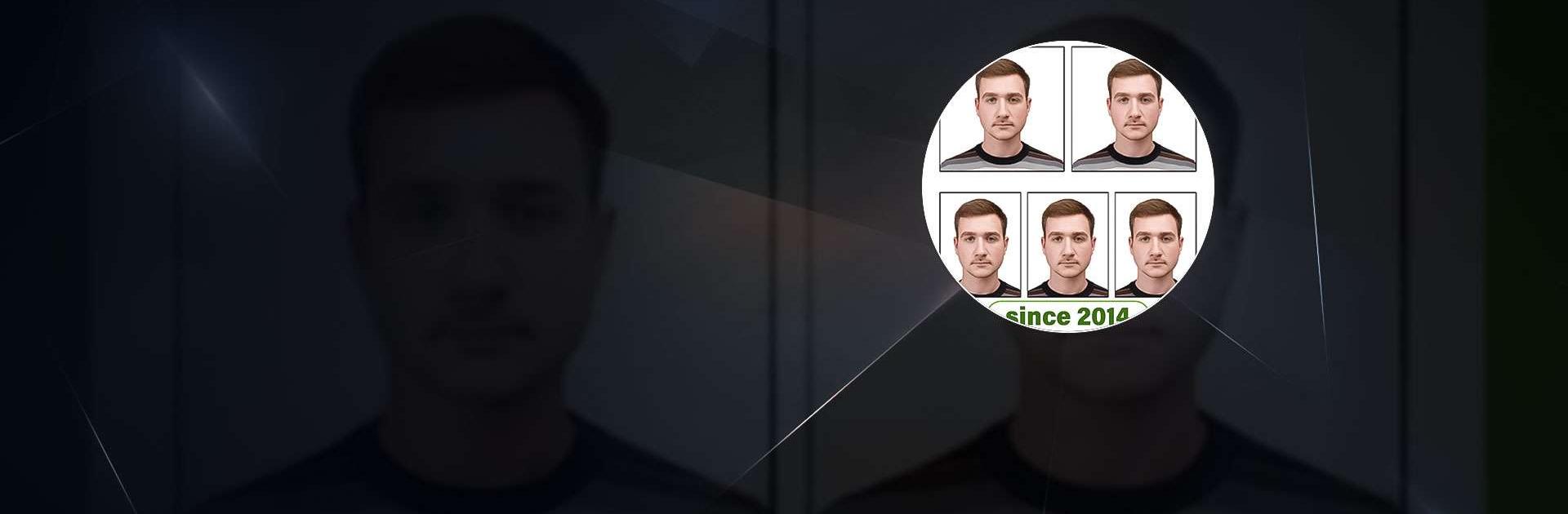

Passport Photo Maker – VISA/ID
在電腦上使用BlueStacks –受到5億以上的遊戲玩家所信任的Android遊戲平台。
Run Passport Photo Maker – VISA/ID on PC or Mac
Passport Photo Maker – VISA/ID is a Productivity app developed by Andronepal. BlueStacks app player is the best platform to play this Android game on your PC or Mac for an immersive gaming experience.
Passport Photo Maker is the perfect app for creating your official ID, passport, visa or license photos. With this app, you can save money by combining standard photos into a single sheet of 3×4, 4×4, 4×6, 5×7 or A4 paper. You can then order prints from print service providers or take your phone to a local photo print service provider and get it printed.
This powerful passport size editor app is easy to use and offers all the basic features you need to create a compliant passport photo for free. It supports all the official photo sizes for ID, passport, visa and license of all countries of the world, including the USA, Spain, Germany, France, India, Italy, Korea, and Brazil.
Passport size photo editor has all the standard printing paper sizes for free, which means you can save hundreds of dollars on prints of 3×4, 4×4, 4×6, and 5×6 photos by using services after combining passport photos with this app.
Download Passport Photo Maker – VISA/ID on PC with BlueStacks and create your official ID, passport, visa, or license photos with ease.
在電腦上遊玩Passport Photo Maker – VISA/ID . 輕易上手.
-
在您的電腦上下載並安裝BlueStacks
-
完成Google登入後即可訪問Play商店,或等你需要訪問Play商店十再登入
-
在右上角的搜索欄中尋找 Passport Photo Maker – VISA/ID
-
點擊以從搜索結果中安裝 Passport Photo Maker – VISA/ID
-
完成Google登入(如果您跳過了步驟2),以安裝 Passport Photo Maker – VISA/ID
-
在首頁畫面中點擊 Passport Photo Maker – VISA/ID 圖標來啟動遊戲




