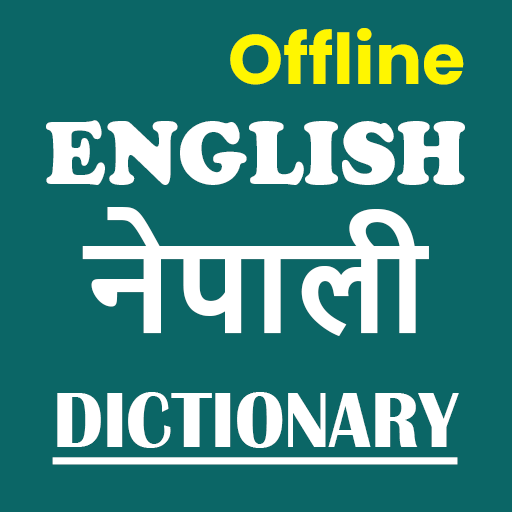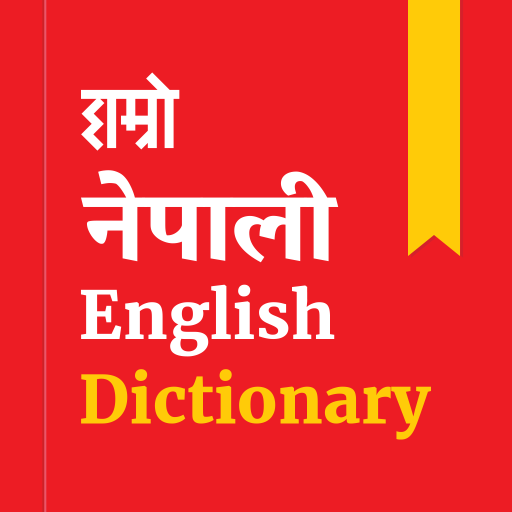Local Levels of Nepal
Graj na PC z BlueStacks – Platforma gamingowa Android, która uzyskała zaufanie ponad 500 milionów graczy!
Strona zmodyfikowana w dniu: 16 stycznia 2022
Play Local Levels of Nepal on PC
Local Levels of Nepal नेपालमा २०७३ फाल्गुण देखि लागू भएको ७५३ नव गठित स्थानीय तहहरुका संरचनाको विस्तृत विवरण तथा यसमा समावेश भएका साविक गाउँ विकास समिति तथा नगरपालिकाका वडाहरुको विवरणहरु समेत सबै नेपालीहरु समक्ष सरल तरिकाबाट हेर्न, खोज्न, तथा जानकारी गराउन सकियोस भन्ने उद्देश्यका साथ यो एप तयार पारिएको हो।
Features:
- Fully offline map
- Simple and Easy to use
- Nepali Language is used
- Ward Details of each local levels of Nepal
- District wise maps of local levels of Nepal
- Most useful app for user who want to learn details about the local levels of Nepal.
- Describes changes old village development committees and municipalities into newly constructed local levels Rural Municipality (Gaun Palika) and Municipality(Nagar Palika).
- Easy to find out ward number to find Voter List in Nepal.
- Easy to know the Election Result of local levels of Nepal.
This app is not affiliated to any government entities and part of any government bodies. The contents available in this app are copyrights of their owners. Sources and copyrights are clearly available in the app. The app just includes the information about the number of local levels, their location, Name and picture map of local levels of Nepal which are freely available contents for the public. The source of administrative map is Department of Survey, Nepal and the source of others details are Ministry of Federal Affairs and General Administration of Nepal.
Thank you
Zagraj w Local Levels of Nepal na PC. To takie proste.
-
Pobierz i zainstaluj BlueStacks na PC
-
Zakończ pomyślnie ustawienie Google, aby otrzymać dostęp do sklepu Play, albo zrób to później.
-
Wyszukaj Local Levels of Nepal w pasku wyszukiwania w prawym górnym rogu.
-
Kliknij, aby zainstalować Local Levels of Nepal z wyników wyszukiwania
-
Ukończ pomyślnie rejestrację Google (jeśli krok 2 został pominięty) aby zainstalować Local Levels of Nepal
-
Klinij w ikonę Local Levels of Nepal na ekranie startowym, aby zacząć grę