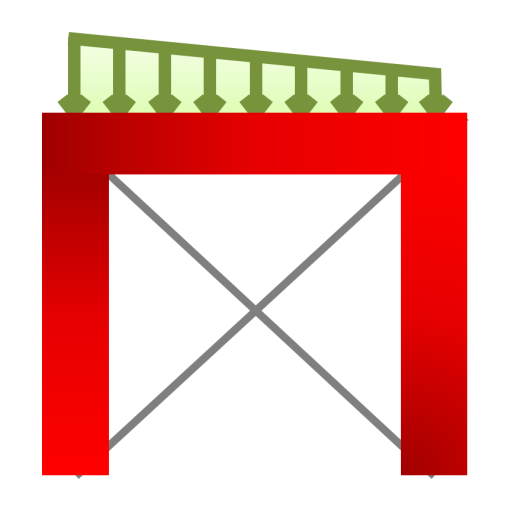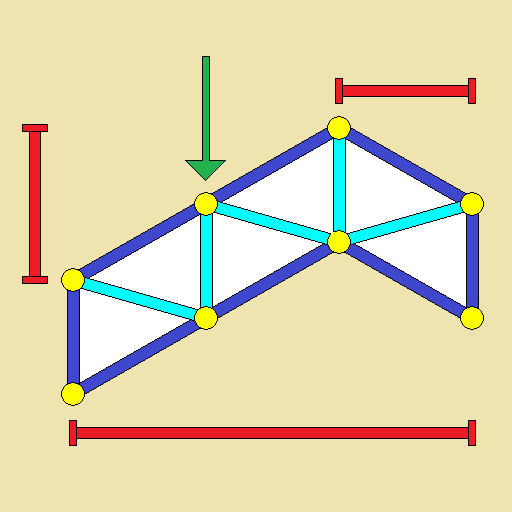SW FEA 2D Frame Analysis
เล่นบน PC ผ่าน BlueStacks - Android Gaming Platform ที่ได้รับความไว้วางใจจากเกมเมอร์ 500 ล้านคนทั่วโลก
Page Modified on: 24 กุมภาพันธ์ 2563
Play SW FEA 2D Frame Analysis on PC
Features
-Build frame geometry by adding nodes and members graphically.
-Edit frame geometry by dragging nodes or changing node coordinates.
-Assign Fixed, Hinged and Roller supports. Roller supports can be added at any angle.
-Add point loads to any member or node, at any angle. Also add moment loads.
-Add uniform or linearly varying distributed loads at any angle to a member.
-Add internal pin connections to any member.
-Calculates internal forces due to support displacements.
-Calculates support reactions.
-Generates axial force, shear force and bending moment diagrams. Also calculates and draws slope variation and the deformed elastic curve.
-Draws free body diagrams of individual members.
-Modify section properties (Young's modulus, moment of inertia, cross-section area, unit weight) for individual members
-Calculations are performed immediately.
-Use Metric or Imperial units.
-Inbuilt scientific calculator for input.
-Save and open created frames.
-Supports multi-touch gestures (Pinch zoom).
-Generates analysis report as PDF files.
-Share projects with other users, or export them for later use.
This product is made in Nepal and is FREE (no Ads). If you find this useful, please let your friends know that you have used a product from Nepal. Spare sometime to visit this wonderful country and know the Nepali people.
เล่น SW FEA 2D Frame Analysis บน PC ได้ง่ายกว่า
-
ดาวน์โหลดและติดตั้ง BlueStacks บน PC ของคุณ
-
ลงชื่อเข้าใช้แอคเคาท์ Google เพื่อเข้าสู่ Play Store หรือทำในภายหลัง
-
ค้นหา SW FEA 2D Frame Analysis ในช่องค้นหาด้านขวาบนของโปรแกรม
-
คลิกเพื่อติดตั้ง SW FEA 2D Frame Analysis จากผลการค้นหา
-
ลงชื่อเข้าใช้บัญชี Google Account (หากยังไม่ได้ทำในขั้นที่ 2) เพื่อติดตั้ง SW FEA 2D Frame Analysis
-
คลิกที่ไอคอน SW FEA 2D Frame Analysis ในหน้าจอเพื่อเริ่มเล่น