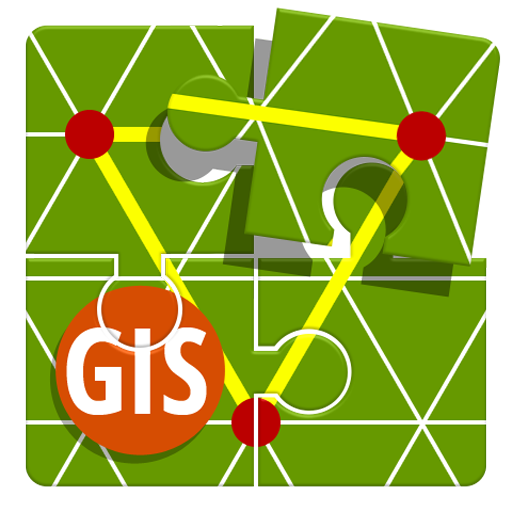SW Maps - GIS & Data Collector
商务办公 | Softwel
在電腦上使用BlueStacks –受到5億以上的遊戲玩家所信任的Android遊戲平台。
Play SW Maps - GIS & Data Collector on PC
SW Maps is a free GIS and mobile mapping app for collecting, presenting and sharing geographic information.
Whether you are conducting a full scale GNSS survey with high precision instruments, need to collect large amount of location based data using nothing but your phone, or just need to view a few shapefiles with labels over a background map on the go, SW Maps has it all covered.
Record points, lines, polygons and even photos and have them displayed over your choice of background map, and attach custom attribute data to any feature. Attribute types include text, numbers, an option from a predefined set of choices, photos, audio clips and videos.
Conduct high accuracy GPS surveys using external RTK capable receivers over Bluetooth or USB Serial.
Draw features on the map by adding markers, and measure distance and area.
Reuse the layers and attributes of a previous project for another survey, or create templates and share them with other users.
Share the collected data with other users as Geopackages, KMZ or shapefiles, or export them to your device storage. Also share and export recorded data as Spreadsheets (XLS/ODS) or CSV files.
Features
-Online Base maps: Google Maps or Open Street Map
-Support for multiple mbtiles and KML overlays
-Shapefile layers, with attribute categorized styling. View shapefiles in any coordinate system supported by the PROJ.4 library.
-Add multiple online WMTS, TMS, XYZ or WMS layers and cache tiles for offline use.
-Connect to external RTK GPS receivers through Bluetooth or USB Serial for high accuracy surveying using RTK. Also record data from external receiver for post processing.
-Define multiple number of feature layers, each with a set of custom attributes
Feature Types: Point, Line, Polygon
Attribute Types:Text, Numeric, Drop down Options, Photos, Audio, Video
Save as Template for re-use or sharing
-Record GPS tracks, with distance measurement
-Draw features on map and export as KMZ, Shapefiles, GeoJSON or GeoPackages.
-Label features based on attribute values.
-Import feature layers from templates or existing projects.
-Share or export collected data as KMZ (with embedded photographs) , shapefiles, GeoJSON, Geopackage (GPKG), XLS/ODS spreadsheets or csv files.
-Share templates or projects with other users
To load MBTiles, KML, shapefiles, GeoJSON and GeoPackage from external SD card, create the following folders in the SD card root and copy files to the relevant folders.
SW_Maps/Maps/mbtiles
SW_Maps/Maps/kml
SW_Maps/Maps/shapefiles
SW_Maps/Maps/geojson
SW_Maps/Maps/geopackage
This product is made in Nepal and is FREE (no Ads). If you find this useful, please let your friends know that you have used a product from Nepal. Spare sometime to visit this wonderful country and know the Nepali people.
Whether you are conducting a full scale GNSS survey with high precision instruments, need to collect large amount of location based data using nothing but your phone, or just need to view a few shapefiles with labels over a background map on the go, SW Maps has it all covered.
Record points, lines, polygons and even photos and have them displayed over your choice of background map, and attach custom attribute data to any feature. Attribute types include text, numbers, an option from a predefined set of choices, photos, audio clips and videos.
Conduct high accuracy GPS surveys using external RTK capable receivers over Bluetooth or USB Serial.
Draw features on the map by adding markers, and measure distance and area.
Reuse the layers and attributes of a previous project for another survey, or create templates and share them with other users.
Share the collected data with other users as Geopackages, KMZ or shapefiles, or export them to your device storage. Also share and export recorded data as Spreadsheets (XLS/ODS) or CSV files.
Features
-Online Base maps: Google Maps or Open Street Map
-Support for multiple mbtiles and KML overlays
-Shapefile layers, with attribute categorized styling. View shapefiles in any coordinate system supported by the PROJ.4 library.
-Add multiple online WMTS, TMS, XYZ or WMS layers and cache tiles for offline use.
-Connect to external RTK GPS receivers through Bluetooth or USB Serial for high accuracy surveying using RTK. Also record data from external receiver for post processing.
-Define multiple number of feature layers, each with a set of custom attributes
Feature Types: Point, Line, Polygon
Attribute Types:Text, Numeric, Drop down Options, Photos, Audio, Video
Save as Template for re-use or sharing
-Record GPS tracks, with distance measurement
-Draw features on map and export as KMZ, Shapefiles, GeoJSON or GeoPackages.
-Label features based on attribute values.
-Import feature layers from templates or existing projects.
-Share or export collected data as KMZ (with embedded photographs) , shapefiles, GeoJSON, Geopackage (GPKG), XLS/ODS spreadsheets or csv files.
-Share templates or projects with other users
To load MBTiles, KML, shapefiles, GeoJSON and GeoPackage from external SD card, create the following folders in the SD card root and copy files to the relevant folders.
SW_Maps/Maps/mbtiles
SW_Maps/Maps/kml
SW_Maps/Maps/shapefiles
SW_Maps/Maps/geojson
SW_Maps/Maps/geopackage
This product is made in Nepal and is FREE (no Ads). If you find this useful, please let your friends know that you have used a product from Nepal. Spare sometime to visit this wonderful country and know the Nepali people.
在電腦上遊玩SW Maps - GIS & Data Collector . 輕易上手.
-
在您的電腦上下載並安裝BlueStacks
-
完成Google登入後即可訪問Play商店,或等你需要訪問Play商店十再登入
-
在右上角的搜索欄中尋找 SW Maps - GIS & Data Collector
-
點擊以從搜索結果中安裝 SW Maps - GIS & Data Collector
-
完成Google登入(如果您跳過了步驟2),以安裝 SW Maps - GIS & Data Collector
-
在首頁畫面中點擊 SW Maps - GIS & Data Collector 圖標來啟動遊戲