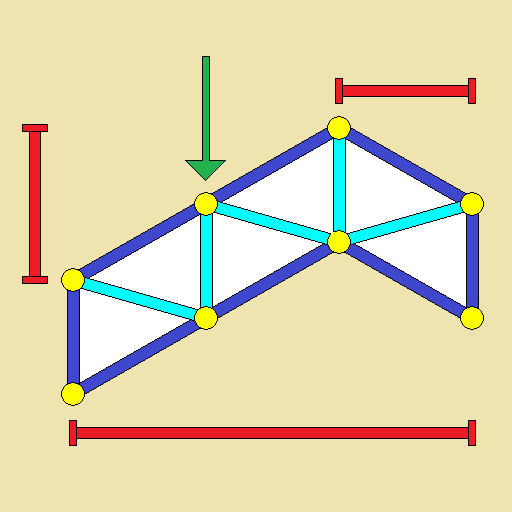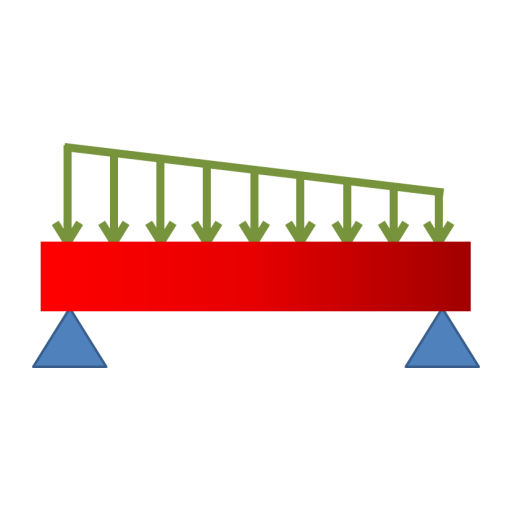SW Truss
Jouez sur PC avec BlueStacks - la plate-forme de jeu Android, approuvée par + 500M de joueurs.
Page Modifiée le: 19 janvier 2020
Play SW Truss on PC
Features
-Build truss geometry by adding nodes and members graphically.
-Edit frame geometry by changing node coordinates.
-Assign Pin/Hinge or Roller(Horizontal/Vertical) supports.
-Add point loads to any node, at any angle.
-Define and assign member sections with custom properties (Young's modulus, cross-section area)
-Calculates the axial force in all members and displays them graphically.
-Calculates support reactions.
-Calculations are performed immediately.
-Inbuilt scientific calculator for input.
-Save and open created trusses.
-Supports multi-touch gestures (Pinch zoom).
-Generates analysis report as PDF files.
-Share projects with other users, or export them for later use.
This product is made in Nepal and is FREE (no Ads). If you find this useful, please let your friends know that you have used a product from Nepal. Spare sometime to visit this wonderful country and know the Nepali people.
Jouez à SW Truss sur PC. C'est facile de commencer.
-
Téléchargez et installez BlueStacks sur votre PC
-
Connectez-vous à Google pour accéder au Play Store ou faites-le plus tard
-
Recherchez SW Truss dans la barre de recherche dans le coin supérieur droit
-
Cliquez pour installer SW Truss à partir des résultats de la recherche
-
Connectez-vous à Google (si vous avez ignoré l'étape 2) pour installer SW Truss
-
Cliquez sur l'icône SW Truss sur l'écran d'accueil pour commencer à jouer